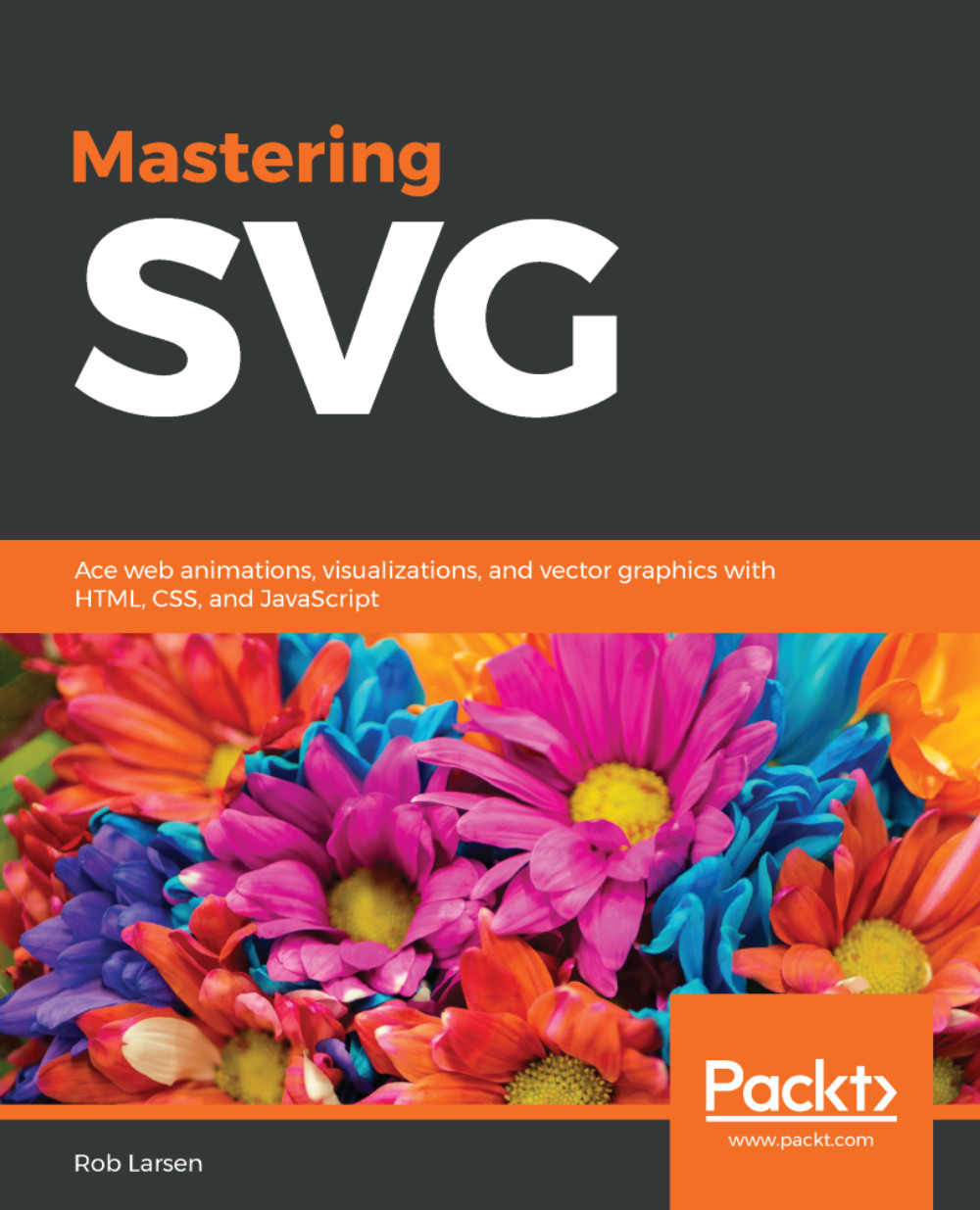Working with Snap.svg
Snap.svg is an SVG utility library from Adobe authored by Dmitry Baranovskiy. It is relatively full-featured, has a friendly, easy-to-explore API and is open source. Development on this library has slowed recently, but it's still a useful tool and one you should be aware of if you're exploring a general purpose SVG library.
Let's get started.
Getting started with Snap.svg
Snap.svg is available on npm, so by far the easiest way to get started with Snap.svg is to install it using npm:
npm install snapsvgIt's also available for download directly from the website, http://snapsvg.io/, and is also available to download or clone from GitHub, https://github.com/adobe-webplatform/Snap.svg.
Once you've done that, it's as easy as including the snap.svg-min.js from node_modules or the downloaded folder, and you're ready to start using Snap.
In this first example, we load Snap into the document and then go through some Snap basics loading up the Snap API and manipulating some SVG...