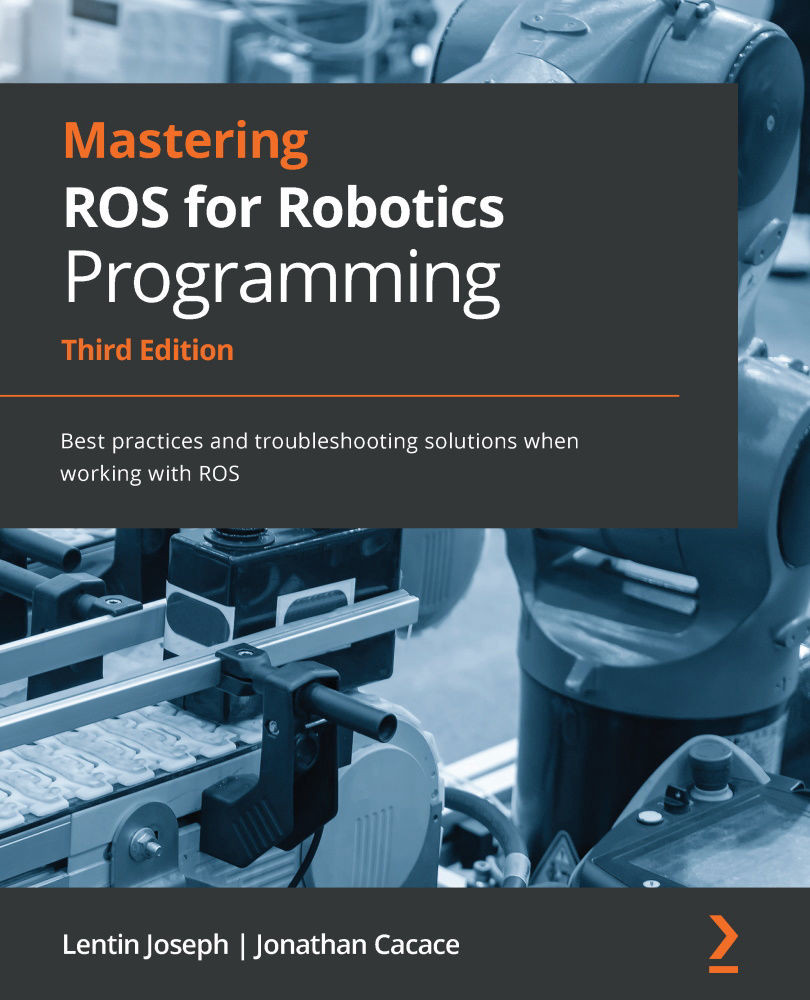Summary
This chapter was about interfacing I/O boards to ROS and adding sensors to them. We have discussed the interfacing of the popular I/O board called Arduino to ROS, and the interface's basic components, such as LEDs, buttons, accelerometers, ultrasonic sound sensors, and so on. After looking at the interfacing of Arduino, we discussed how to set up ROS on the Raspberry Pi 2 and Odroid-XU4. We also presented a few basic examples for Odroid and Raspberry Pi based on ROS and WiringPi. Finally, we looked at the interfacing of DYNAMIXEL smart actuators in ROS.
The chapter filled the void of interfacing robotic sensors and actuators to an I/O board or computer. Using this knowledge, you can choose a suitable I/O board for your robot and interface it with ROS.
The next chapter is about creating a differential drive robot from scratch and interfacing the robot with ROS.
Here are some questions based on what we covered in this chapter.