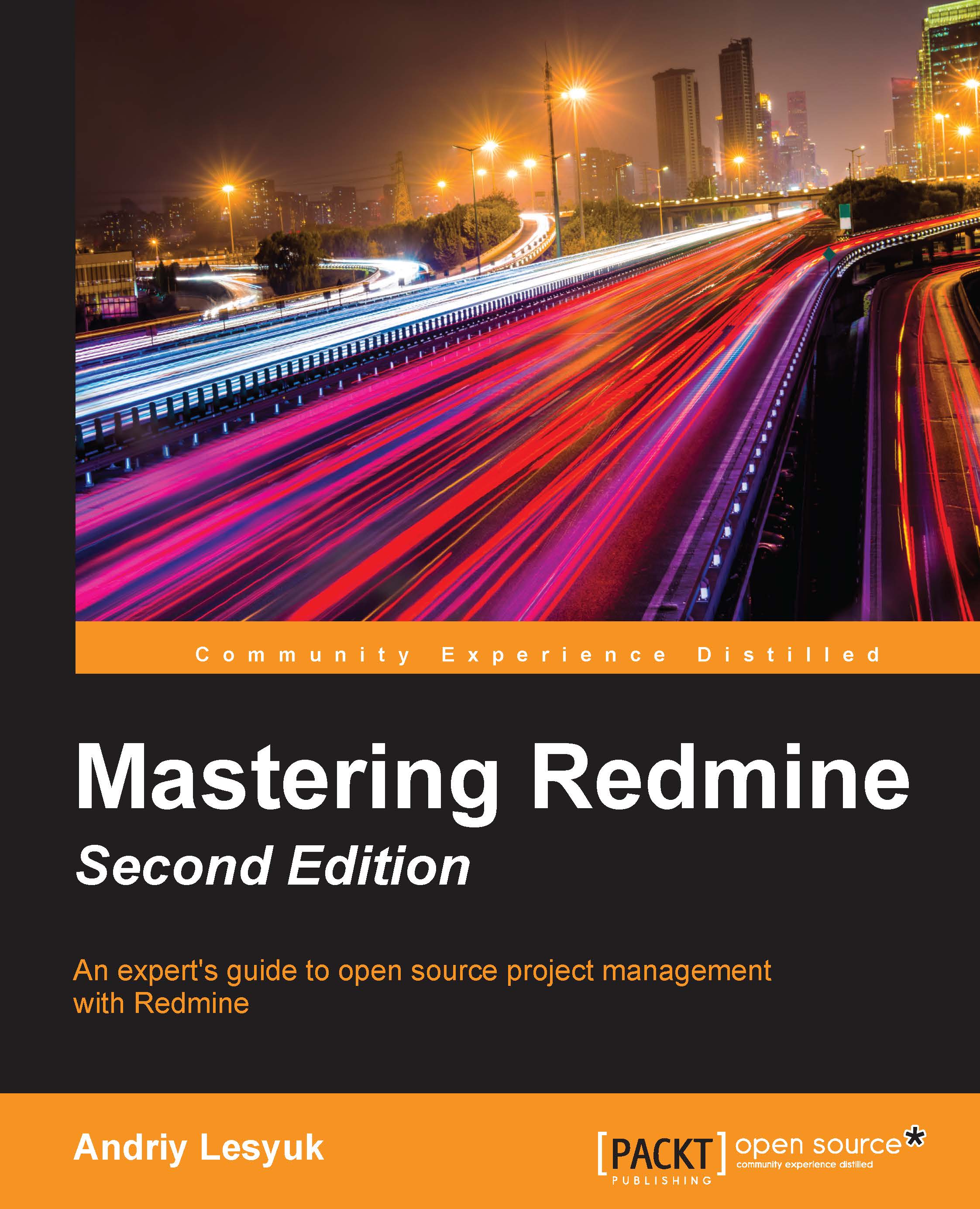Email integration
Redmine email integration can be considered to consist of two components: email delivery (notifications) and email retrieval.
Email delivery
Most likely, if you open the Email notifications tab on a recently installed Redmine, you will get the following message:

This message clearly states that you can't fix this issue through the web interface. First, we need to modify the mentioned configuration file and then we can get back here. So, it's time to open the console.
The configuration.yml file
In the config subdirectory of the Redmine root directory, you will find the configuration.yml.example file. Copy (or just rename) it to configuration.yml:
$ cp configuration.yml.example configuration.yml
Now, open this file in your favorite console editor.
As you can see, it is divided into three blocks: default, production, and
development. The production and development blocks are for environment-specific configuration and the default block combines the configuration options...