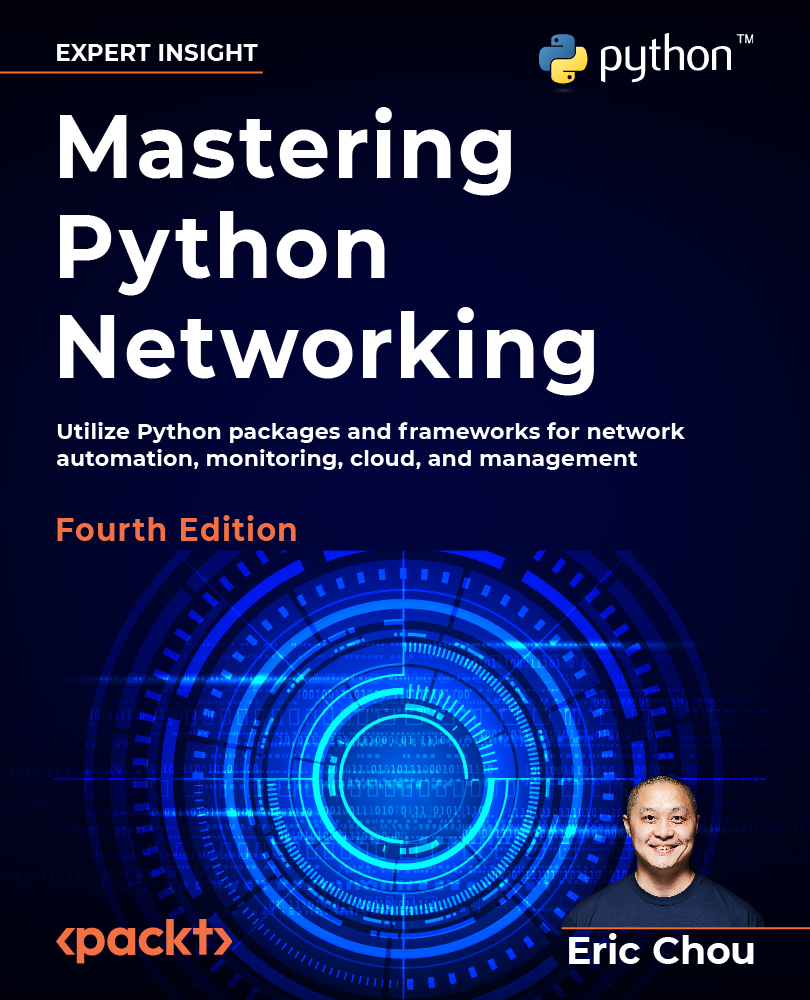Python virtual environment
Let us start by using the Python virtual environment. The Python virtual environment allows us to manage separate package installations for different projects by creating a “virtual” isolated Python installation and installing packages into that virtual installation. By using a virtual environment, we do not need to worry about breaking the packages installed globally or from other virtual environments. We will start by installing the python3.10-venv package, then create the virtual environment itself:
$ sudo apt update
$ sudo apt install python3.10-venv
$ python3 -m venv venv
$ source venv/bin/activate
(venv) $
(venv) $ deactivate
From the output, we saw that we use the venv module from our installation, create a virtual environment called “venv” and then activate it. While the virtual environment is activated, you will see the (venv) label in front of your hostname, indicating that you are in that virtual environment. When finished, you can use the deactivate command to exit the virtual environment. If interested, you can learn more about Python virtual environments here: https://packaging.python.org/guides/installing-using-pip-and-virtual-environments/#installing-virtualenv.
Always activate the virtual environment before you work on the code to isolate environments.
Once we have activated the virtual environment, we can move on to install the Pexpect library.