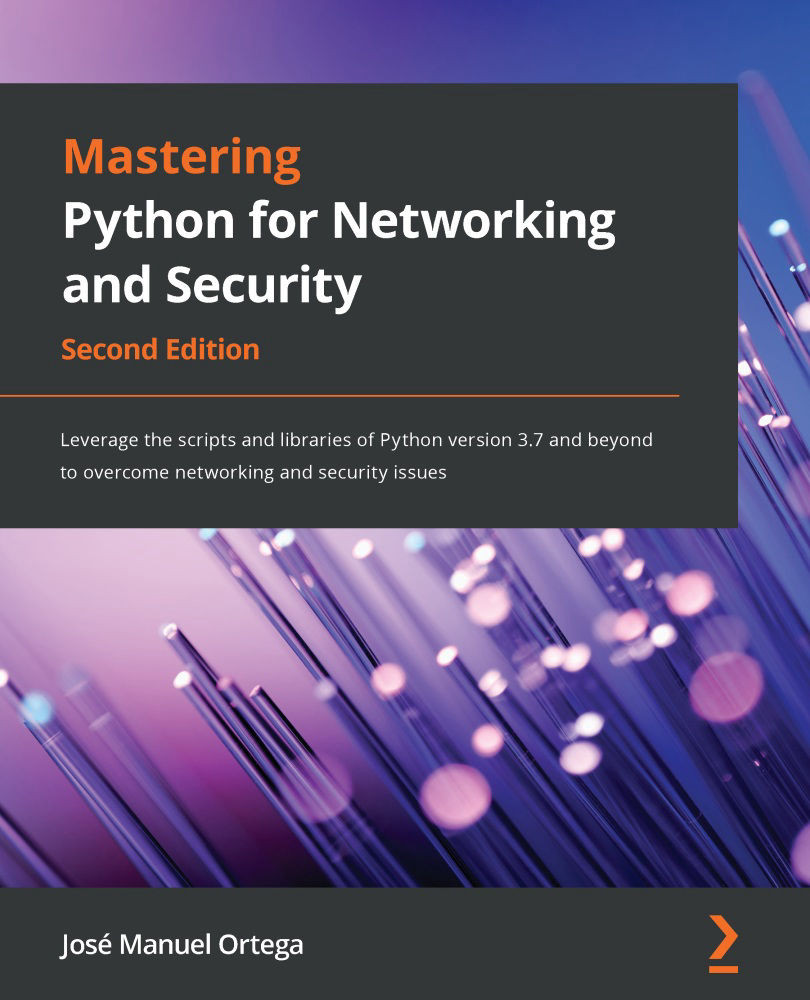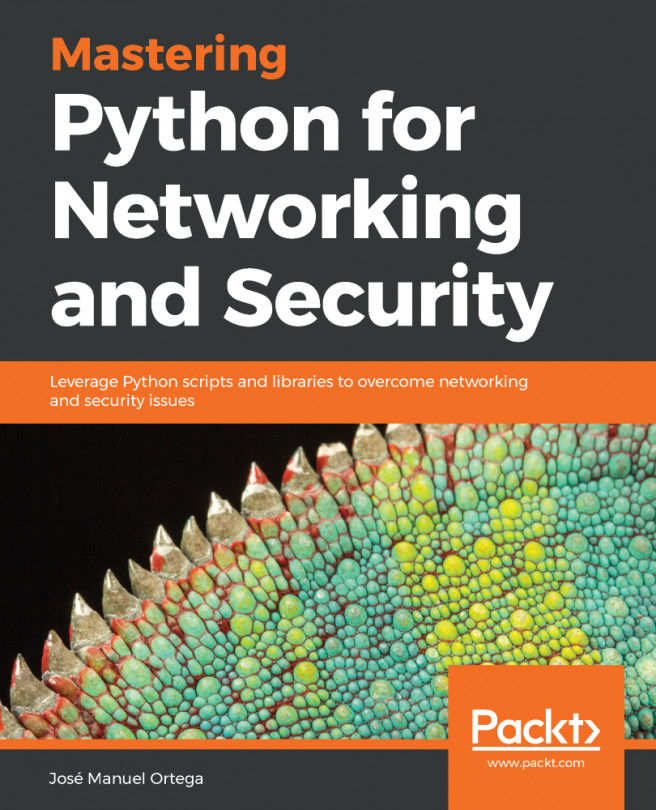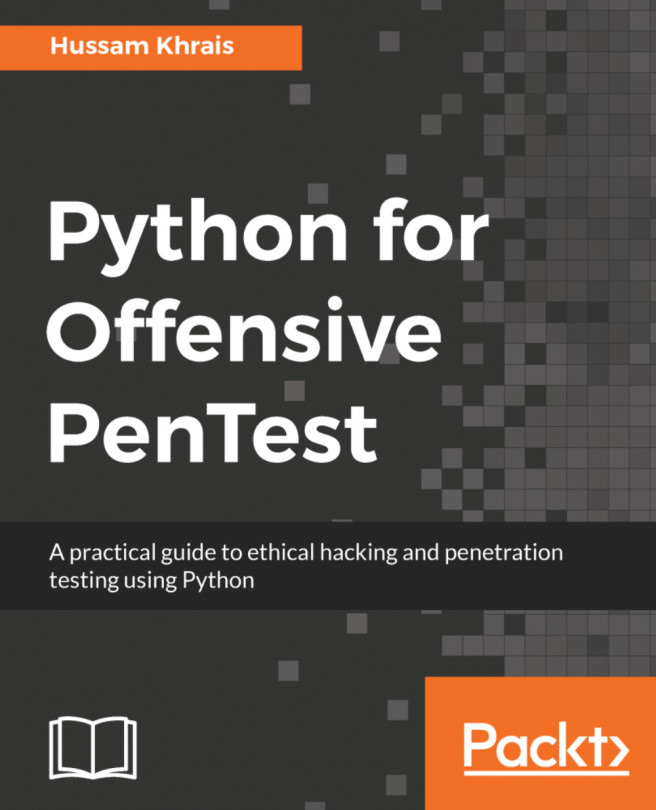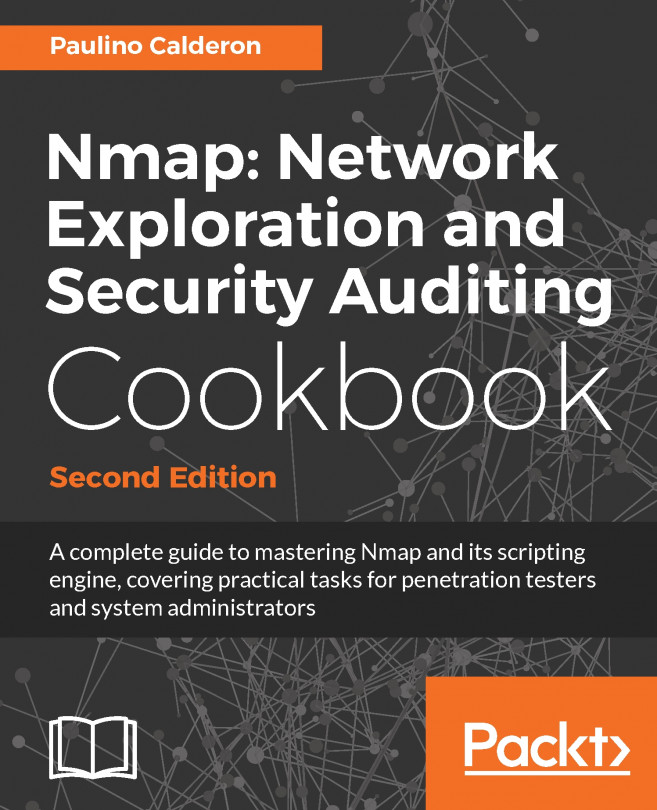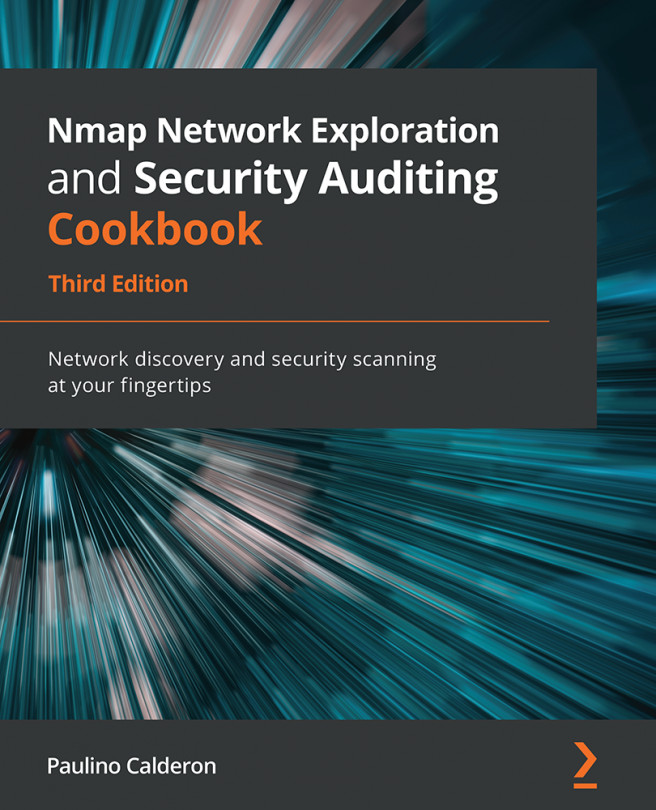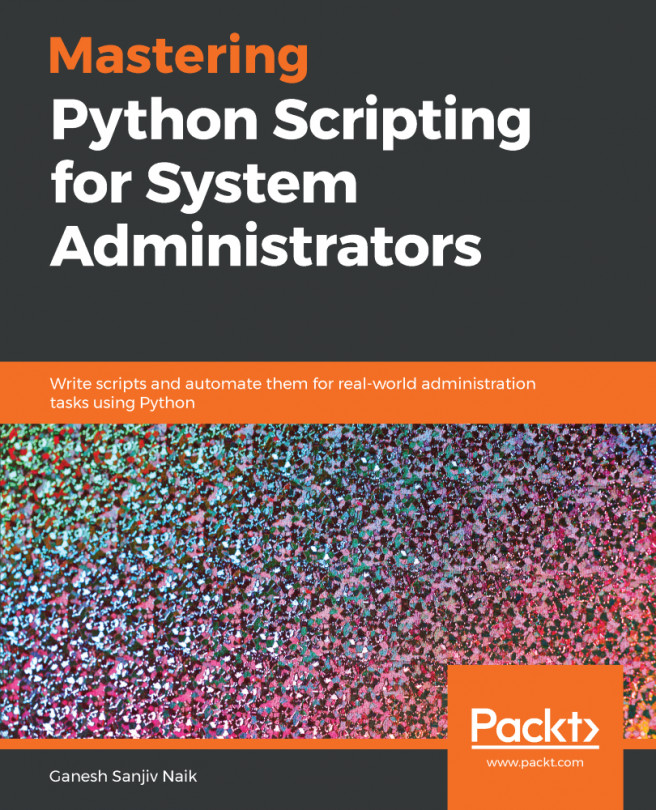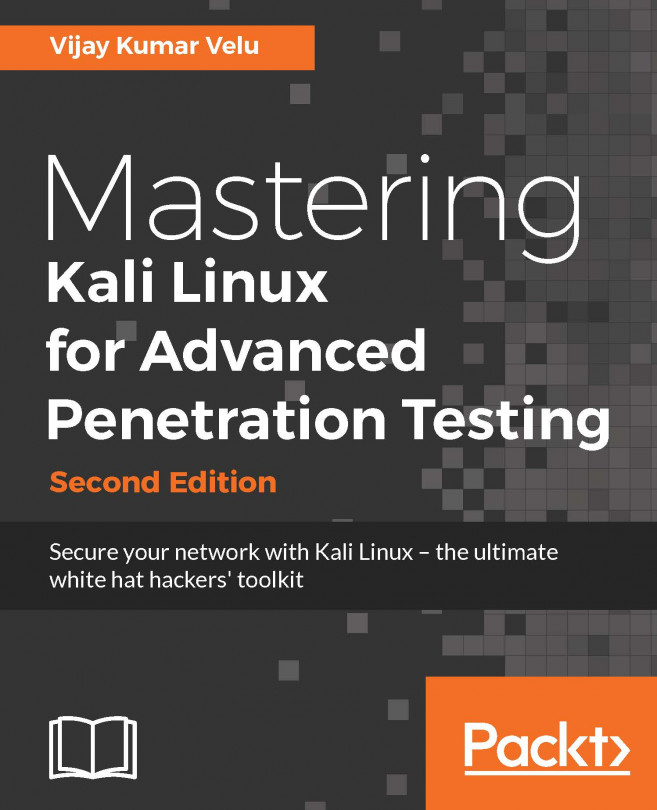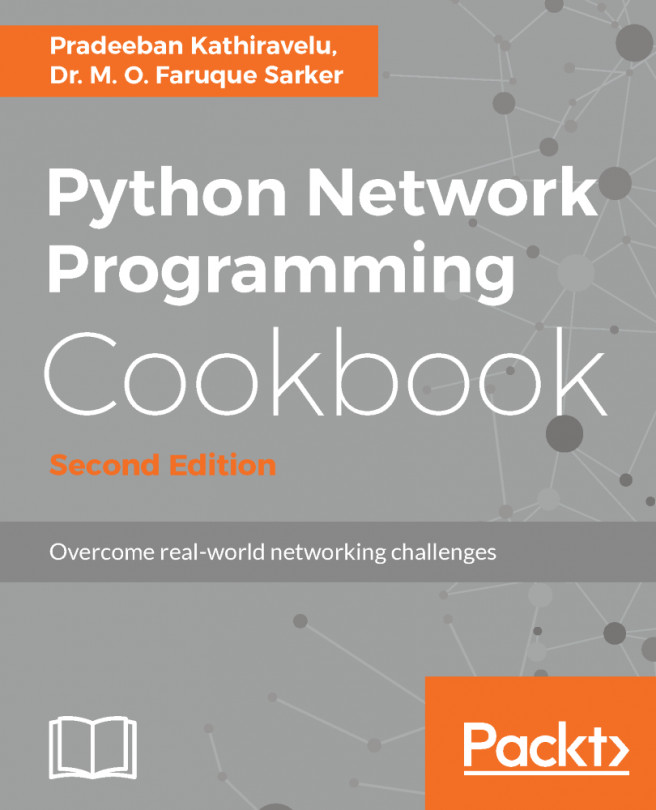Managing dependencies and virtual environments
In this section, you will be able to identify how to manage dependencies and the execution environment with pip and virtualenv.
Managing dependencies in a Python project
If our project has dependencies with other libraries, the goal will be to have a file where we have such dependencies, so that our module is built and distributed as quickly as possible. For this function, we will build a file called requirements.txt, which will have all the dependencies that the module in question requires if we invoke it with the pip utility.
To install all the dependencies, use the pip command:
$ pip -r requirements.txt
Here, pip is the Python package and dependency manager where requirements.txt is the file where all the dependencies of the project are saved.
Tip
Within the Python ecosystem, we can find new projects to manage the dependencies and packages of a Python project. For example, poetry (https://python-poetry.org) is a tool to handle dependency installation as well as build and package Python packages.
Generating the requirements.txt file
We also have the possibility to create the requirements.txt file from the project source code. For this task, we can use the pipreqs module, whose code can be downloaded from the GitHub repository at https://github.com/bndr/pipreqs.
In this way, the module can be installed either with the pip install pipreqs command or through the GitHub code repository using the python setup.py install command.
For more information about the module, you can refer to the official PyPI page:
https://pypi.python.org/pypi/pipreqs
To generate the requirements.txt file, you have to execute the following command:
$ pipreqs <path_project>
Working with virtual environments
When operating with Python, it’s strongly recommended that you use virtual environments. A virtual environment provides a separate environment for installing Python modules and an isolated copy of the Python executable file and associated files.
You can have as many virtual environments as you need, which means that you can have multiple module configurations configured, and you can easily switch between them.
From version 3, Python includes a venv module, which provides this functionality. The documentation and examples are available at https://docs.python.org/3.8/using/.
There is also a standalone tool available for earlier versions, which can be found at https://virtualenv.pypa.io/en/latest.
Configuring virtualenv
When you install a Python module on your local computer without having to use a virtual environment, you install it on the operating system globally. Typically, this installation requires a user root administrator and the Python module is configured for each user and project.
The best approach at this point is to create a Python virtual environment if you need to work on many Python projects, or if you are working with several projects that are sharing some modules.
virtualenv is a Python module that enables you to build isolated, virtual environments. Essentially, you must create a folder that contains all the executable files and modules needed for a project. You can install virtualenv as follows:
- Type in the following command:
$ sudo pip install virtualenv
- To create a new virtual environment, create a new folder and enter the folder from the command line:
$ cd your_new_folder $ virtualenv name-of-virtual-environment $ source bin/activate
- Once we have it active, we will have a clean environment of modules and libraries and we will have to download the dependencies of our project so that they are copied in this directory using the following command:
(venv) > pip install -r requirements.txt
Executing this command will initiate a folder with the name indicated in your current working directory with all the executable files of Python and the pip module that allows you to install different packages in your virtual environment.
Important note
If you are working with Python 3.3+,
virtualenvis included instdlib. You can get an installation update forvirtualenvin the Python documentation: https://docs.python.org/3/library/venv.html.
virtualenv is like a sandbox where all the dependencies of the project will be installed when you are working, and all modules and dependencies are kept separate. If users have the same version of Python installed on their machine, the same code will work from the virtual environment without requiring any change.
Now that you know how you can install your own virtual environment, let’s move on to review development environments for Python scripting, including Python IDLE and PyCharm.