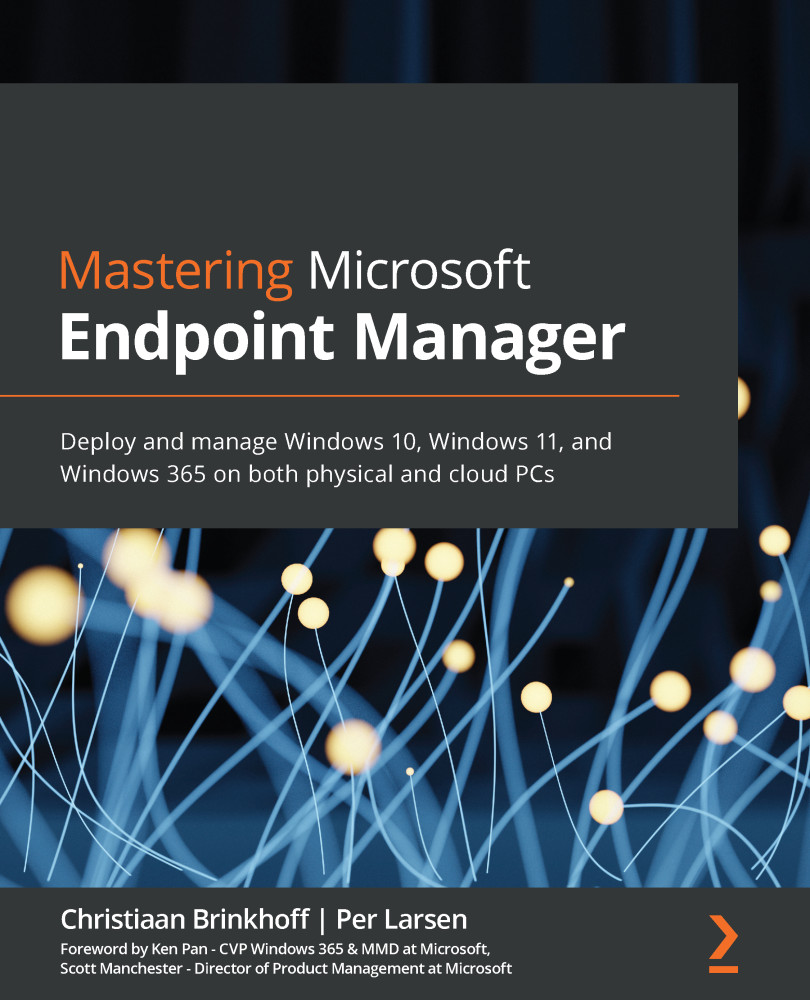Microsoft Office's roaming settings
Office's roaming feature enables experiences across Microsoft 365 apps and devices to improve productivity and make Office more personalized to you across any device. Some examples of settings and features are the list of most recently used files, the last reading position in a document, the first-run experience for Office add-in, autocorrect preferences, and themes.
Here's the full list of settings:
- Most recently used files (all apps)
- Most recently used locations (all apps)
- Most recently used templates (all apps)
- Custom dictionary
- Outlook signature
- Office personalization
- Word's Resume Reading feature
- PowerPoint's Last Viewed Slide feature
- Mounted services
- OneNote notebook name
- Visio device settings
The roaming feature is another layer on top of local profiles to ensure you have a unified user experience and consistent data access across your Windows 10 Enterprise...