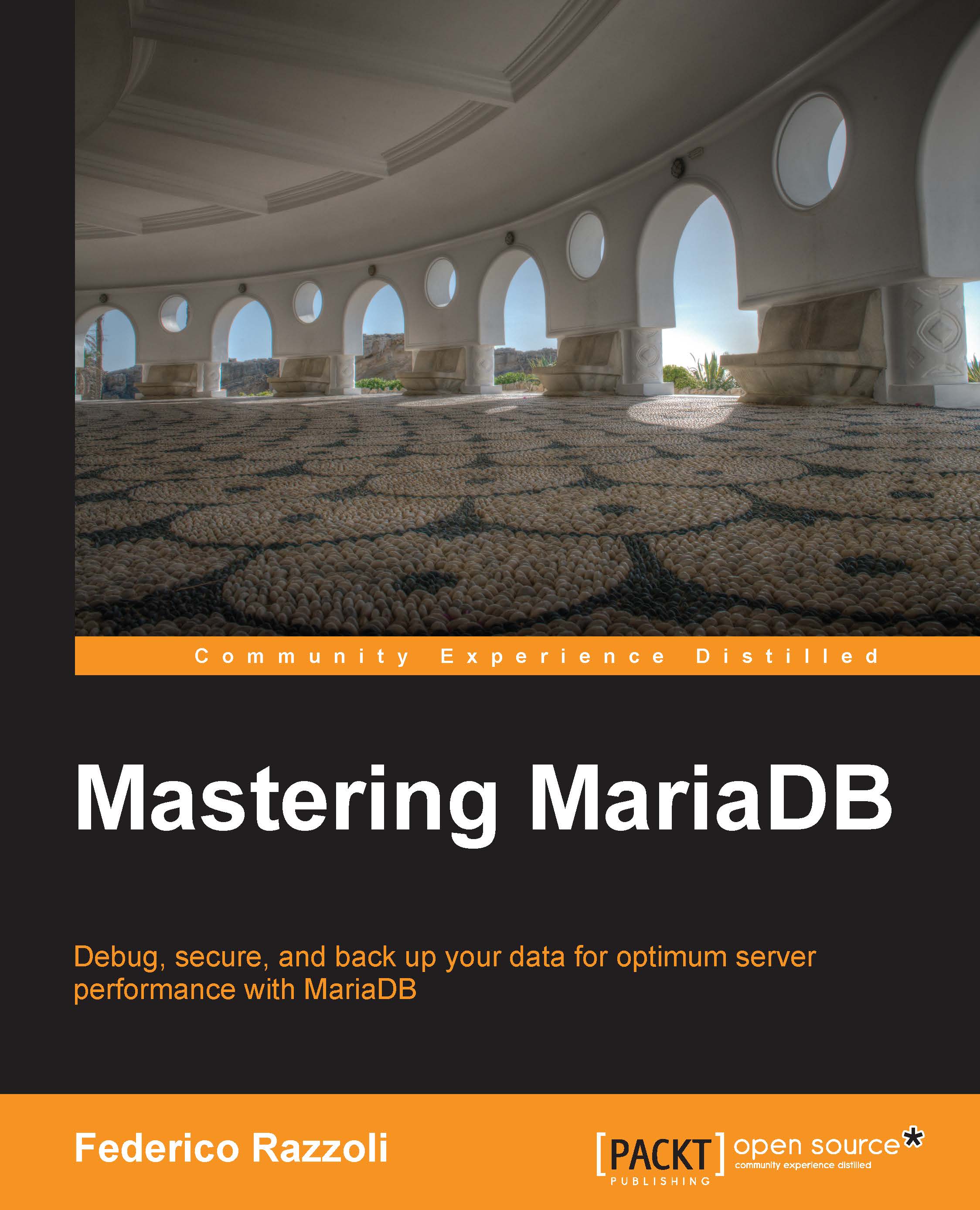The error log
The error log contains information about a server's startup and shutdown as well as any critical errors that the server encounters. This includes problems that stop the server or prevent a plugin from starting as well as data corruptions. The log can be enabled or disabled.
Note
The error log is a file and is located in the data directory by default. Its default name is the server's hostname with the .err extension. Using the default name may not be a good idea in a replication environment as all servers have different hostnames, and the administrator may prefer to have identical names for all log files.
On Windows, the error log is enabled by default. If it is explicitly disabled, the errors can be shown on the console using the --console option. Note that this does not work if the --log-error option is present.
Tip
On Linux and Unix systems, the error log is disabled by default. In this case, the errors are written on stderr unless the output is redirected to another...