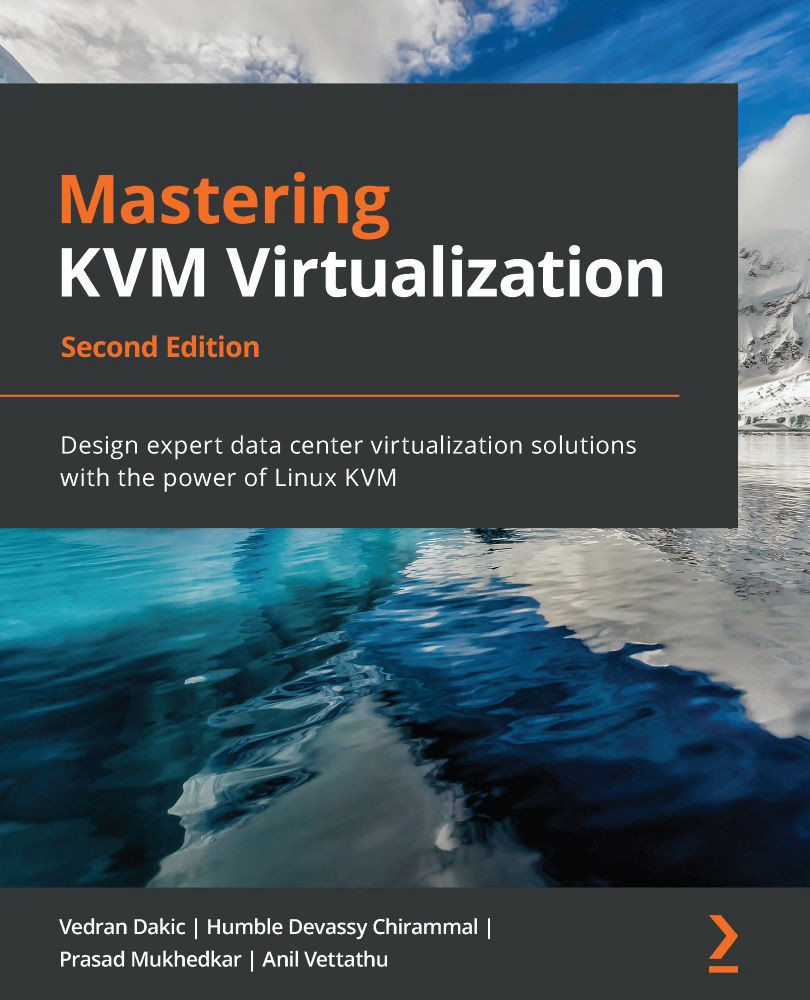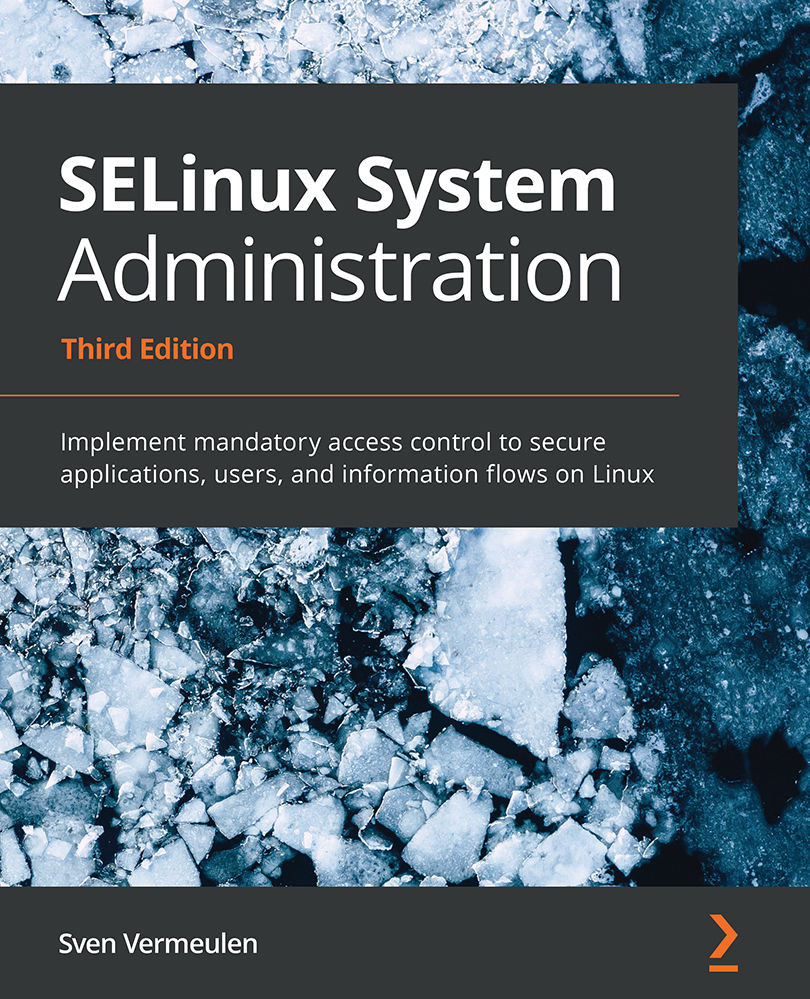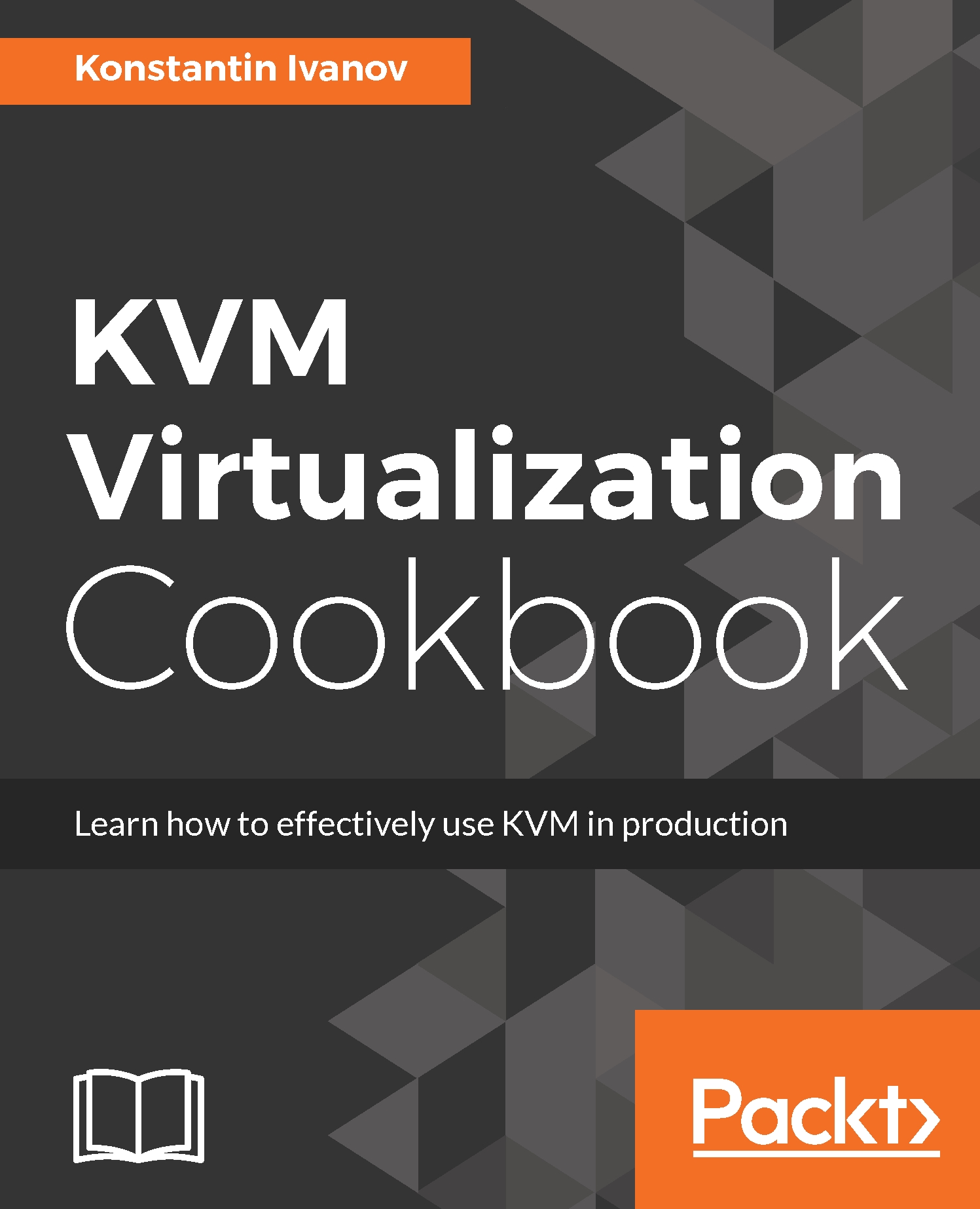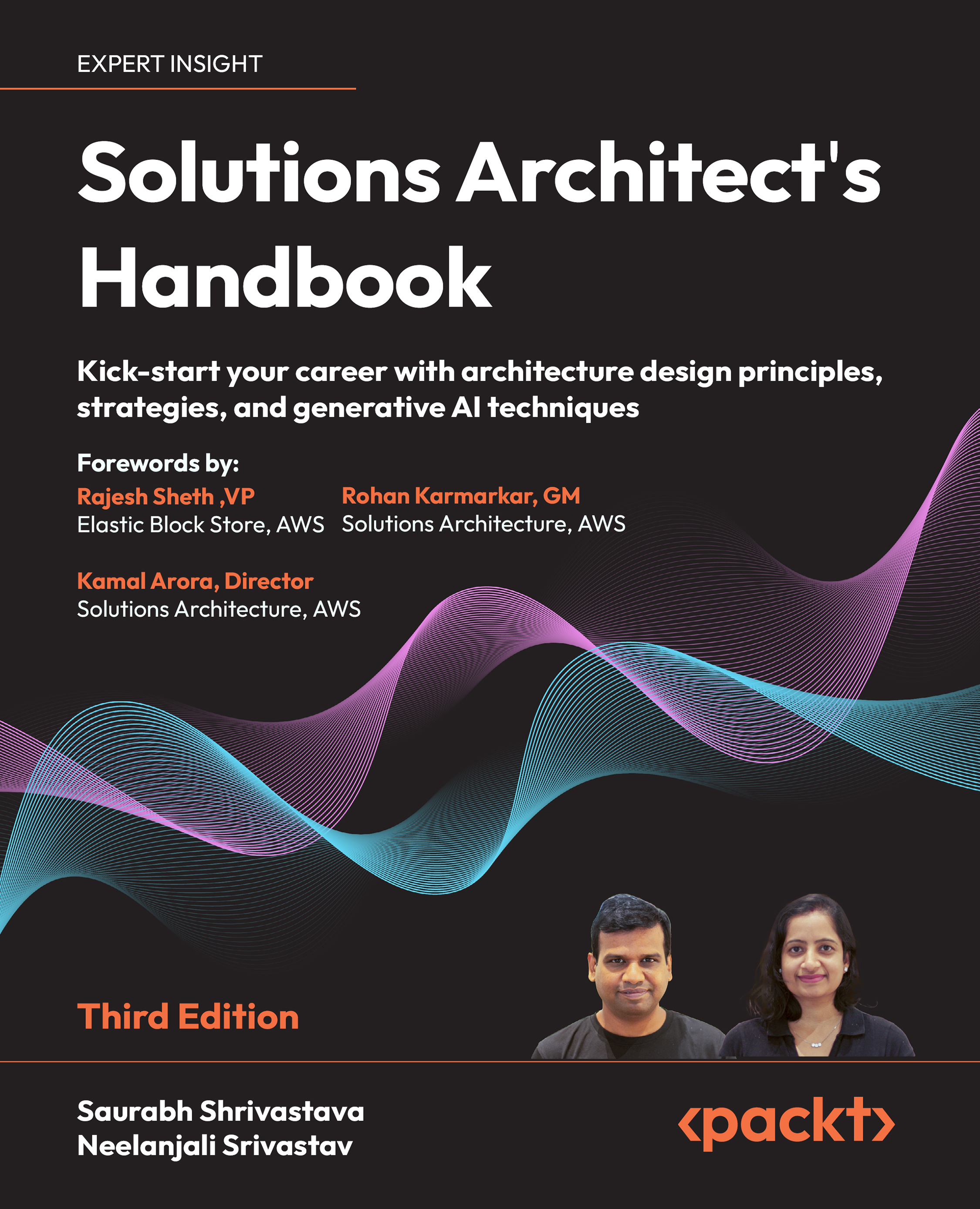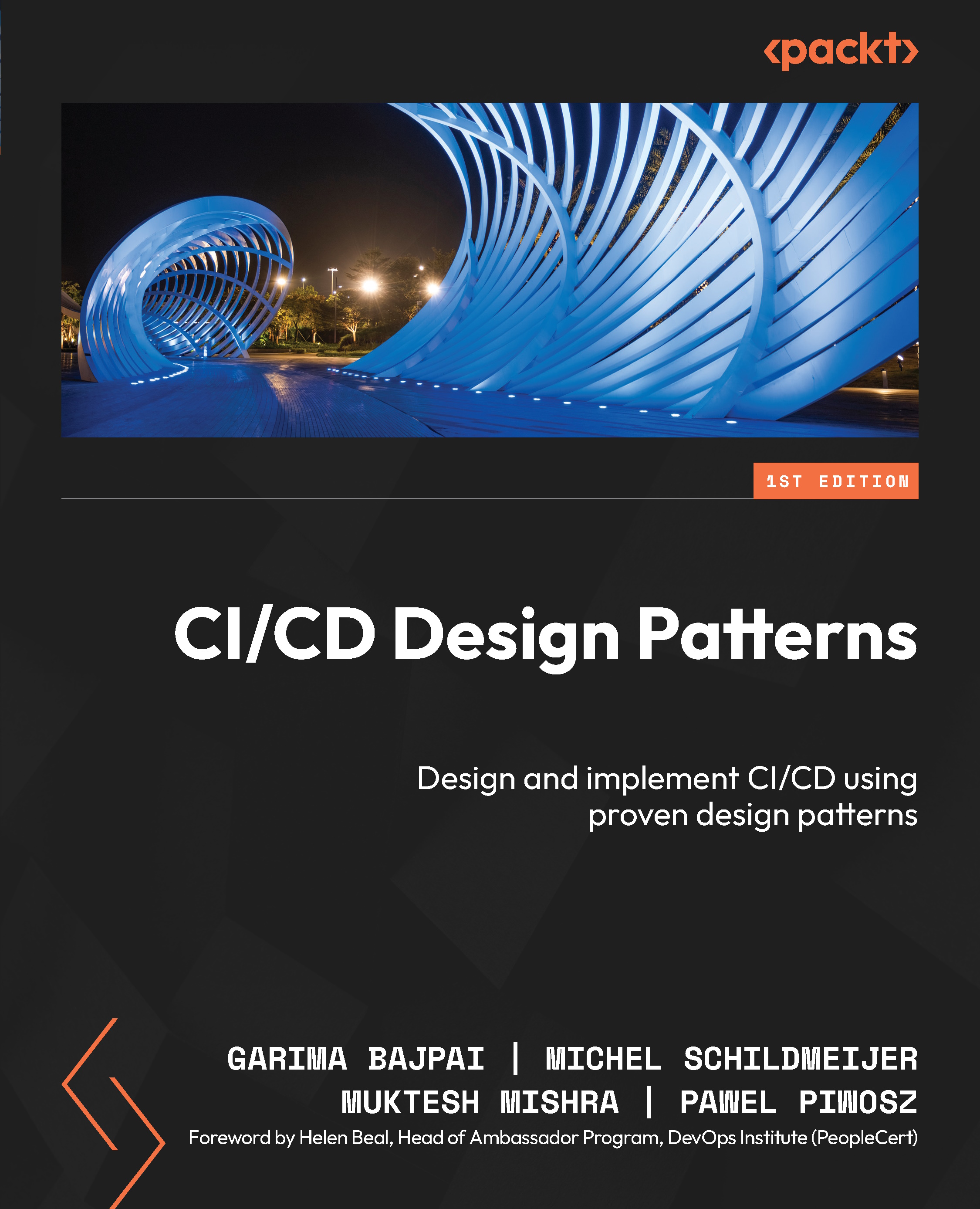Virtualization is a concept that creates virtualized resources and maps them to physical resources. This process can be done using specific hardware functionality (partitioning, via some kind of partition controller) or software functionality (hypervisor). So, as an example, if you have a physical PC-based server with 16 cores running a hypervisor, you can easily create one or more virtual machines with two cores each and start them up. Limits regarding how many virtual machines you can start is something that's vendor-based. For example, if you're running Red Hat Enterprise Virtualization v4.x (a KVM-based bare-metal hypervisor), you can use up to 768 logical CPU cores or threads (you can read more information about this at https://access.redhat.com/articles/906543). In any case, hypervisor is going to be the go-to guy that's going to try to manage that as efficiently as possible so that all of the virtual machine workloads get as much time on the CPU as possible.
I vividly remember writing my first article about virtualization in 2004. AMD just came out with its first consumer 64-bit CPUs in 2003 (Athlon 64, Opteron) and it just threw me for a loop a bit. Intel was still a bit hesitant to introduce a 64-bit CPU – a lack of a 64-bit Microsoft Windows OS might have had something to do with that as well. Linux was already out with 64-bit support, but it was a dawn of many new things to come to the PC-based market. Virtualization as such wasn't something revolutionary as an idea since other companies already had non-x86 products that could do virtualization for decades (for example, IBM CP-40 and its S/360-40, from 1967). But it sure was a new idea for a PC market, which was in a weird phase with many things happening at the same time. Switching to 64-bit CPUs with multi-core CPUs appearing on the market, then switching from DDR1 to DDR2, and then from PCI/ISA/AGP to PCI Express, as you might imagine, was a challenging time.
Specifically, I remember thinking about the possibilities – how cool it would be to run an OS, and then another couple of OSes on top of that. Working in the publishing industry, you might imagine how many advantages that would offer to anyone's workflow, and I remember really getting excited about it.
15 or so years of development later, we now have a competitive market in terms of virtualization solutions – Red Hat with KVM, Microsoft with Hyper-V, VMware with ESXi, Oracle with Oracle VM, and Google and other key players duking it out for users and market dominance. This led to the development of various cloud solutions such as EC2, AWS, Office 365, Azure, vCloud Director, and vRealize Automation for various types of cloud services. All in all, it was a very productive 15 years for IT, wouldn't you say?
But, going back to October 2003, with all of the changes that were happening in the IT industry, there was one that was really important for this book and virtualization for Linux in general: the introduction of the first open source Hypervisor for x86 architecture, called Xen. It supports various CPU architectures (Itanium, x86, x86_64, and ARM), and it can run various OSes – Windows, Linux, Solaris, and some flavors of BSD – and it's still alive and kicking as a virtualization solution of choice for some vendors, such as Citrix (XenServer) and Oracle (Oracle VM). We'll get into more technical details about Xen a little bit later in this chapter.
The biggest corporate player in the open source market, Red Hat, included Xen virtualization in initial releases of its Red Hat Enterprise Linux 5, which was released in 2007. But Xen and Red Hat weren't exactly a match made in heaven and although Red Hat shipped Xen with its Red Hat Enterprise Linux 5 distribution, Red Hat switched to KVM in Red Hat Enterprise Linux 6 in 2010, which was – at the time – a very risky move. Actually, the whole process of migrating from Xen to KVM began in the previous version, with 5.3/5.4 releases, both of which came out in 2009. To put things into context, KVM was a pretty young project back then, just a couple of years old. But there were more than a few valid reasons why that happened, varying from Xen is not in the mainline kernel, KVM is, to political reasons (Red Hat wanted more influence over Xen development, and that influence was fading with time).
Technically speaking, KVM uses a different, modular approach that transforms Linux kernels into fully functional hypervisors for supported CPU architectures. When we say supported CPU architectures, we're talking about the basic requirement for KVM virtualization – CPUs need to support hardware virtualization extensions, known as AMD-V or Intel VT. To make things a bit easier, let's just say that you're really going to have to try very hard to find a modern CPU that doesn't support these extensions. For example, if you're using an Intel CPU on your server or desktop PC, the first CPUs that supported hardware virtualization extensions date all the way back to 2006 (Xeon LV) and 2008 (Core i7 920). Again, we'll get into more technical details about KVM and provide a comparison between KVM and Xen a little bit later in this chapter and in the next.
 United States
United States
 Great Britain
Great Britain
 India
India
 Germany
Germany
 France
France
 Canada
Canada
 Russia
Russia
 Spain
Spain
 Brazil
Brazil
 Australia
Australia
 Singapore
Singapore
 Hungary
Hungary
 Ukraine
Ukraine
 Luxembourg
Luxembourg
 Estonia
Estonia
 Lithuania
Lithuania
 South Korea
South Korea
 Turkey
Turkey
 Switzerland
Switzerland
 Colombia
Colombia
 Taiwan
Taiwan
 Chile
Chile
 Norway
Norway
 Ecuador
Ecuador
 Indonesia
Indonesia
 New Zealand
New Zealand
 Cyprus
Cyprus
 Denmark
Denmark
 Finland
Finland
 Poland
Poland
 Malta
Malta
 Czechia
Czechia
 Austria
Austria
 Sweden
Sweden
 Italy
Italy
 Egypt
Egypt
 Belgium
Belgium
 Portugal
Portugal
 Slovenia
Slovenia
 Ireland
Ireland
 Romania
Romania
 Greece
Greece
 Argentina
Argentina
 Netherlands
Netherlands
 Bulgaria
Bulgaria
 Latvia
Latvia
 South Africa
South Africa
 Malaysia
Malaysia
 Japan
Japan
 Slovakia
Slovakia
 Philippines
Philippines
 Mexico
Mexico
 Thailand
Thailand