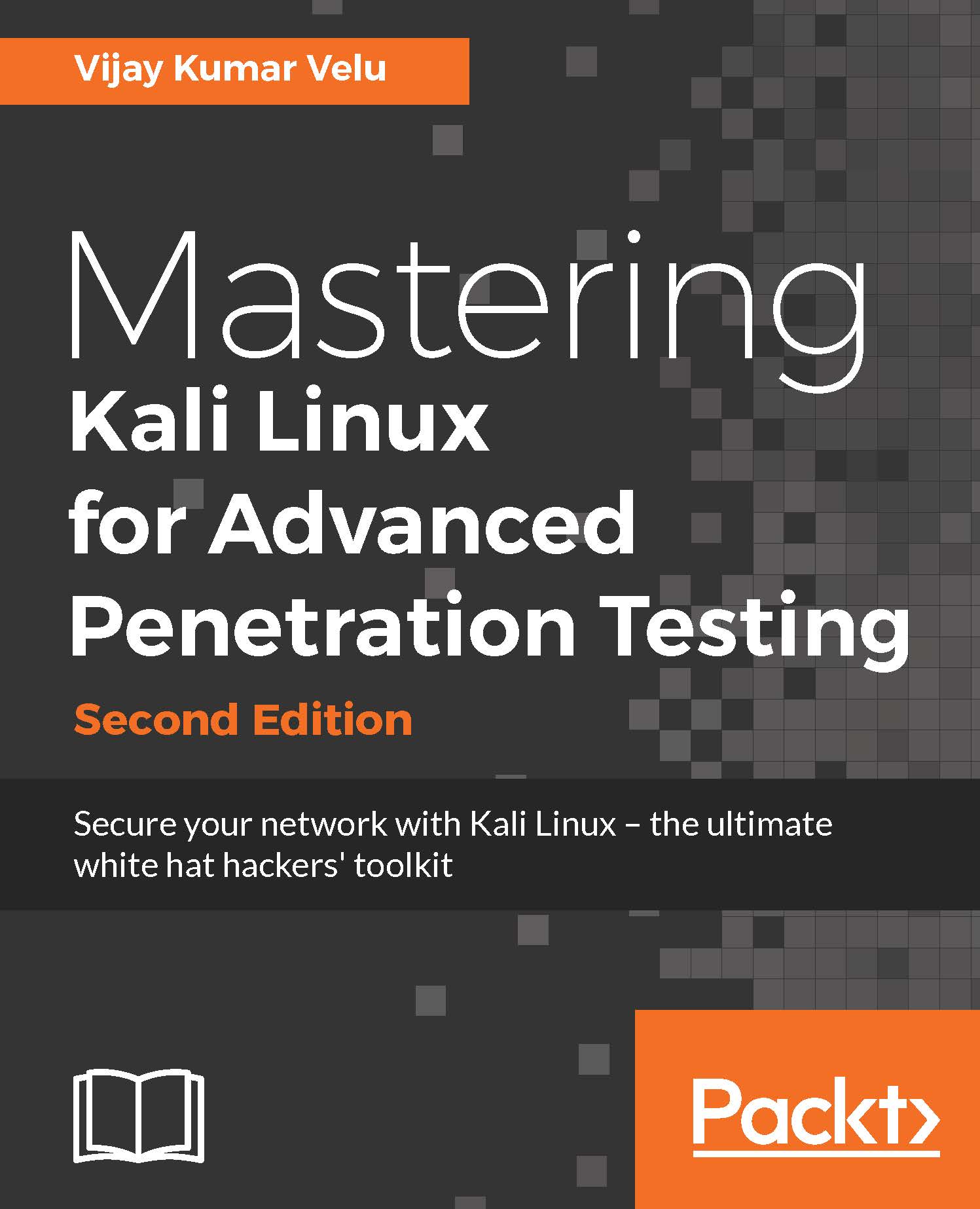Now we are all set to launch a phishing campaign using Phishing Frenzy. The following are the steps for how attackers typically set up a campaign that would look very genuine.
Go to Campaigns and click on New Campaign button – for example, companyz – and enter the description, as shown in the following screenshot:

Once a new campaign is created, we are required to fill in the important sections that will set our objective correct. Attackers may choose to host their own SMTP relay servers on the internet. The four main sections of the campaign are as follows:
- Template: This allows attackers to select the predefined template for phishing; however, it can be customized accordingly by navigating to the Templates section from the top menu.
- SMTP: The attackers must fill this section in the Outbound SMTP server details. You will notice that...