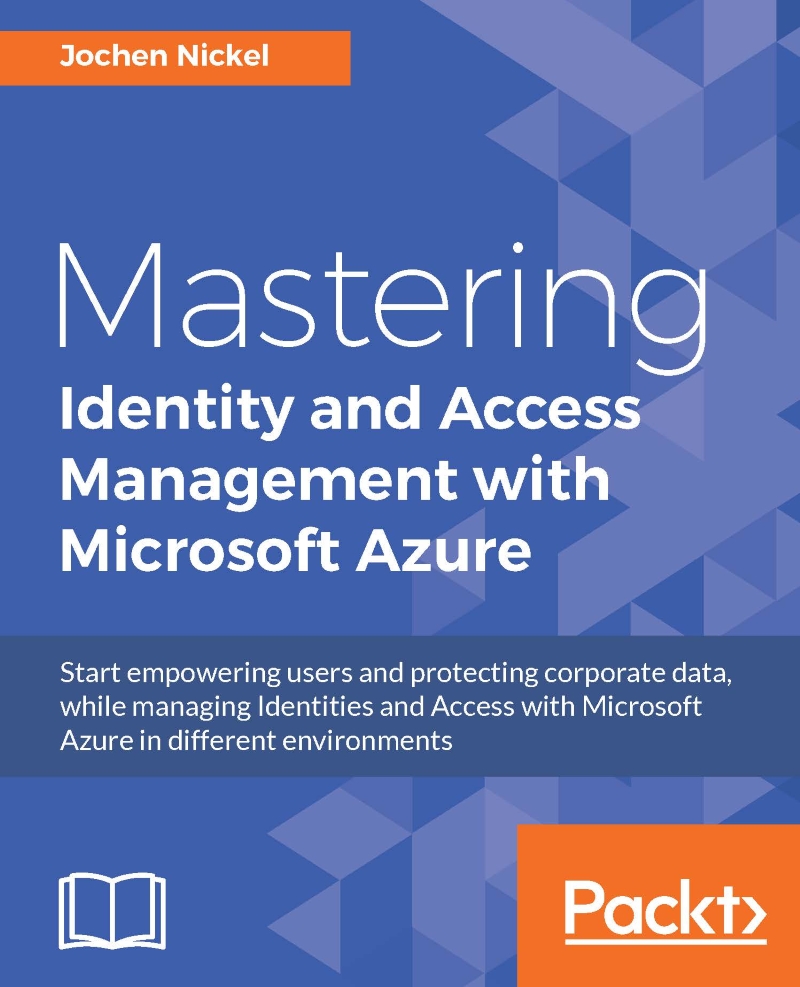Special handling for moving to a multi-forest Active Directory environment
Microsoft provides three main integration scenarios that can be used standalone or combined in a hybrid IAM architecture. The first scenario builds the cloud identity scenario which we have already discussed and implemented in the first chapters of the book. The next two scenarios are:
Synchronized Identities: Azure AD Connect with password synchronization
Federated Identities: Azure AD Connect and ADFS for federation and local passwords will be used
As you can see, the Azure AD Connect tool is always required for any hybrid scenario you drive. So we need to start the supported topologies so that you can move to a single or multi forest scenario combined with single or multiple Azure Active Directories.
Supported topologies
The following topologies are supported by Microsoft:
Single Forest mapped to single Azure AD
This scenario is a commonly used one. Single forest and a single instance of Azure AD. For this scenario...