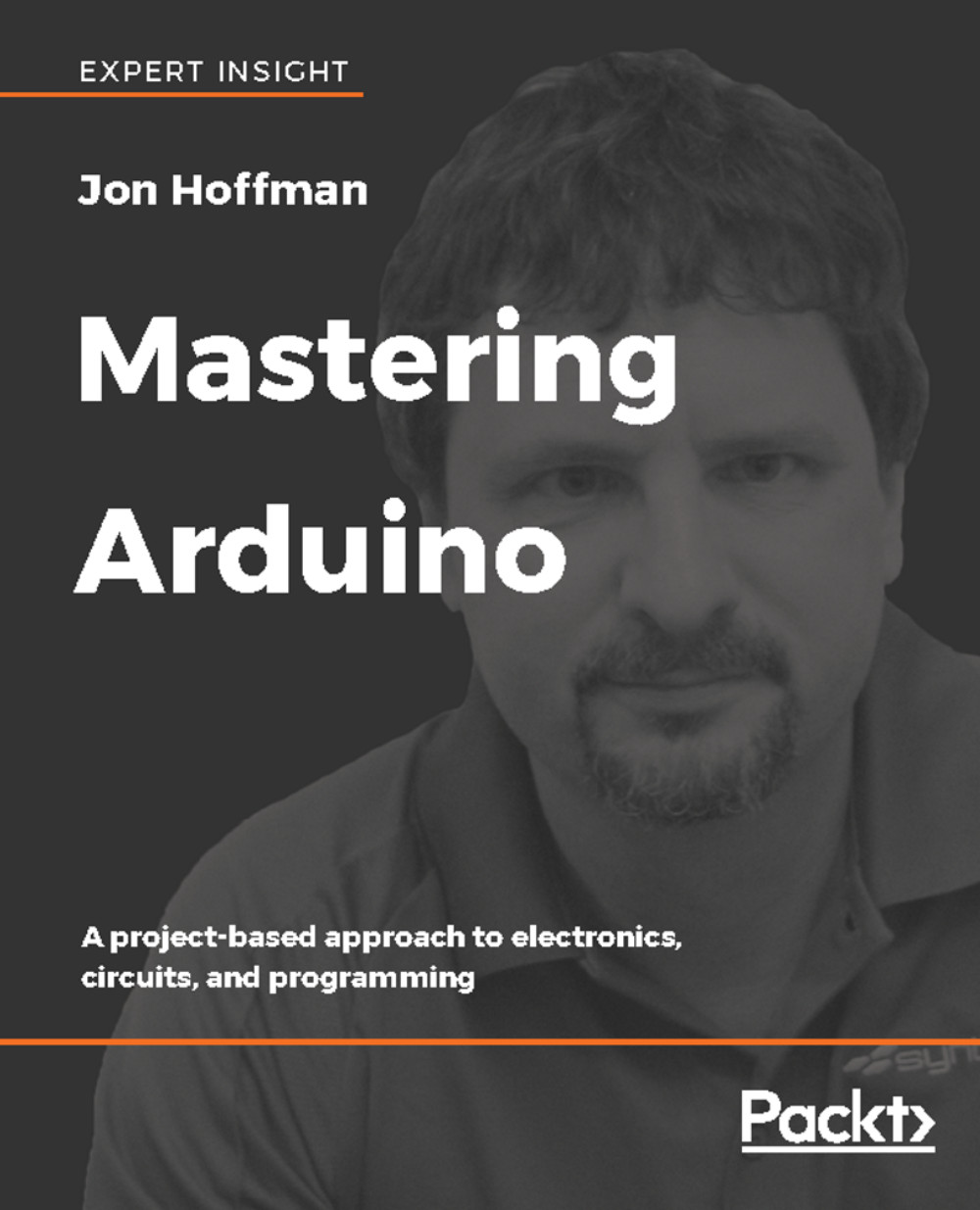For our first Sketch, we will create the traditional Hello World application with the Arduino. This application will output the words "Hello World" to the serial monitor; however, before we create this application we need to understand what the setup() and loop() functions do.
The setup() function is run once and only once when the application first starts. This function enables us to initiate any variables or hardware when the application first starts. After the setup() function completes, the loop() function is then called for the first time. When the loop() function finishes it will be called again and will continue to loop until the Arduino is powered down.
Let's demonstrate how these functions work. We will need to start off by creating a new sketch in either the Arduino IDE or the Web Editor. To create a new sketch with the Arduino IDE we can use...