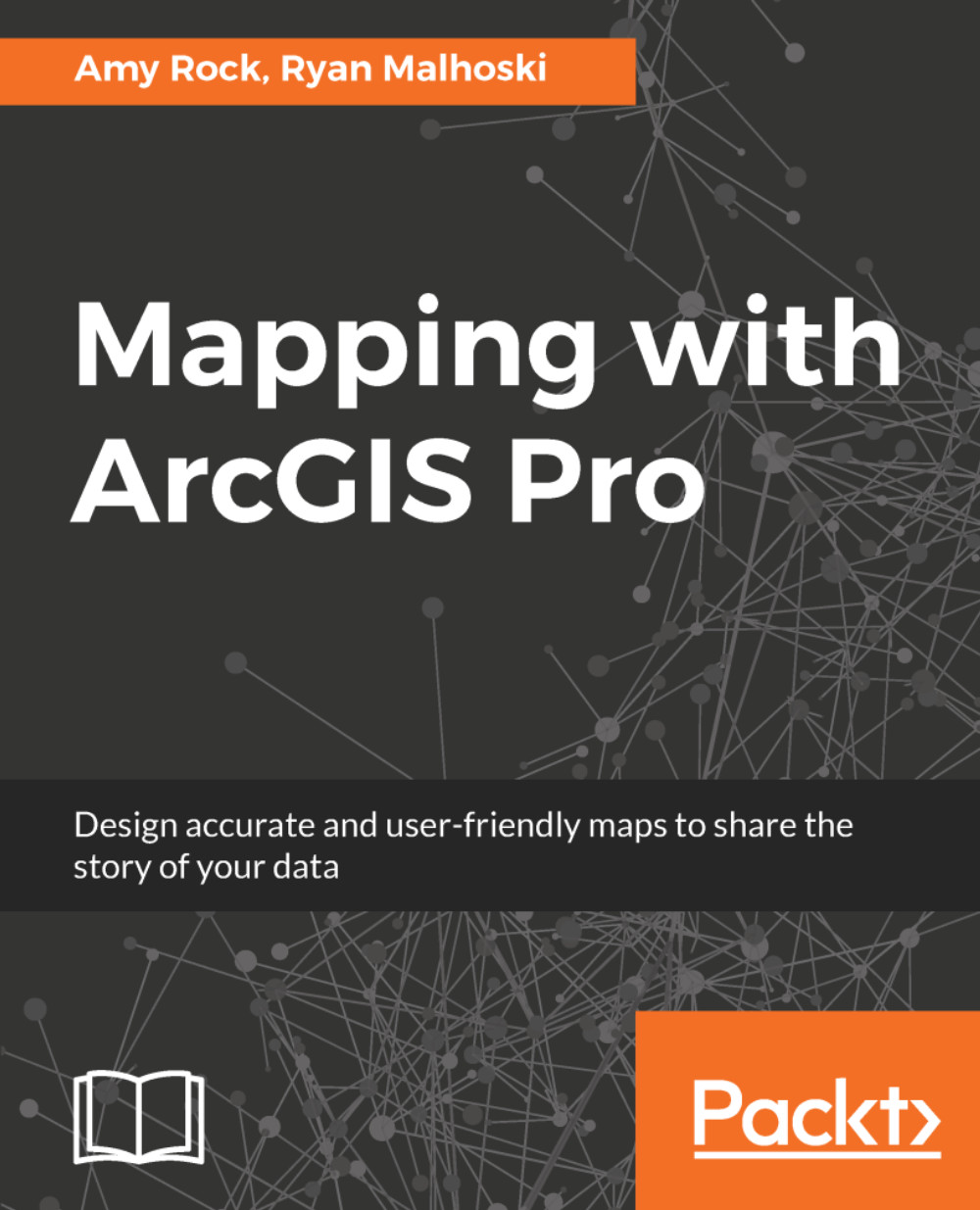In this section, you will learn how to let smart mapping make smaller and more tedious decisions for you, saving your time and effort in creating good looking maps. Smart mapping will only show you symbolization methods that work with your data, so it helps you choose the correct methods of symbolizing your data. You will learn about the common ways in which smart mapping will display data and how it can even change automatically based on other colors within the web map in this section.
Not all layers in a web map can have their symbology changed. You can only change the symbology of specific types of layers in ArcGIS Online. Map image layers and tile layers cannot have their symbology changed.