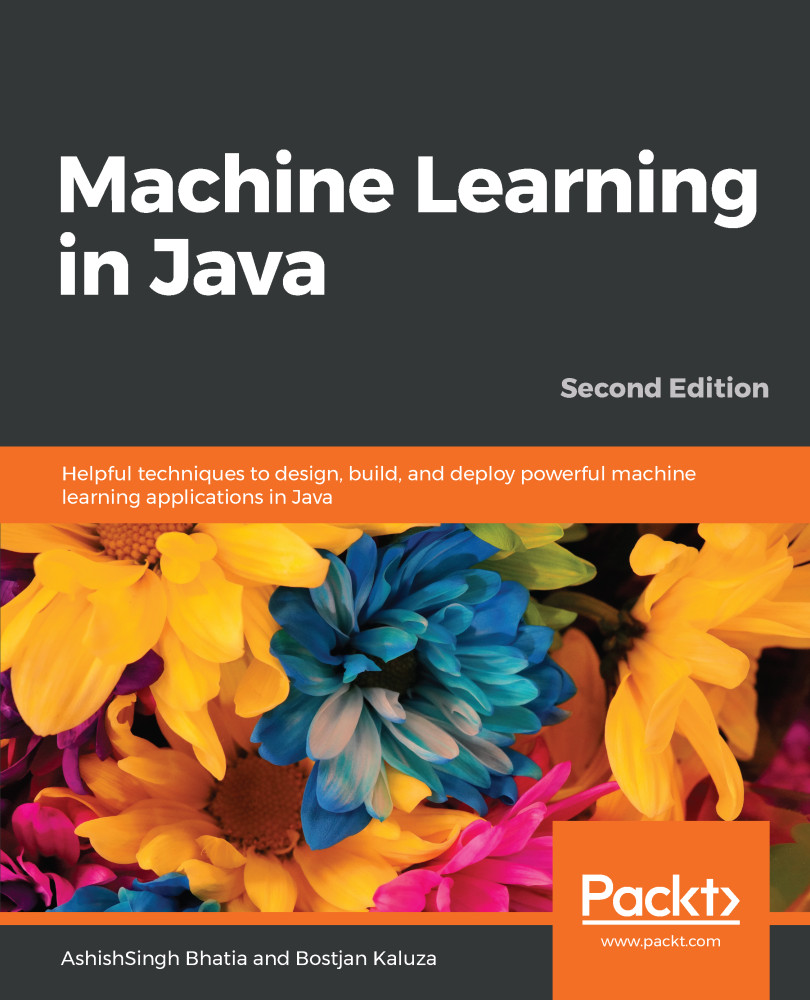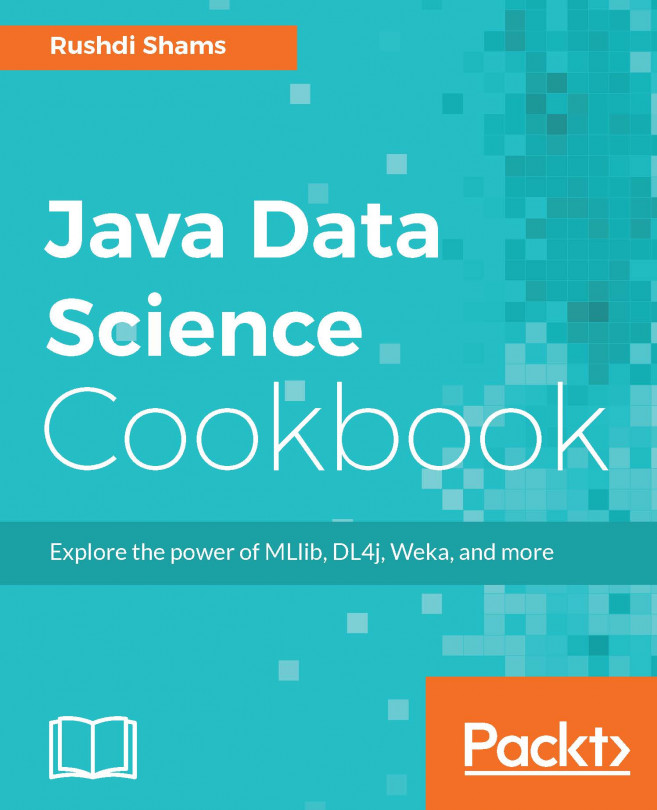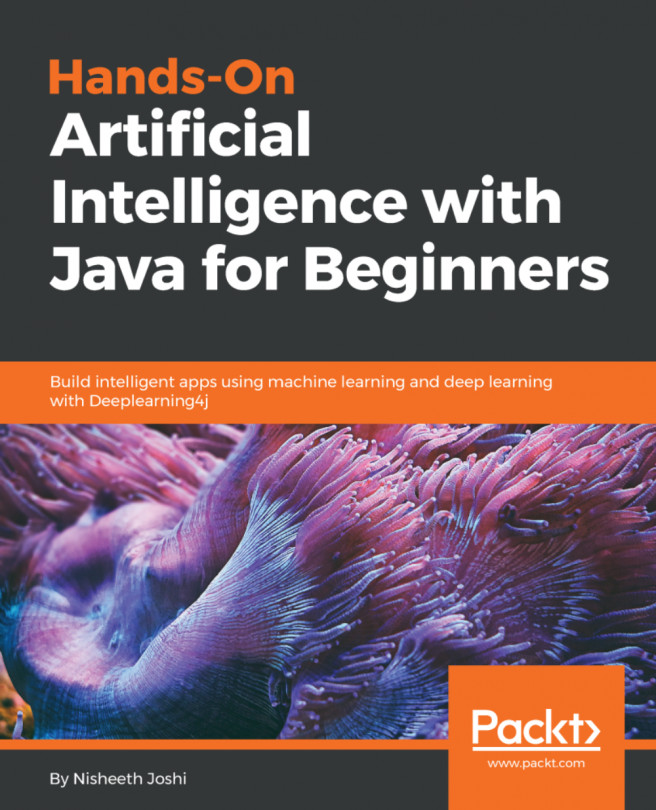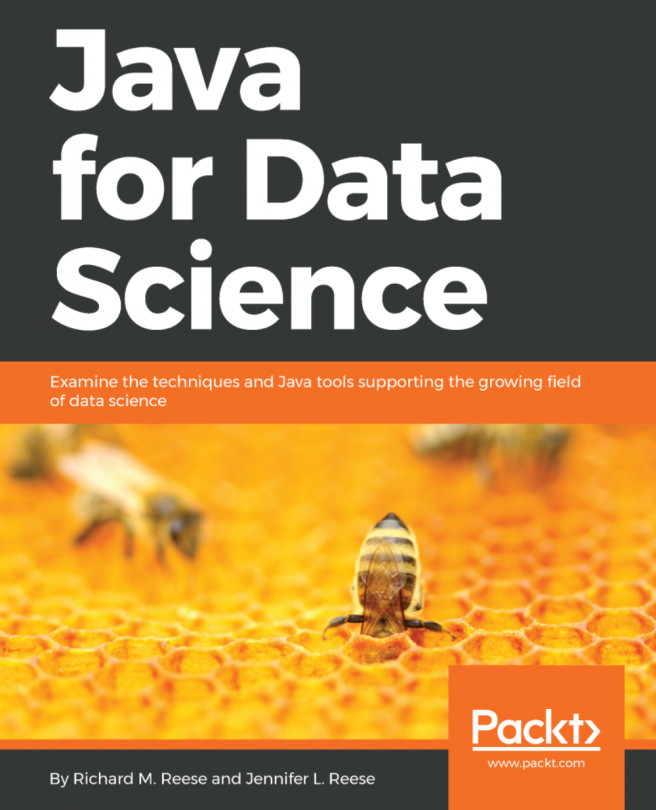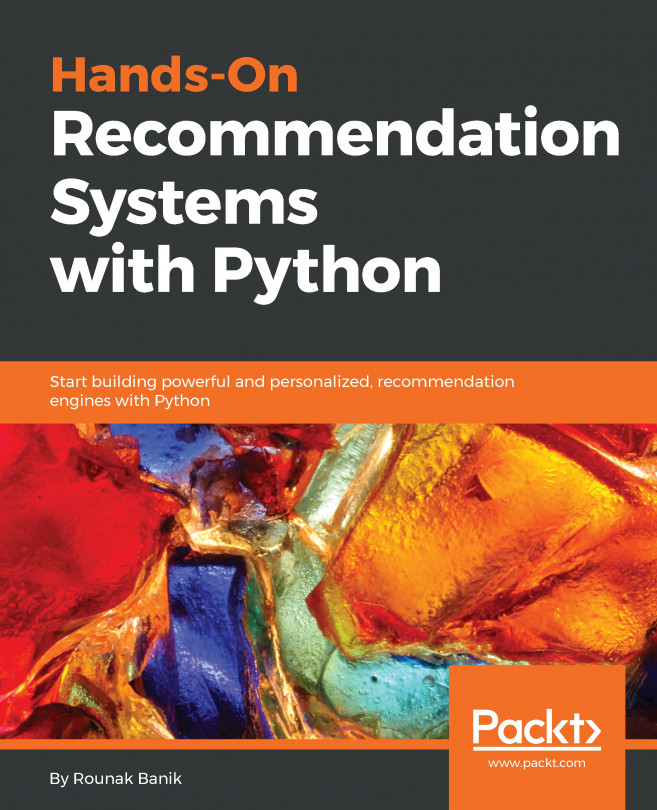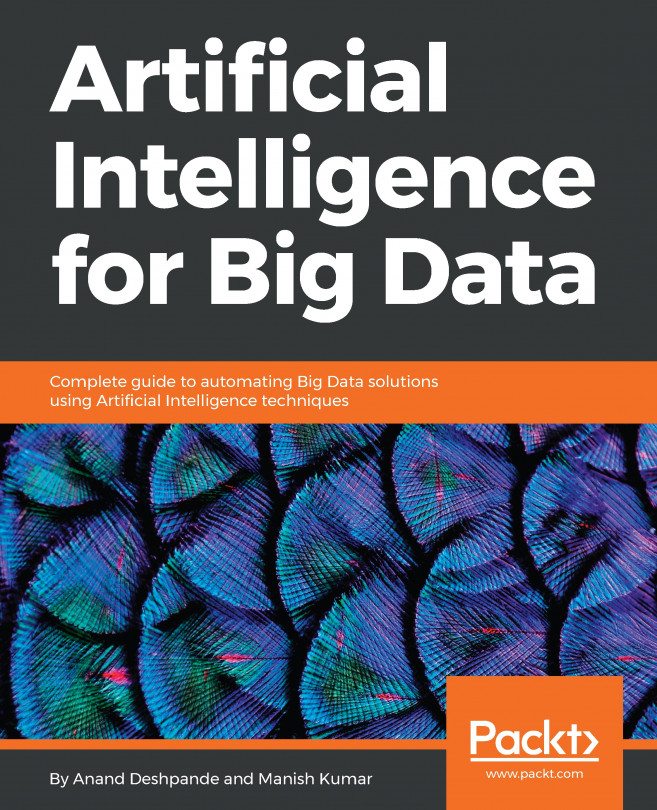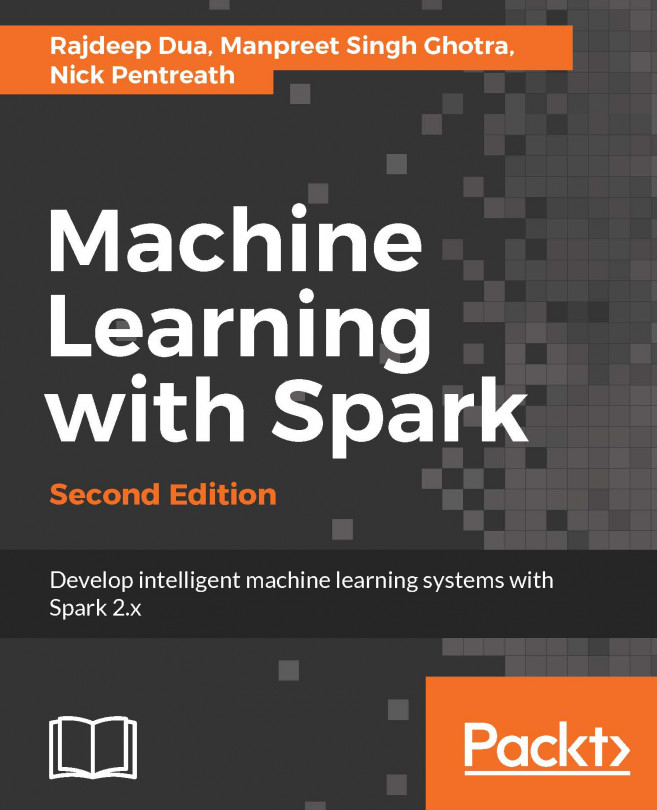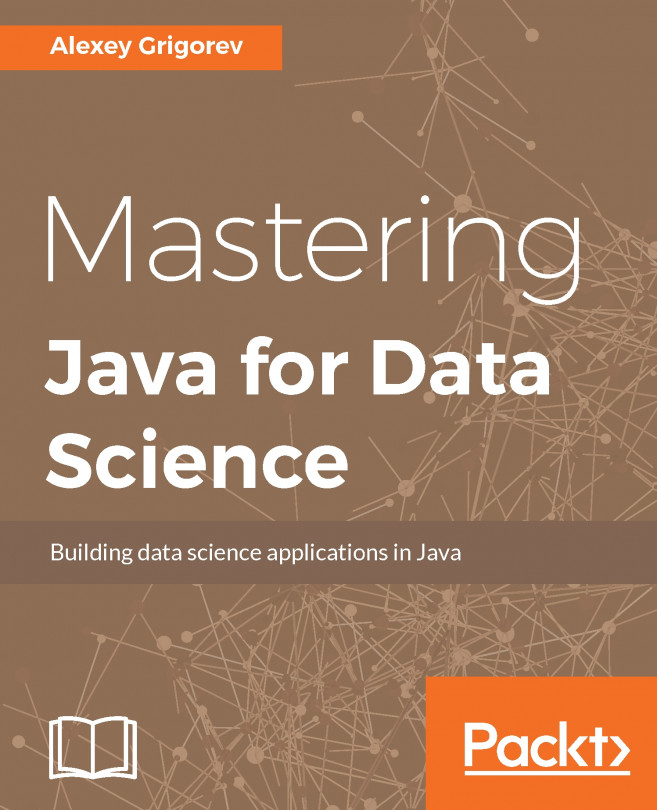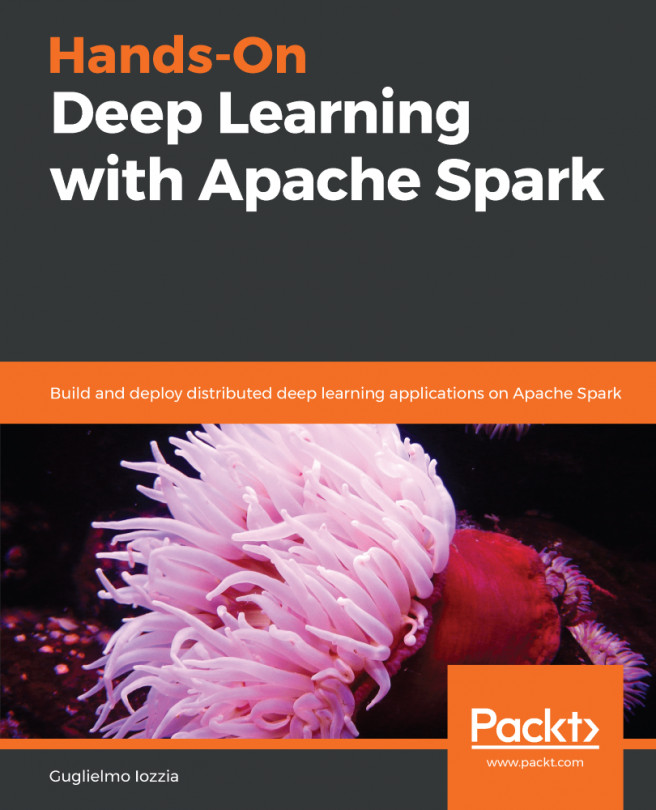Mallet is available for download at the UMass Amherst University website at http://mallet.cs.umass.edu/download.php. Navigate to the Download section as shown in the following screenshot and select the latest stable release (2.0.8, at the time of writing this book):

Download the ZIP file and extract the content. In the extracted directory, you should find a folder named dist with two JAR files: mallet.jar and mallet-deps.jar. The first one contains all of the packaged Mallet classes, while the second one packs all of the dependencies. We will include both JARs files in your project as referenced libraries, as shown in the following screenshot:

If you are using Eclipse, right-click on Project, select Properties, and pick Java Build Path. Select the Libraries tab and click Add External JARs. Now, select the two JARs files and confirm, as shown in the following...