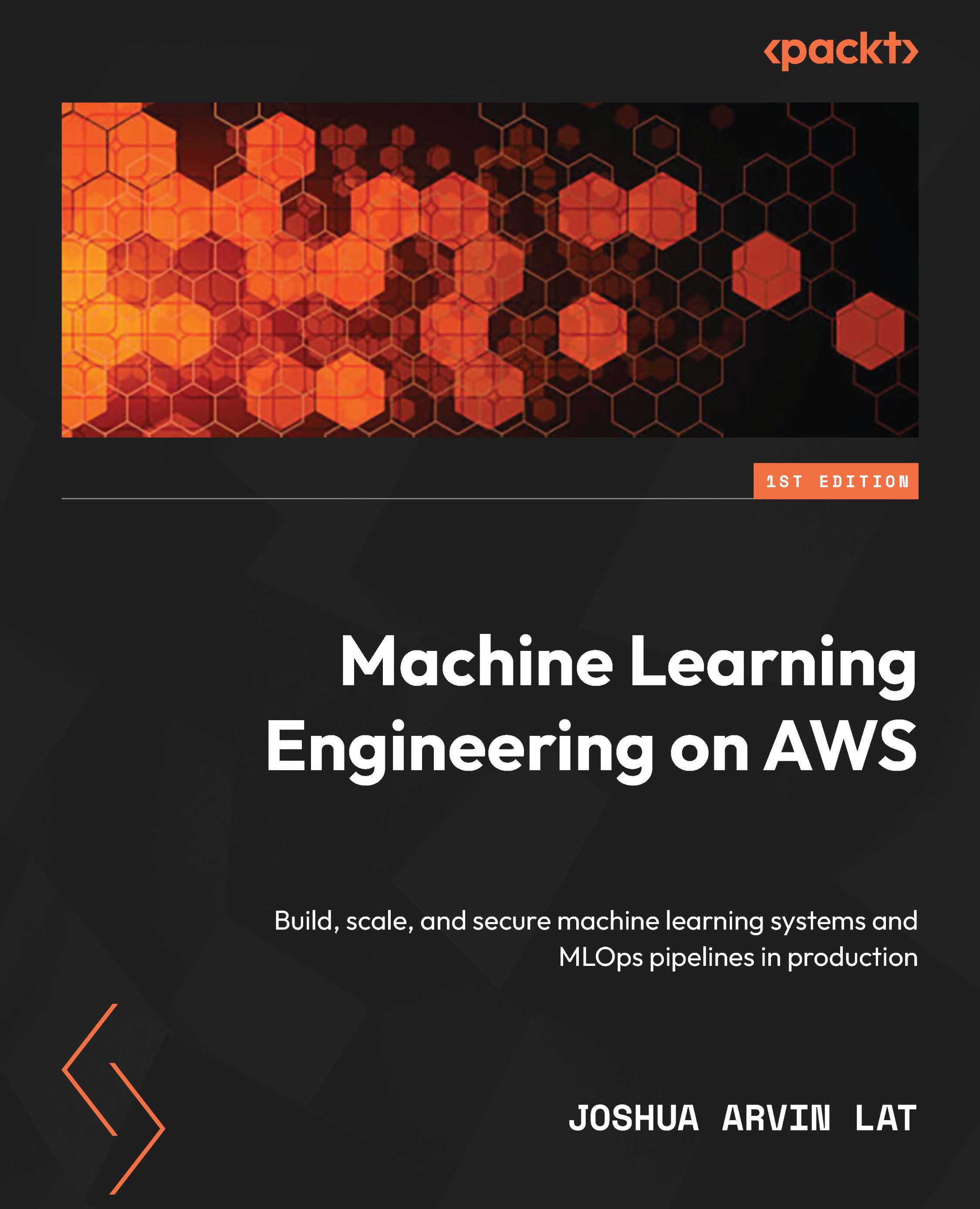Getting started with model deployments in SageMaker
In Chapter 6, SageMaker Training and Debugging Solutions, we trained and deployed an image classification model using the SageMaker Python SDK. We made use of a built-in algorithm while working on the hands-on solutions in that chapter. When using a built-in algorithm, we just need to prepare the training dataset along with specifying a few configuration parameters and we are good to go! Note that if we want to train a custom model using our favorite ML framework (such as TensorFlow and PyTorch), then we can prepare our custom scripts and make them work in SageMaker using script mode. This gives us a bit more flexibility since we can tweak how SageMaker interfaces with our model through a custom script that allows us to use different libraries and frameworks when training our model. If we want the highest level of flexibility for the environment where the training scripts will run, then we can opt to use our own custom container image...