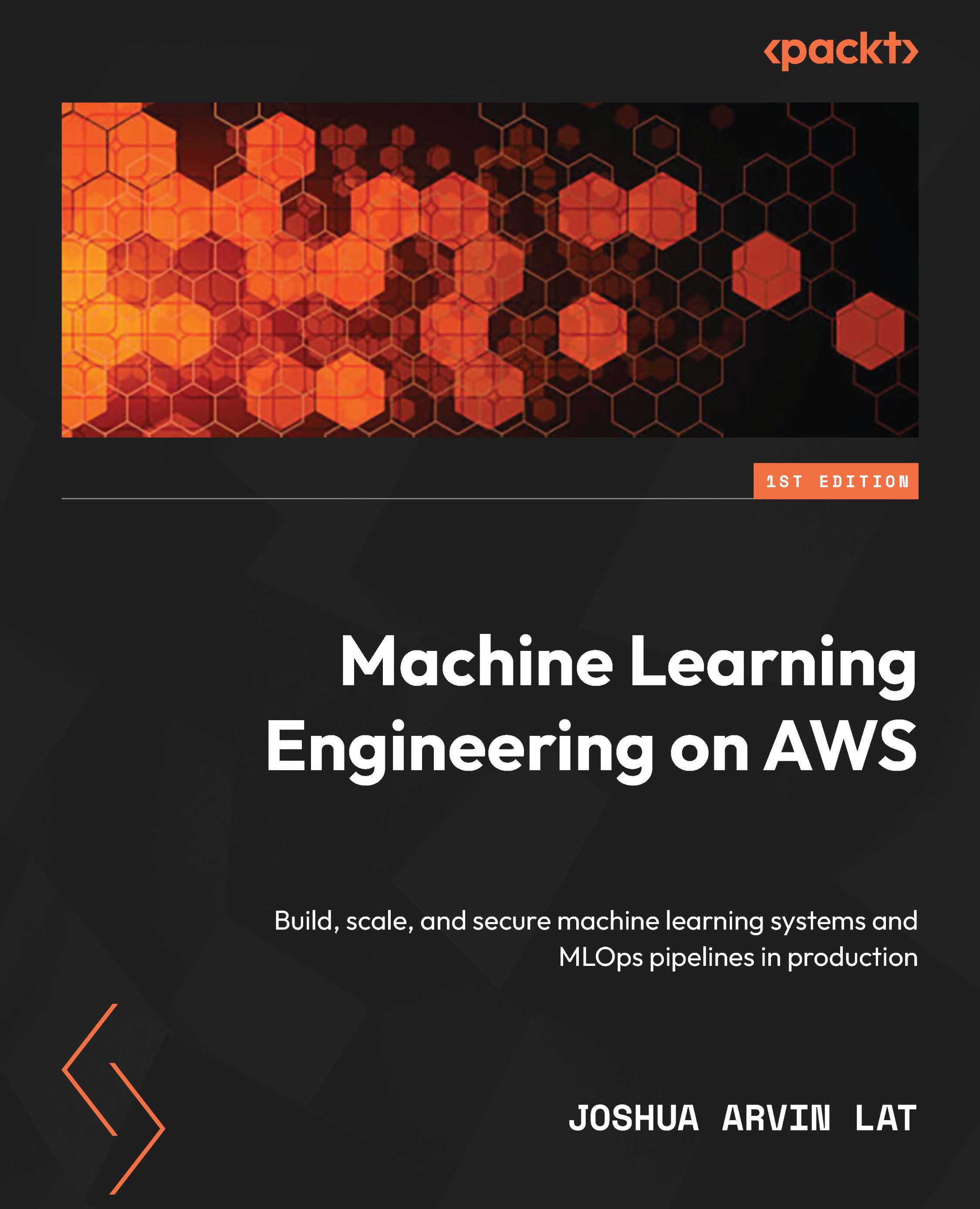Cleaning up
Now that we have completed an end-to-end ML experiment, it’s about time we perform the cleanup steps to help us manage costs:
- Close the browser tab that contains the EC2 Instance Connect terminal session.
- Navigate to the EC2 instance page of the instance we launched using the Deep Learning AMI. Click Instance state to open the list of dropdown options and then click Terminate instance:
Figure 2.37 – Terminating the instance
As we can see, there are other options available, such as Stop instance and Reboot instance. If you do not want to delete the instance yet, you may want to stop the instance instead and start it at a later date and time. Note that a stopped instance will incur costs since the attached EBS volume is not deleted when an EC2 instance is stopped. That said, it is preferable to terminate the instance and delete any attached EBS volume if there are no critical files stored in the EBS volume.
- In...