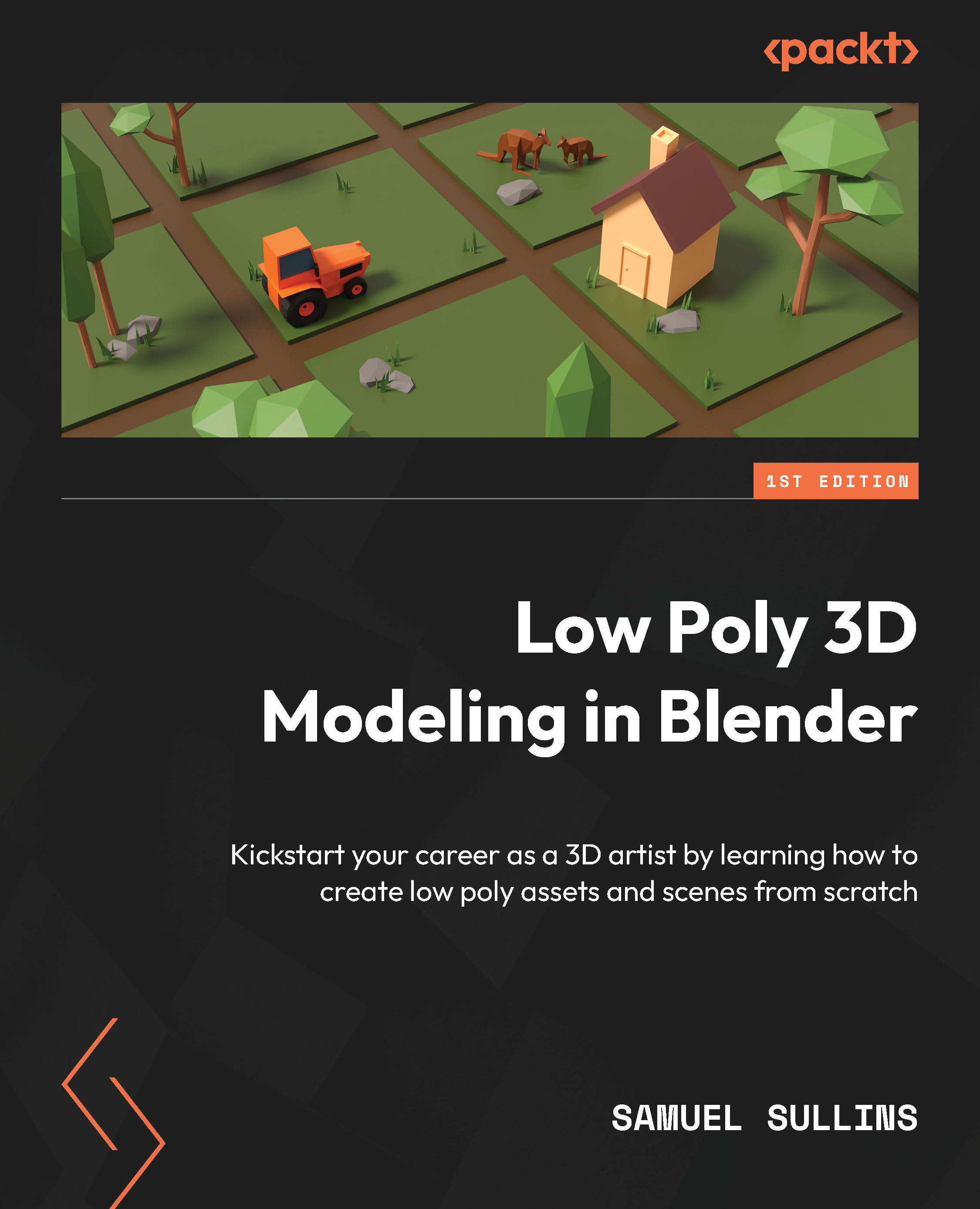The Shader Editor
In this section, you’ll learn how the Shading workspace is laid out and what the different parts are. You’ll make your first material and understand the gritty details of how materials work. You’ll also create your first material.
The Shading workspace is where you’ll be working in this chapter. Shading is the process of creating and working on materials for objects.
Open up a new Blender file and switch to the Shading workspace by clicking the Shading tab at the top of the window.

Figure 6.2: The Shading tab
The Shading workspace is divided into six parts. In the middle is the 3D viewport. It looks a little different than usual since it’s set to Material Preview mode. Below the 3D viewport is the Shader Editor. This is where you’ll use building blocks called Shader nodes to build materials.
On the right-hand side, there are the Outliner and Properties functions as usual. It’s...