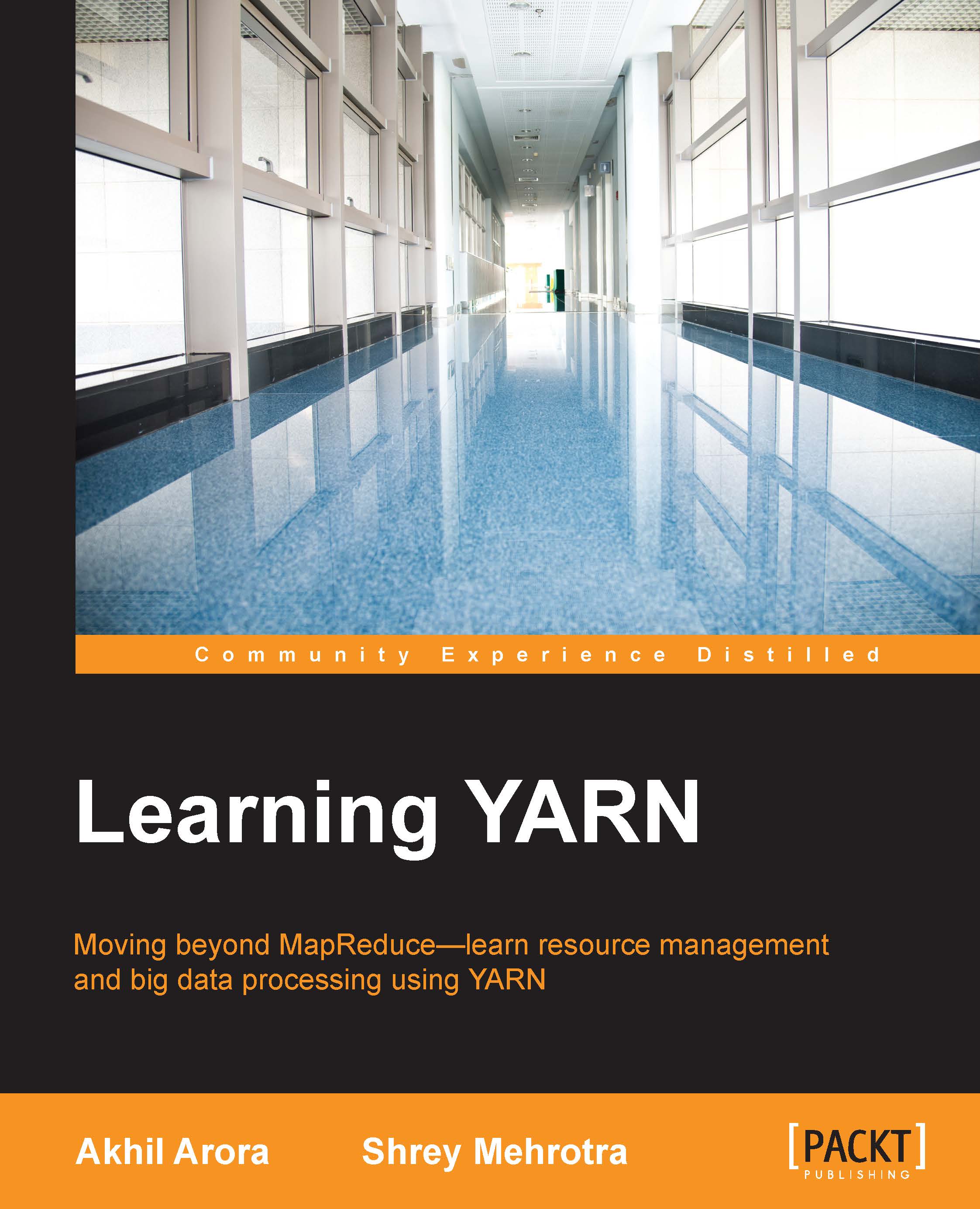The Hadoop-YARN multi-node installation
Installing a multi-node Hadoop-YARN cluster is similar to a single node installation. You need to configure the master node, the same as you did during the single node installation. Then, copy the Hadoop installation directory to all the slave nodes and set the Hadoop environment variables for the slave nodes. You can start the Hadoop daemons either directly from the master node, or you can login to each node to run their respective services.
Prerequisites
Before starting with the installation steps, make sure that you prepare all the nodes as specified here:
- All the nodes in the cluster have a unique hostname and IP address. Each node should be able to identify all other nodes through the hostname. If you are not using the DHCP server, you need to make sure that the
/etc/hostsfile contains the resolution for all nodes used in the cluster. The entries will look similar to the following:192.168.56.101 master 192.168.56.102 slave1 192.168.56.103...