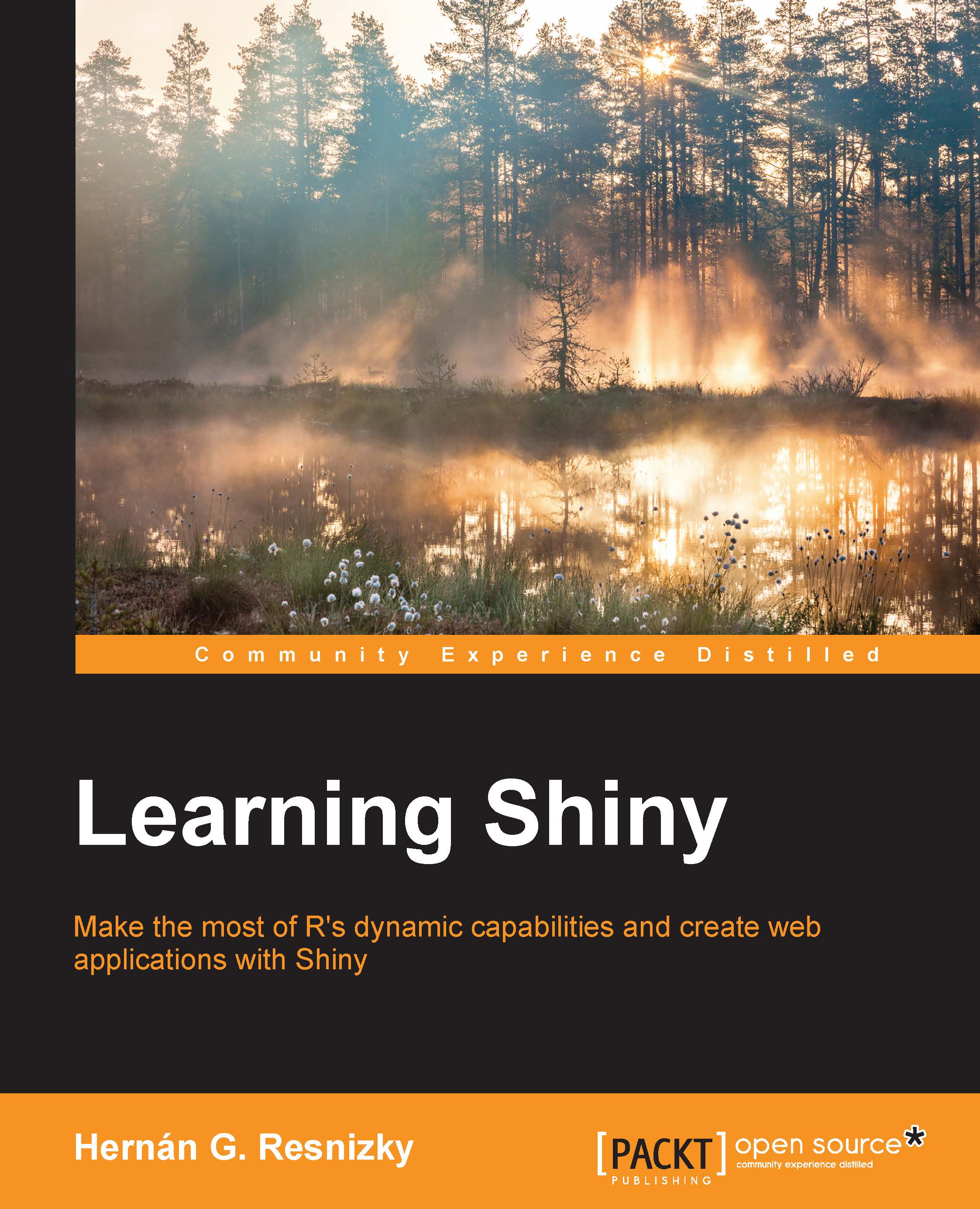An introduction to server.R and UI.R
One of the special requisites to build web applications with Shiny is either the inclusion of, at least, the server.R and UI.R files or the inclusion of app.R, which should contain the equivalent codes of both UI.R and server.R. Shiny searches for these files to run the application.
UI.R stands for User Interface. In fact, UI.R is the file where the different parts of the application's frontend (that is, what the end users see) is defined. server.R, on the contrary, is the backend or the engine of the application, that is, where the data is processed.
As in any other web application, the Shiny-based applications have an underlying input-output concept where the user inserts information (input) and gets something back (output). However, in most cases, the input and output are displayed in the same window. In this sense, Shiny is very intuitive as its UI/server structure responds somehow to this natural idea: everything that the user sees goes under UI.R...