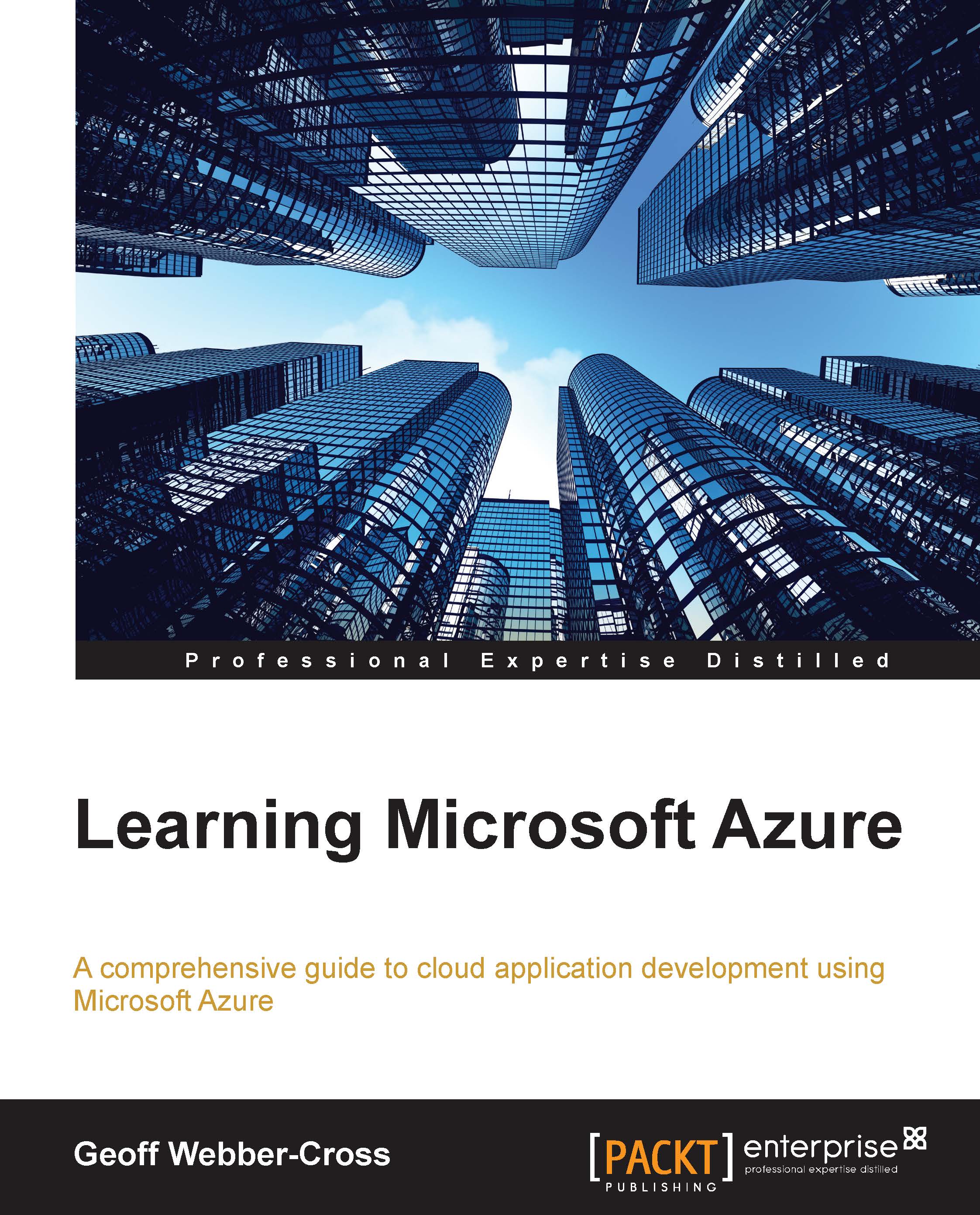Backing up and restoring databases
Although Microsoft Azure SQL Databases are replicated to different servers and data centers for disaster recovery, currently, they are not backed up to allow users to restore databases after accidental data loss. There are a number of ways of achieving backup and restore; we'll look at using automated exports to create backups on schedule and then restore them to a new database.
Automated exports
Automated exports allow us to back up databases to bacpac files stored in Azure blob storage (a blob storage is used to store unstructured binary and text data, you can learn more about blobs at http://msdn.microsoft.com/en-us/library/azure/ee691964.aspx) on a schedule. We can control how often backups are made and how long they are kept.
First, we need to create a storage account for the exports to be stored in. From the NEW service button, go to DATA SERVICES | STORAGE | QUICK CREATE, enter a URL, and choose the LOCATION/AFFINITY GROUP, SUBSCRIPTION, and REPLICATION...