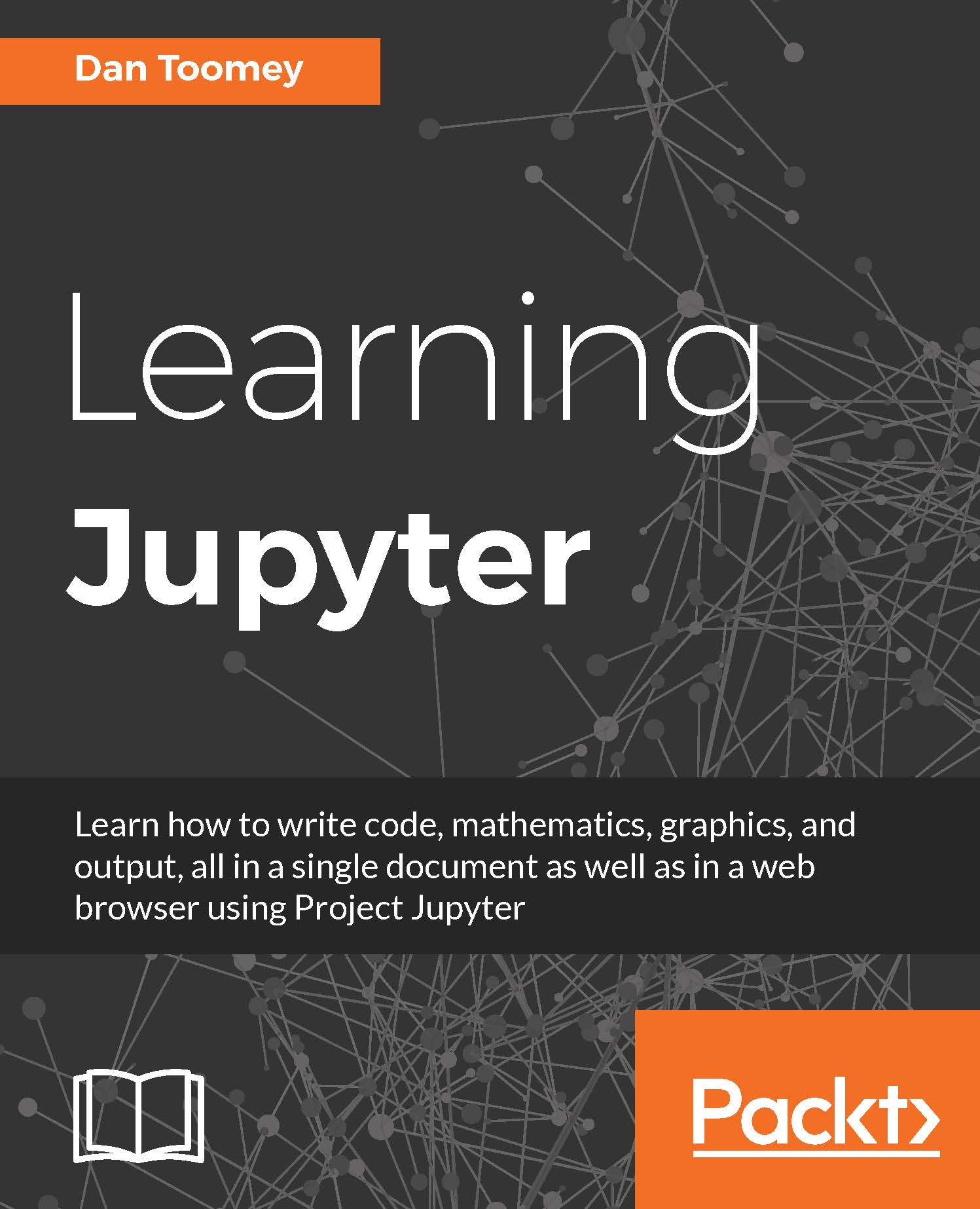Node.js plotly package
plotly is a package that works differently to most. To use their software, you must register with a username and be provided an API key (at
https://plot.ly/). You then place the username and API key in your script. At that point you can use all of the plotly features.
Firstly, like other packages, we need to install it:
npm install plotly
Once installed, we can reference the plotly package as needed. Using a simple script, we can generate a histogram with plotly:
//set random seed var seedrandom = require('seedrandom'); var rng = seedrandom('Jupyter'); //setup plotly var plotly = require('plotly')(username="<username>", api_key="<key>") var x = []; for (var i = 0; i < 500; i ++) { x[i] = Math.random(); } require('plotly')(username, api_key); var data = [ { x: x, type: "histogram" } ]; var graphOptions = {filename: "basic-histogram", fileopt: "overwrite"}; plotly.plot(data, graphOptions, function (err, msg) { console.log(msg); })...