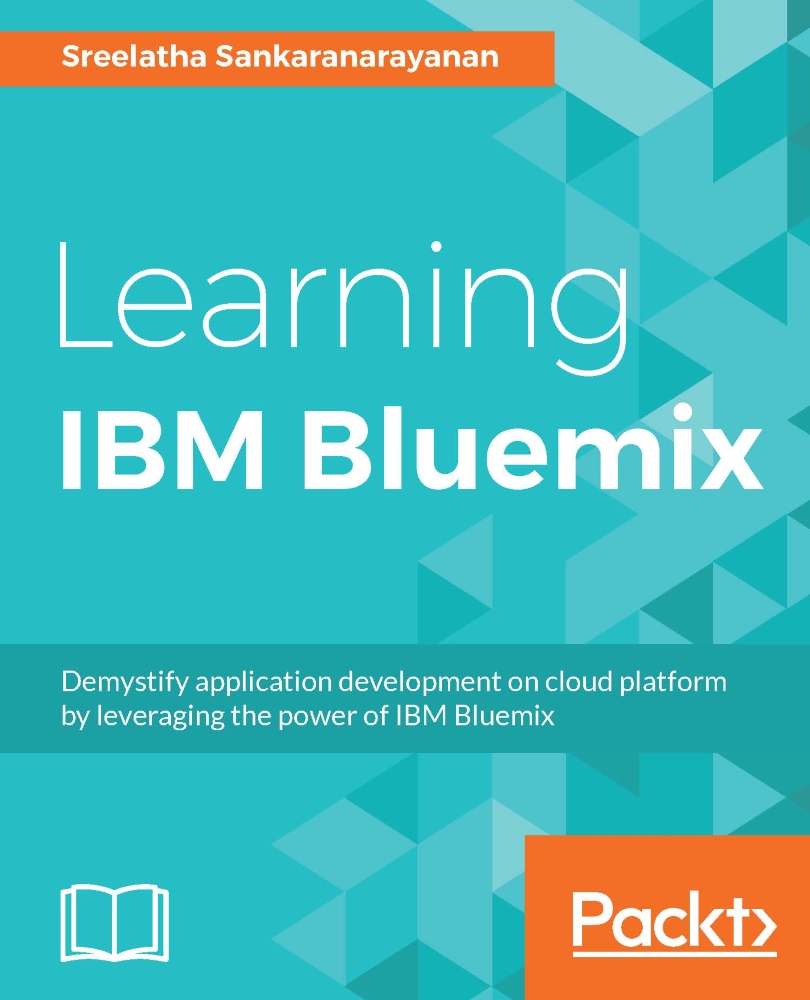Containers
You can run Docker containers on Bluemix by using the Containers compute option. Containers are a great option when you require resource isolation and the portability of your applications and application runtime environments. IBM Containers are based upon Docker container technology. With containers, you have the ability to move dockerized or containerized application environments quickly from development to test, pre-production or production. Additionally, with containers, you can also build highly available applications by using what is called container groups, which are clustered containers, having the same application environment or built from same container image. You can also enable auto recovery while creating a container group; by doing so, new container instances are automatically created if and when any of the already existing containers in the container group go down. A container group can be created even with a single instance of container.
Note
To get a detailed understanding...