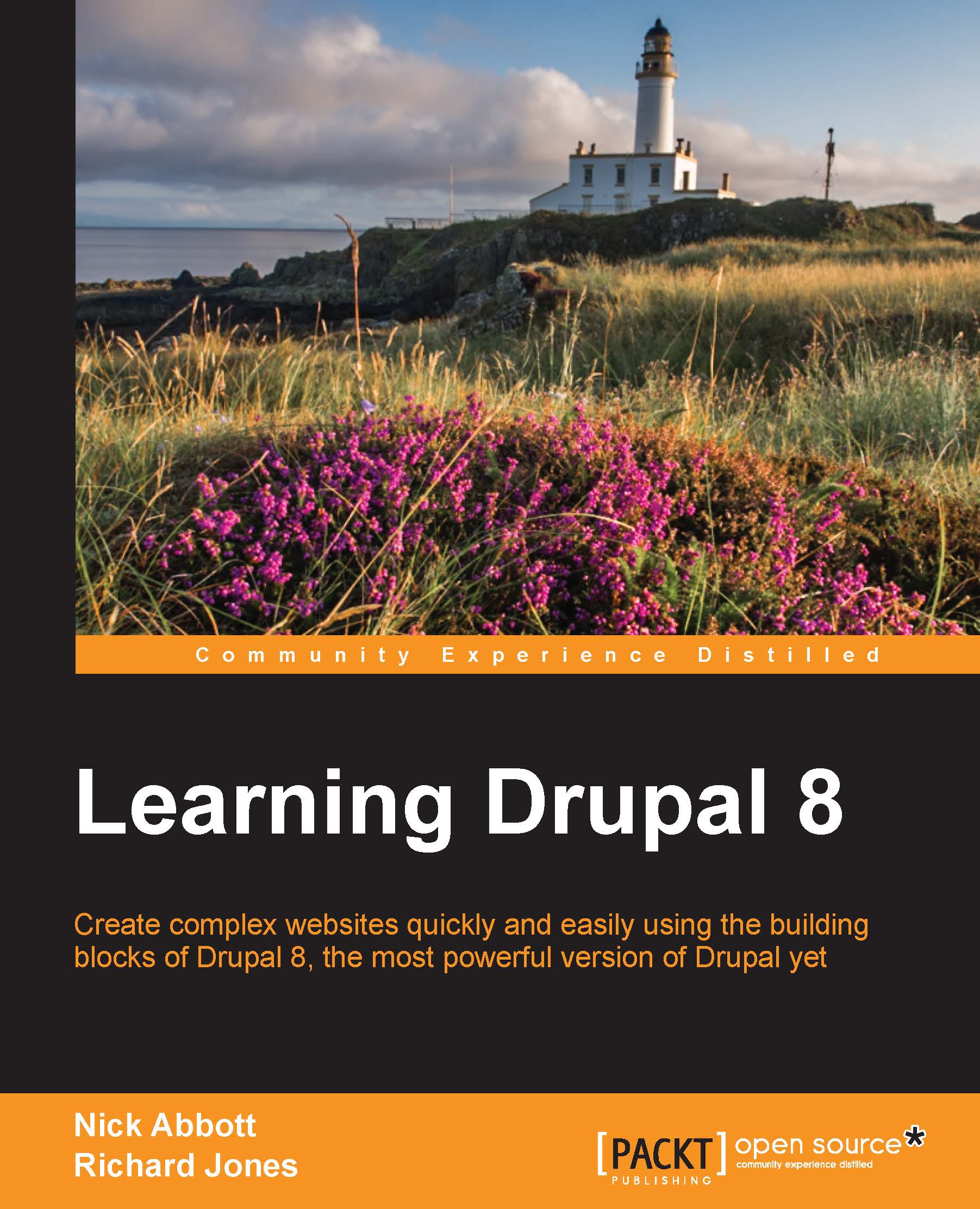People – Account settings
The user account settings screen can be reached at Configuration | People | Account settings (admin/config/people/accounts).
The section is quite extensive and covers a few different areas, so we will look at them individually.
The type of website you are building will dictate the exact choices you make here, but it's important to consider all the options in turn before you allow users to start creating accounts.
Note that the actual management of users and permissions is covered in the Chapter 9, Users and Access Control.
The website you are building has the following requirements:
You need individual user accounts for different people in the company.
Visitors (anonymous users) should be able to create an account.
Visitors should not be able to post comments.
Site members should be able to post comments without approval.
Keep these requirements in mind as we work through the user configuration pages.
The configuration comprises multiple sections shown in the following screenshot...