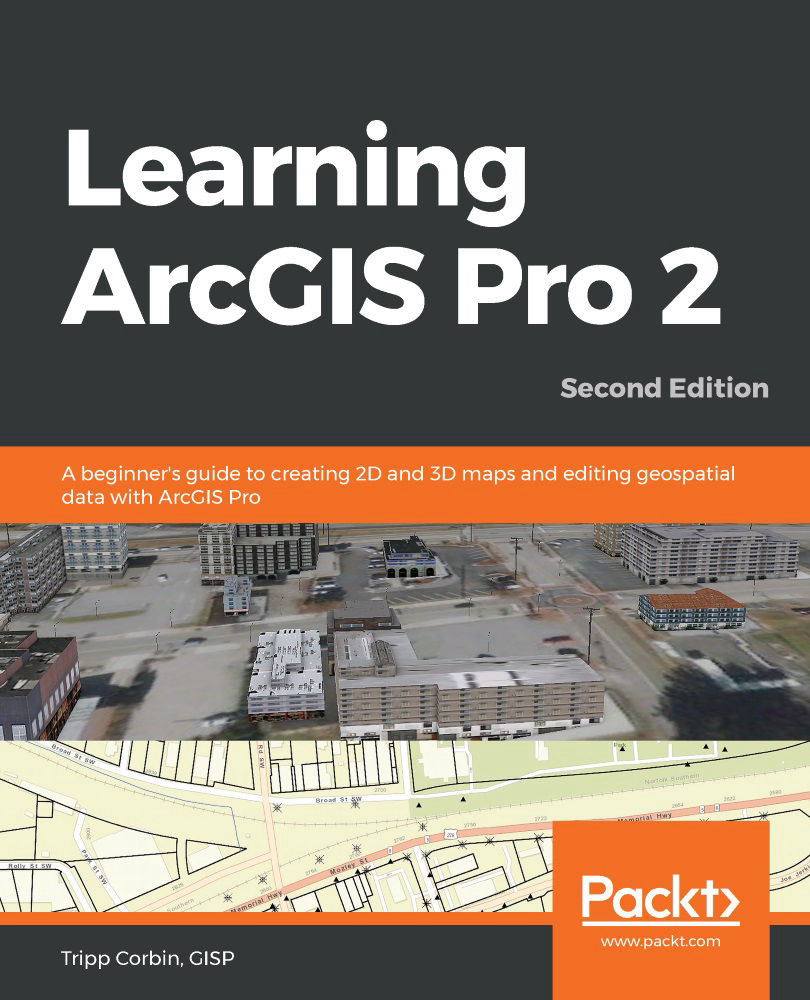The world is ever-changing, so your GIS needs to keep up with those changes. Whether it is splitting a parcel, adding a road, adding a new attribute field, or creating a new layer of data, it is important that your GIS data reflects the most current conditions of the real-world features it represents and meets the needs of your organization.
ArcGIS Pro contains tools that allow you to do all of this. You can add new features to an existing layer. You can modify existing features to show changes. You can create new layers and tables. In other words, ArcGIS Pro allows your GIS to grow, change, and flourish as reality changes.
In this section, we will learn the workflow required to edit data in ArcGIS Pro. You will examine the steps and some of the basic tools that are commonly used to maintain GIS data. We will start with the steps required to prepare ArcGIS Pro to edit data.