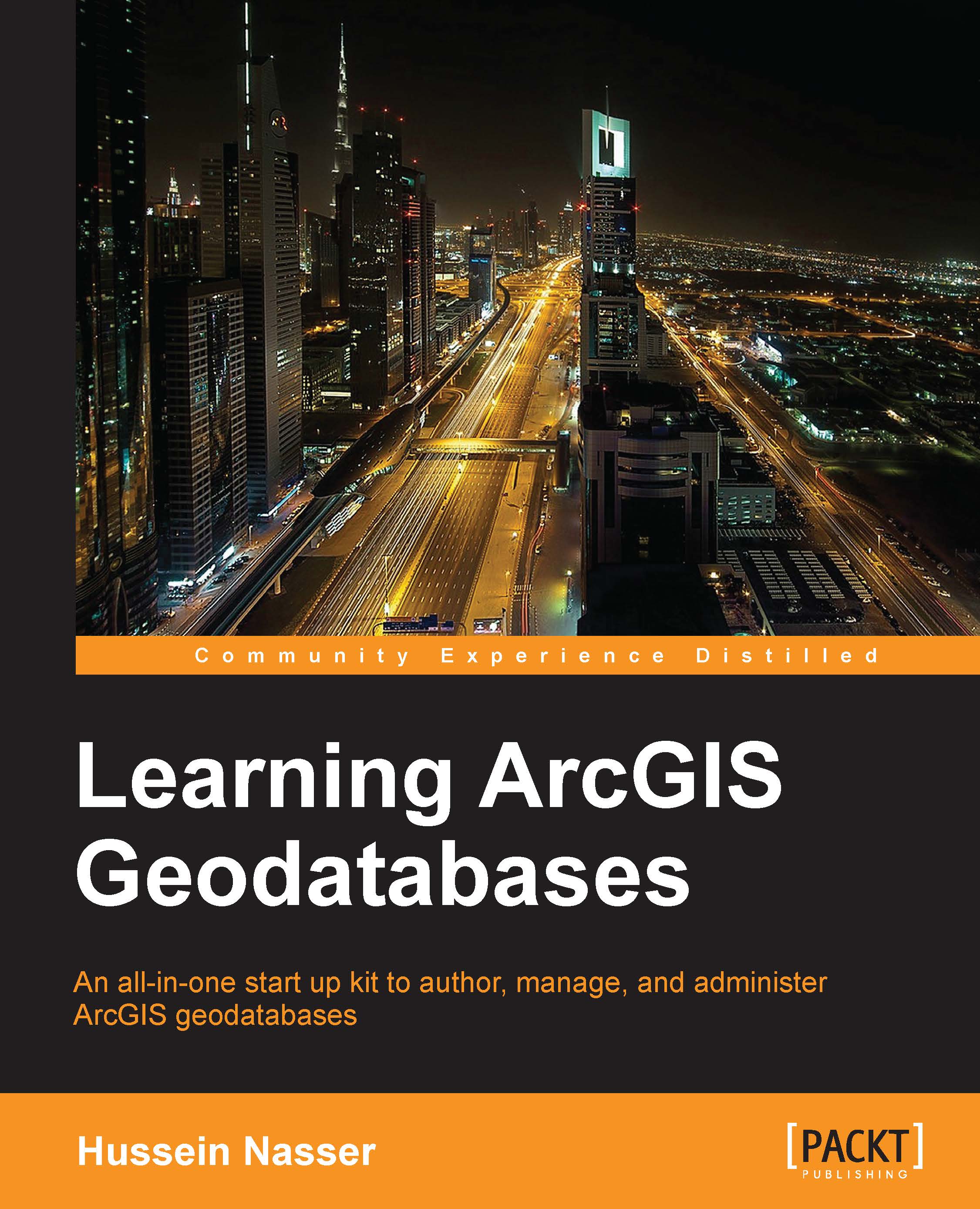Using the model builder
Besides Python scripting, the model builder is a nice way to aggregate multiple geoprocessing tools without the need to have programming skills. If you found it difficult to write Python scripts, you can always use the model builder to create interesting models. In this section, we will use the model builder to build a sample model to create a file geodatabase and a feature class.
Creating a model
You can create a model from either ArcMap or ArcCatalog. To create a model, perform the following steps:
- Create a folder in the
c:\gdbfolder and name itmyTools. - Open ArcCatalog, point the cursor to the Geoprocessing menu, and then click on ModelBuilder.
Note
You can also use ArcMap to work with ArcToolbox.
- Bring up the ArcToolbox window as well since we will use both. Keep both windows next to each other.
- In the ArcToolbox window, expand Data Management Tools and Workspace, and then drag the Create File GDB tool to the Model window as illustrated in the following screenshot:
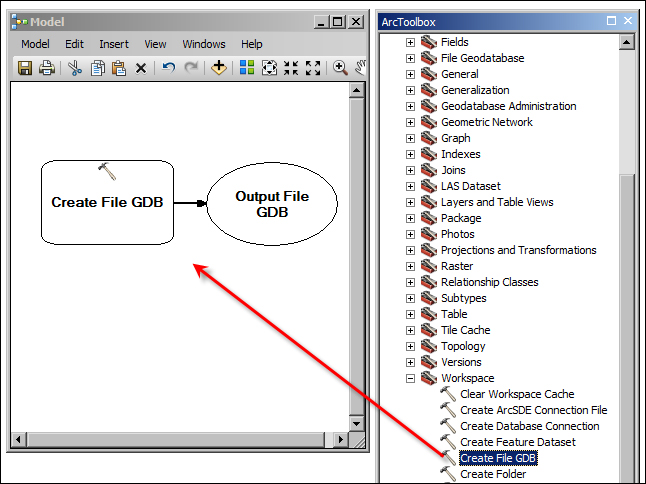
The...