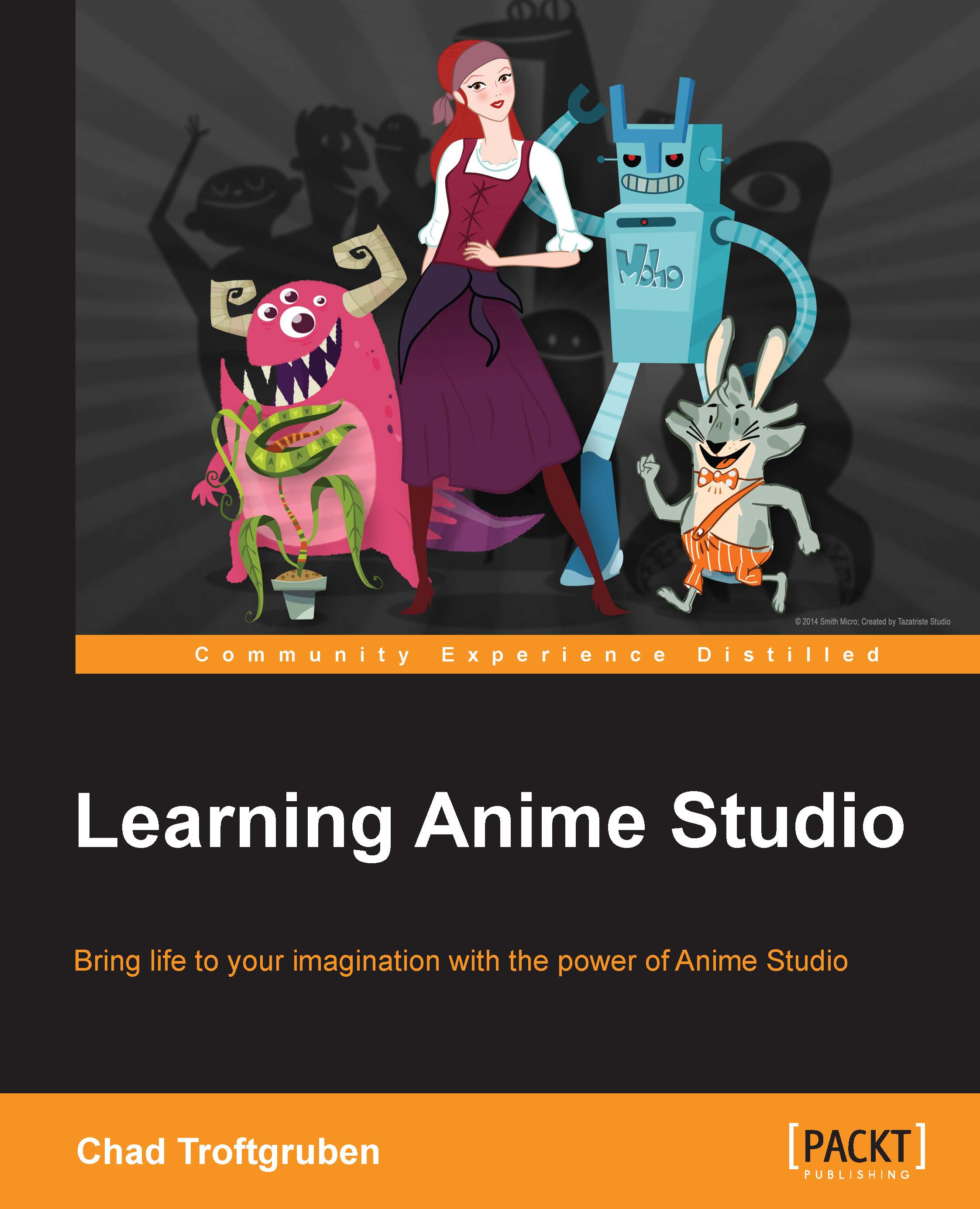Creating titles in a video editor
While you can create titles and text with Anime Studio's text tool, you may find it's easier to create such clips within a video editor. With Premiere, you can go very simple with the text or create some more detailed designs. There are even templates that can help bolster your titles. If you're looking to create some good-looking credit sequences with 3D and other special effects, After Effects may be worth checking out.
Adding basic titles in Premiere is easy, as shown in the following steps:
Go to the top and navigate to Title | New Title | Default Still..., as shown in the following screenshot:

Choose the resolution and frame rate (which should default to your Sequence's settings) and write a name. Maybe this could be
Movie TitleorCredits.Once you click on OK, you will be brought to the title editor. Here, you can choose the position of your text as well as its font, color, size, effects, and more. What options you choose is up to you!

Once you are done...