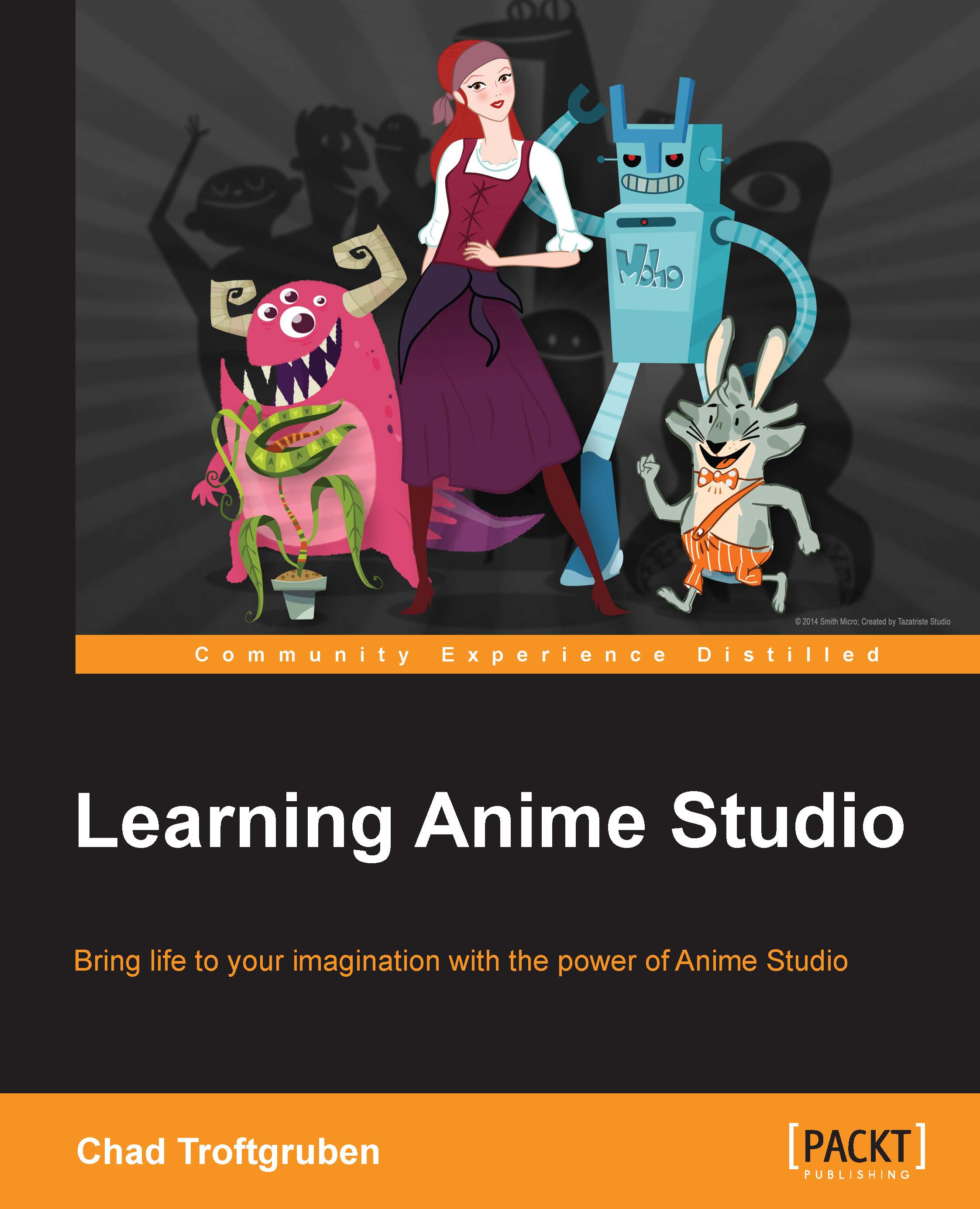Mapping out animation
While the layers provide the ingredients that make up our animation, the timelines set up and map out all the motion we will witness in the movie. The timelines are broken down into frames and seconds, allowing us to gauge when events or keyframes occur in the animation. Depending on your needs, there are three different timelines in Anime Studio Pro: Channels, Sequencer, and Motion Graph. We have worked a little bit with the Channels timeline in some of our exercises. This section will expand on that further, so we are clear on how to use all the timelines moving forward.
Understanding keyframes
The easiest way to remember the function of a keyframe is that it is a change that occurs on the timeline. Your timeline is made up of individual frames, which is indicated by the numbers you see at the top of the panel. When a keyframe or change is inserted, you will see a circle appear on the selected frame. If you create two keyframes that are 10 frames apart, any movement...