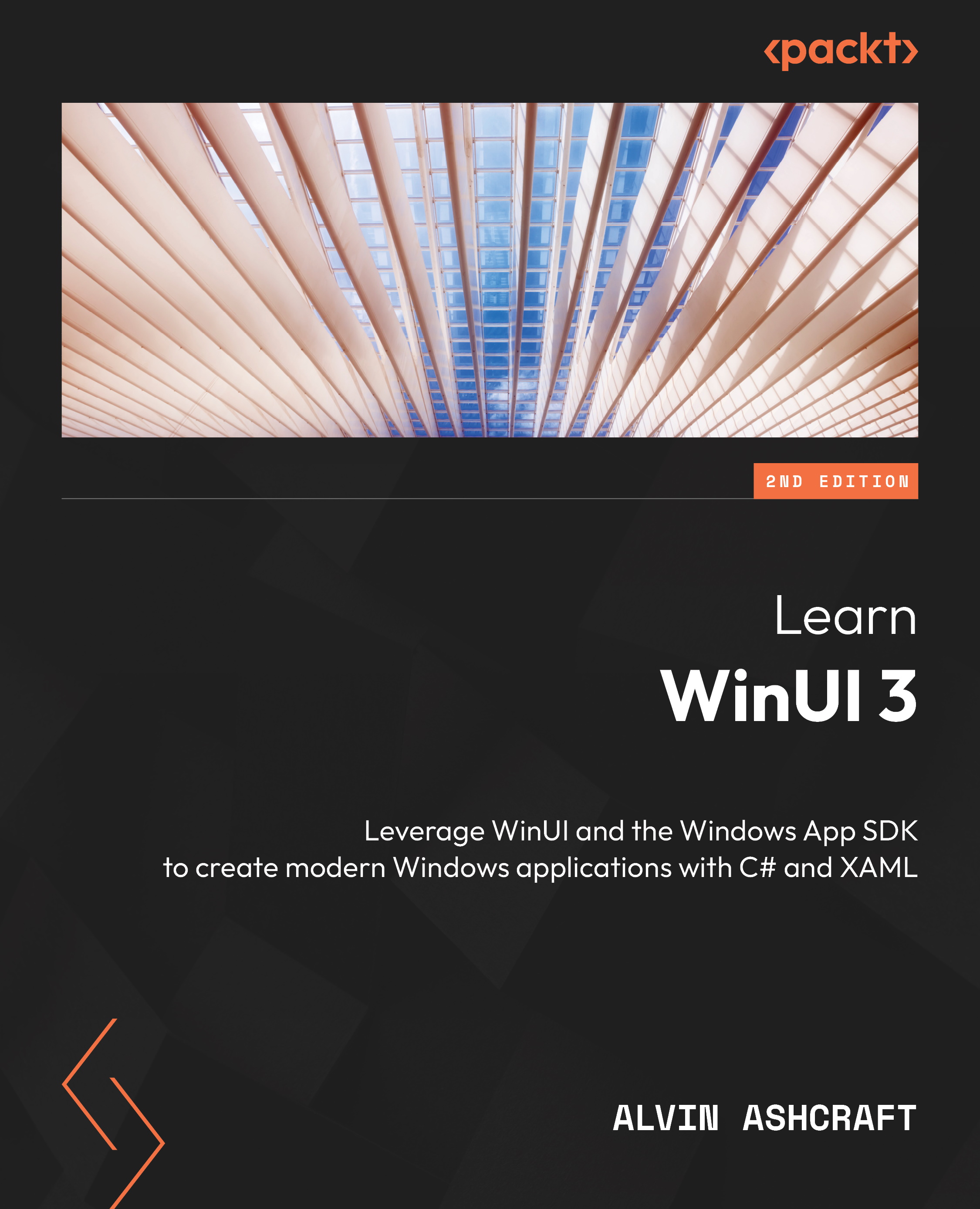Understanding what WinUI offers developers
In Chapter 1, Introduction to WinUI, you learned some background information about the origins of WinUI and UWP. That chapter also covered some of the controls available in the various releases of WinUI. Now, it’s time to explore a few of these in more detail. Let’s start by looking at a list of controls available to developers in WinUI 3:

Figure 5.1 – List of WinUI 3 controls
This is quite an extensive list of controls available to developers in the Windows App SDK.
Tip
For an up-to-date list of the available controls, you can check this page on Microsoft Learn: https://learn.microsoft.com/windows/apps/design/controls/#alphabetical-index.
If you have developed Windows applications before, most of these control names probably look familiar to you. In the sections ahead, we’ll get an overview of some controls that you may not have seen before.