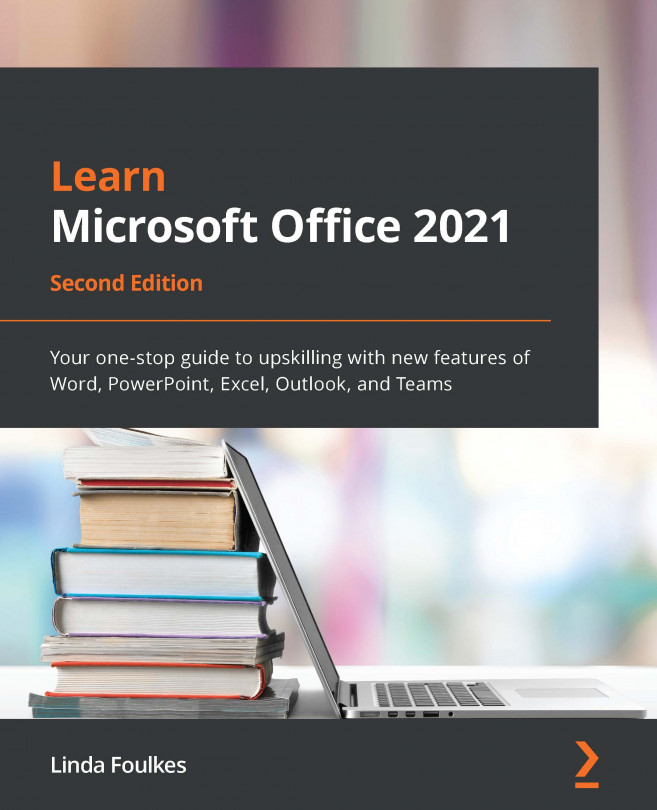Investigating the Outlook environment
You will take a tour around the Outlook 2021 interface and explore elements that are applicable to Outlook, such as the Focused inbox and the To-Do Bar, and learn how to view Outlook items. In the previous chapters of this book, we have already familiarized you with the generic interface options applicable to all of the Office 2021 applications.
Note that it depends on the subscription and platform of Outlook you are running on your system as to which features are visible or are deployed to the software. The interface icons and features depend greatly on whether you have Office 2021 desktop, Office 365, or Office for the web installed. Although we are concentrating on the desktop version of Office 2021 in these chapters, we will highlight important features from the other platforms.
In this chapter, you will also learn program options for all objects in the Outlook 2021 interface such as Mail, Calendar, Tasks, Notes, advanced options, and...