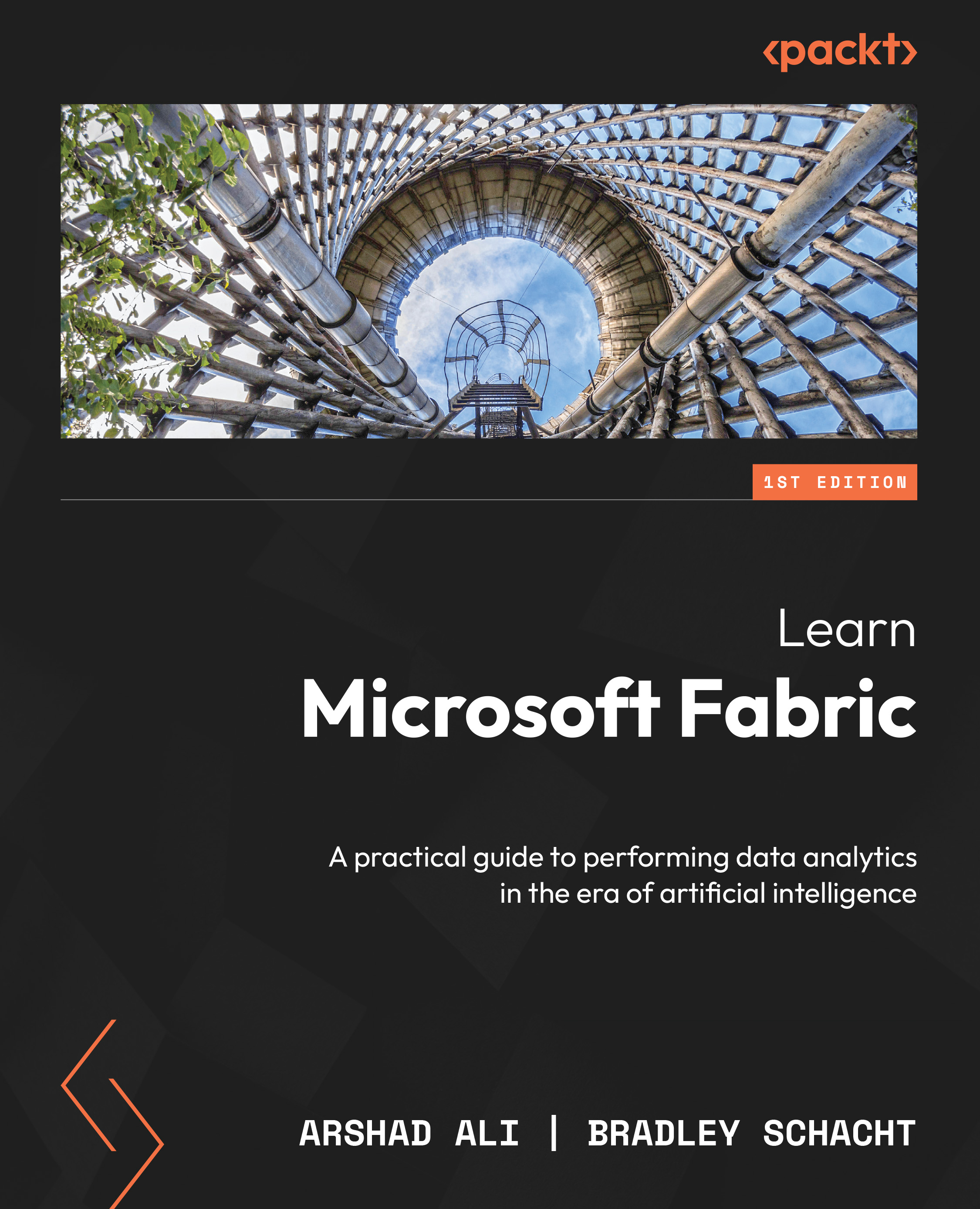Data and storage – creating a lakehouse and ingesting data using Apache Spark
To ingest data into the lakehouse, you can use an existing lakehouse or create a new one. Follow these steps to create a new lakehouse for this chapter:
- After logging into your Fabric tenant, select the Workspaces flyout from the left hand.
- Search for the workspace (
Learn Microsoft Fabric) that you created in Chapter 2, Understanding Different Workloads and Getting Started with Microsoft Fabric, by typing its name into the search box at the top and clicking on your workspace to open it. You can also pin it so that it always appears at the top of the list. - From the workload switcher located at the bottom left of the screen, select Data Engineering.
- In the Data Engineering experience, under + New, select Lakehouse to create a lakehouse.
- Enter
nyctaxilakein the Name box and click Create. The new lakehouse will be created and opened automatically.