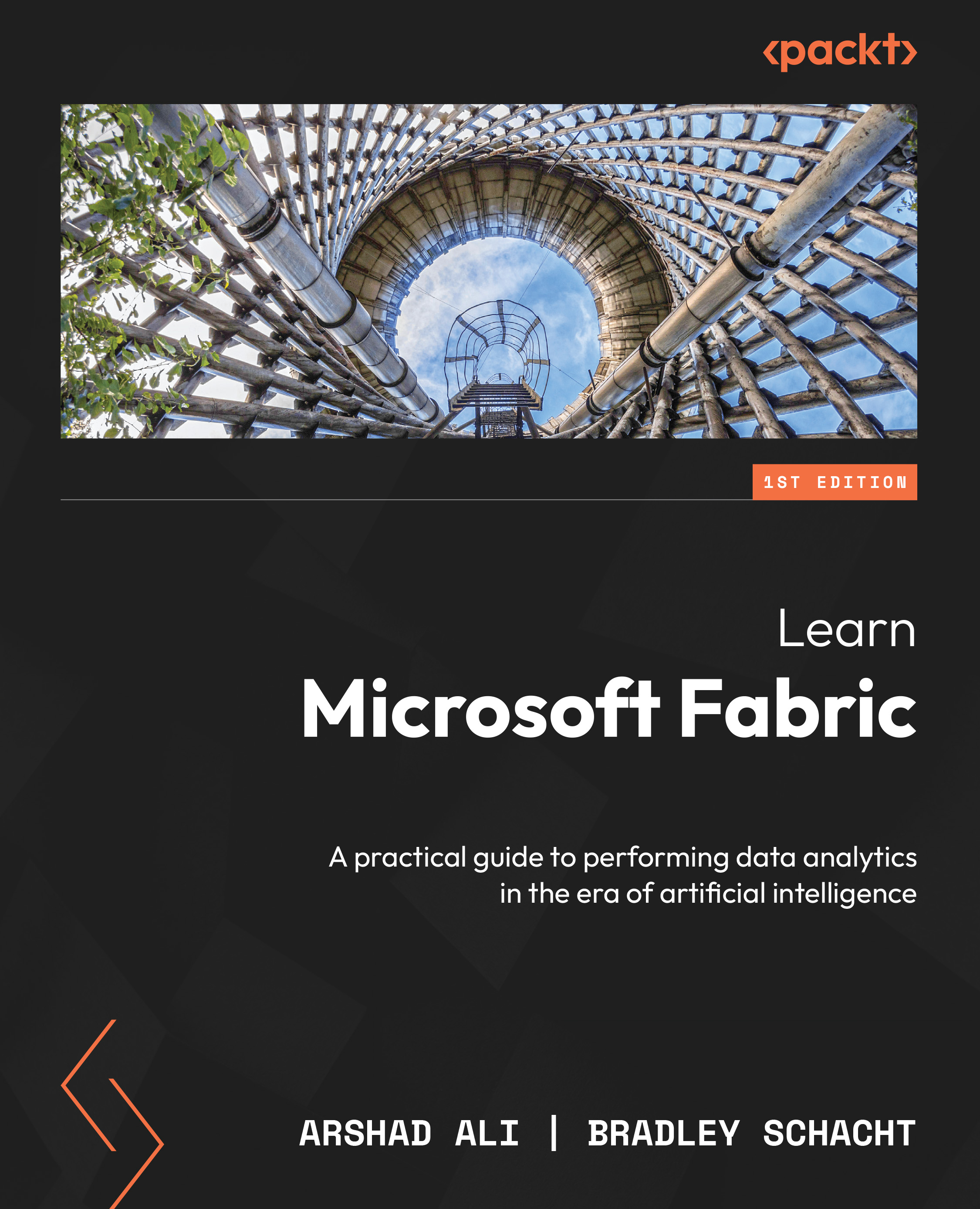Getting started with Microsoft Fabric
In this section, you will learn how to enable Microsoft Fabric in an existing Power BI tenant or create a new Fabric tenant if you don’t have one already. Then, you will create your first Fabric workspace, which you will use to carry out all subsequent chapters’ exercises.
Enabling Microsoft Fabric
Microsoft Fabric shares the same Power BI tenant. If you have a Power BI or Microsoft Fabric tenant already created, you have two options to enable Fabric (more at https://learn.microsoft.com/en-us/fabric/admin/fabric-switch) in that tenant. For each of these options, depending on the configuration you select, Microsoft Fabric becomes available for everyone in the tenant or to a selected group of users:
Note
If you are new to Power BI or your organization doesn’t have a Power BI/Fabric tenant yet, you can set one up and use a Fabric trial by visiting https://aka.ms/try-fabric to sign up for a Power BI free license. After...