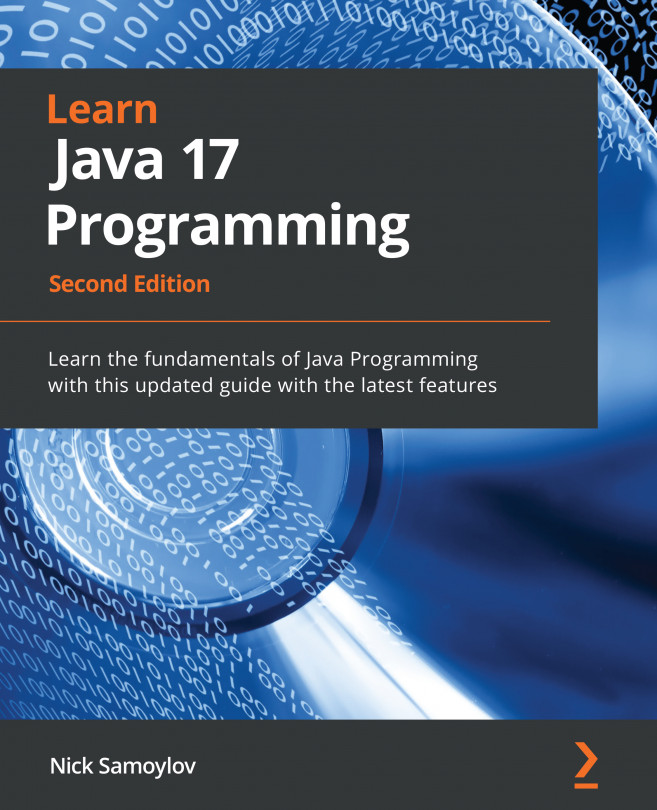Chapter 1: Getting Started with Java 17
This chapter is about how to start learning Java 17 and Java in general. We will begin with the basics, first explaining what Java is and its main terms, followed by how to install the necessary tools to write and run (execute) a program. In this respect, Java 17 is not much different from the previous Java versions, so this chapter’s content applies to the older versions too.
We will describe and demonstrate all the necessary steps for building and configuring a Java programming environment. This is the bare minimum that should have on your computer to start programming. We also describe the basic Java language constructs and illustrate them with examples that can be executed immediately.
The best way to learn a programming language—or any language, for that matter—is to use it, and this chapter guides readers on how they can do this with Java. We will cover the following topics in this chapter:
- How to install and run Java
- How to install and run an integrated development environment (IDE)
- Java primitive types and operators
- String types and literals
- Identifiers (IDs) and variables
- Java statements