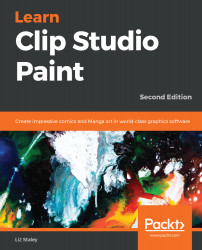Of course, you can select a color other than black or white to make your text while entering it, but what if you want to apply a gradient, a texture, or create an outline for the text to really make it pop off the page? In this section, we'll cover those exact topics! All of these are easy effects to accomplish with just a few button clicks and some tricks in the Layer and Layer Property palettes.
Adding outlines and color to text
Adding an outline
This technique works for anything on a layer that you may want to add an outline to, not just text. Here, we'll use our BOOM! sound effect as an example. It's very easy to create an outline in Clip Studio Paint using the Layer Property palette.
Follow these easy steps...