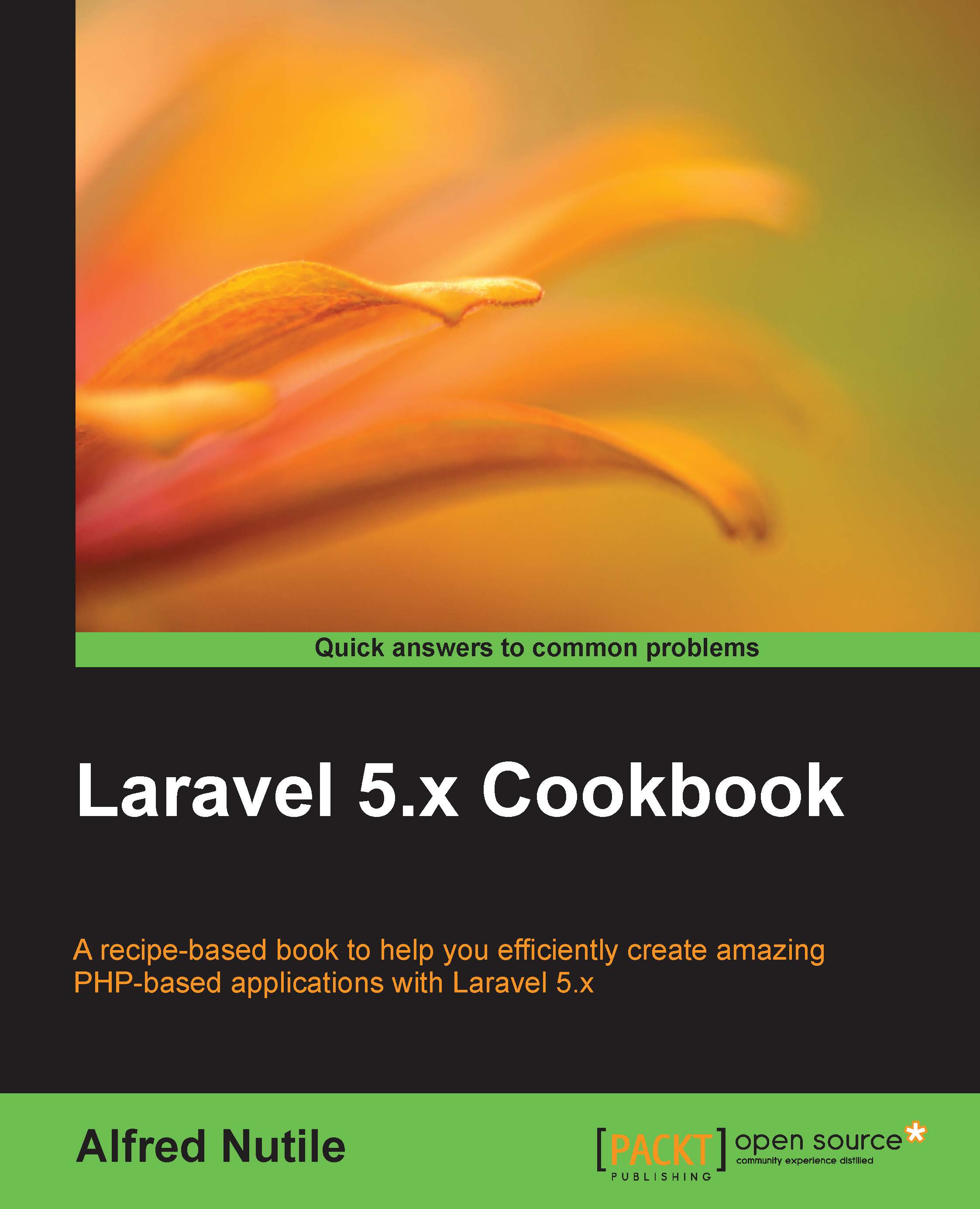Introduction
I will show you how easy it is to get Angular into your application. I will also go over some workflow tips and tricks. When you are done with this chapter, you will have an easier time installing and plugging in Angular, as a widget into any part of your site!
Let's start by installing Angular 1.5. I will use this version over 2.x as it will be supported for quite some time, and the usage paradigm of it more closely follows what I am used to in Vue and other great JavaScript frameworks.
Getting ready
Any base installation of Laravel will work. In our case, we will be using the one from all the previous recipes.
How to do it...
- Let's install bower to help us install Angular:
>sudo npm install -g bower - Then, we need to initialize our app's bower file:
>bower initJust answer default to all the questions.
- Let's install bower to help us get Angular:
>bower install angular - Then, by starting simple, I will copy over the file called
bower_compontents/angular...