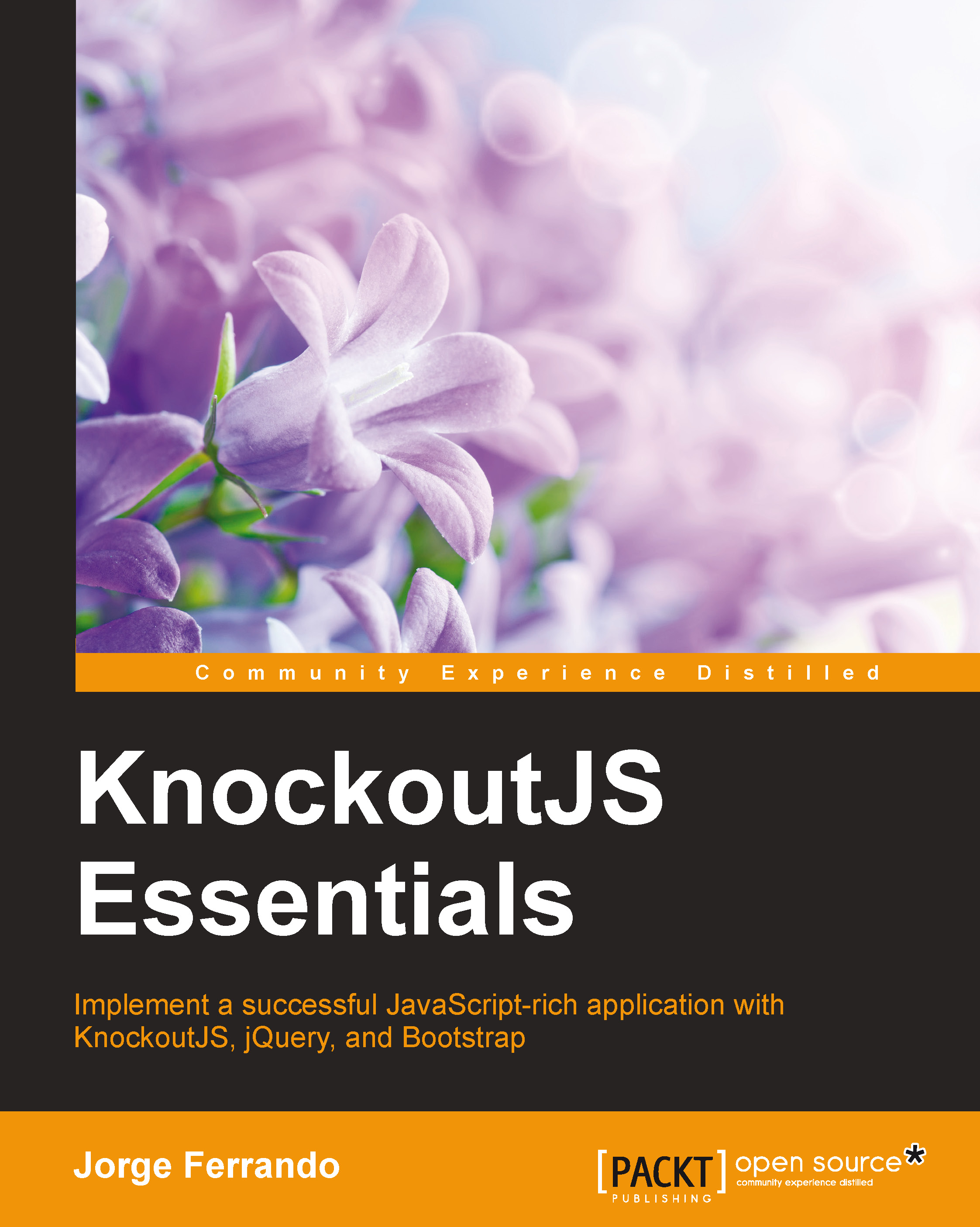Using resources in the view-model
Now that we have created our product resource, we will use it in our view-model to get our data back by following these steps:
First of all, link the
ProductResource.jsfile in theindex.htmlfile, as follows:<script type='text/javascript' src='js/resources/ProductResource.js'></script>
Since the resource works asynchronously, you can't apply bindings at the end of the file because the data may not be ready yet. Therefore, bindings should be applied when the data has arrived.
To do this, create a method called
activate. This method will be fired at the end of the file, on the same line we calledko.applyBindingsearlier, in the following manner:Take this line of code:
ko.applyBindings(vm);
Replace it with this one:
vm.activate();
Now define the
activatemethod in the view-model:var activate = function () { ProductResource.all().done(allCallbackSuccess); };When you call the
allmethod a jQuery promise is returned. To manage the results of the promise...