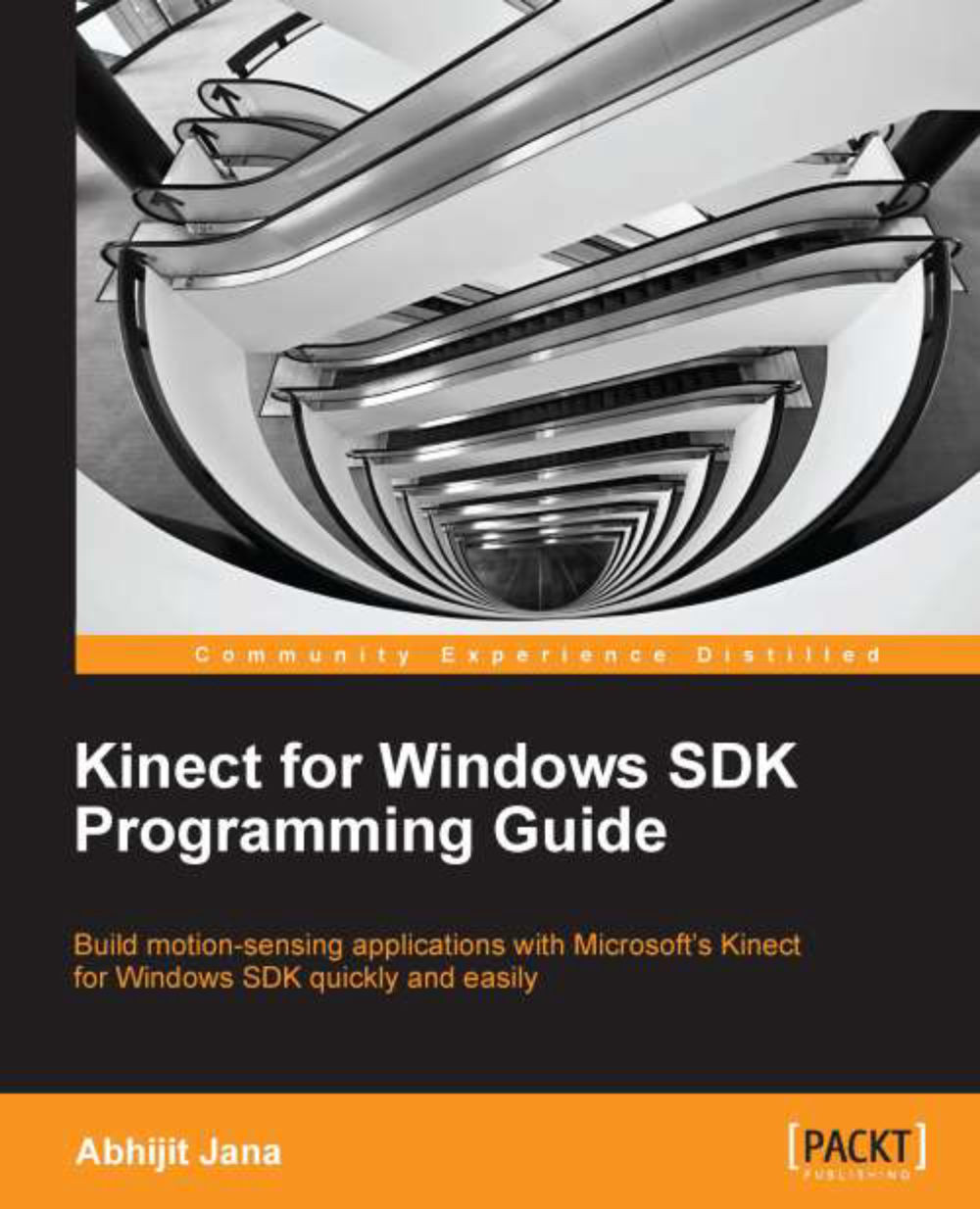Taking Kinect to the Cloud
When you take Kinect to the Cloud, the sky is the limit for making applications. In this section we will discuss how to design a very simple application that can upload image frames to the Cloud using Windows Azure.
Required components
To build this solution, we will be using the following technologies:
Windows Azure
Windows Azure SDK
Kinect device and the Kinect for Windows SDK
The following diagram shows the overall application design. This diagram describes how the Kinect device is connected with Windows Azure Storage via the Kinect for Windows SDK and Windows Azure SDK:

Windows Azure
We will use Windows Azure cloud storage for read/write operations of the image streams. Windows Azure storage has Blobs, Tables and Queues.
Blobs are used for storing larger files, which can be uploaded or downloaded as chunks called a blob. As of today, blobs allow you to store files up to 1 TB.
Tables should not be confused with the SQL Azure tables. The Azure storage table is similar...