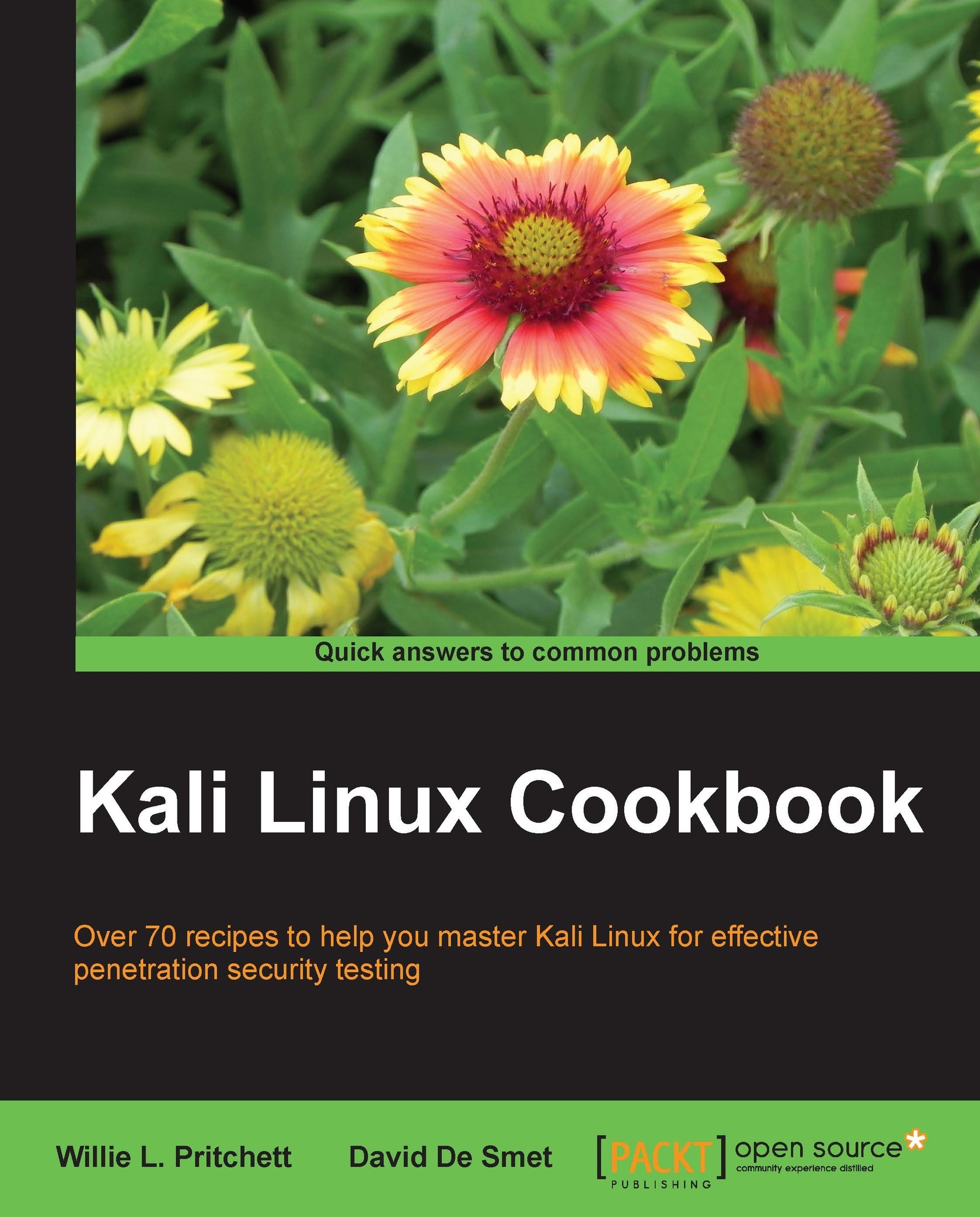Installing and configuring ATI video card drivers
In this recipe, we'll go into the details for installing and configuring the ATI video card drivers followed by the AMD Accelerated Parallel Processing (APP) SDK, OpenCL, and CAL++. Taking advantage of the ATI Stream technology, we can run computationally-intensive tasks—typically running on the CPU—that perform more quickly and efficiently. For more detailed information regarding the ATI Stream technology, visit www.amd.com/stream.
Getting ready
An Internet connection is required to complete this recipe. The preparation of kernel headers is also needed before starting this task, which is explained in the Preparing kernel headers recipe at the beginning of this chapter.
How to do it...
Let's begin installing and configuring the ATI drivers:
- Download the ATI display driver required for your system:
cd /tmp/ wget http://www2.ati.com/drivers/linux/amd-driver-installer-12-1-x86.x86_64.run
We can also download the display driver...