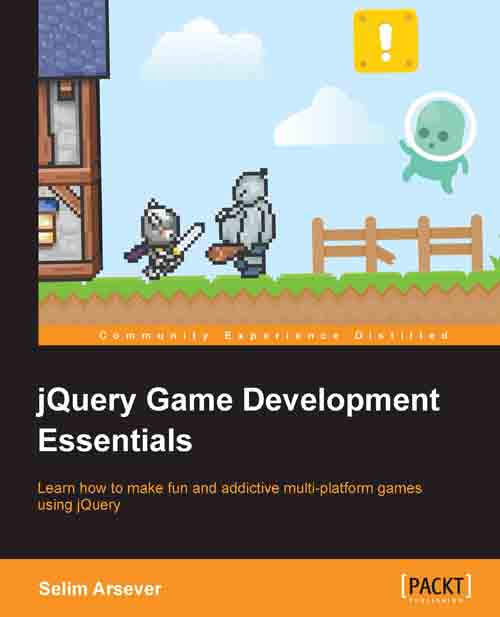Integrating our game with the springboard
There is a very elegant way to make your game run in fullscreen mode on iOS. With the proper configuration, we can make your game installable on the springboard. This will have several effects: the game will run without any browser UI element, and it will have an icon and a splash screen.
All this is done through setting a series of meta tags in the document header.
Making your game installable
To make your game installable you have to use the apple-mobile-web-app-capable meta tag in your document head with the value yes. Once this is done the player will be able to add the game to the springboard from Safari as shown in the following screenshot:

The code you should have in your header is as follows:
<meta name="apple-mobile-web-app-capable" content="yes" />
A web page installed this way will be run without any visible browser UI elements (also called Chrome). The following figure gives the name of all the UI elements:

Sadly, at the time of writing...