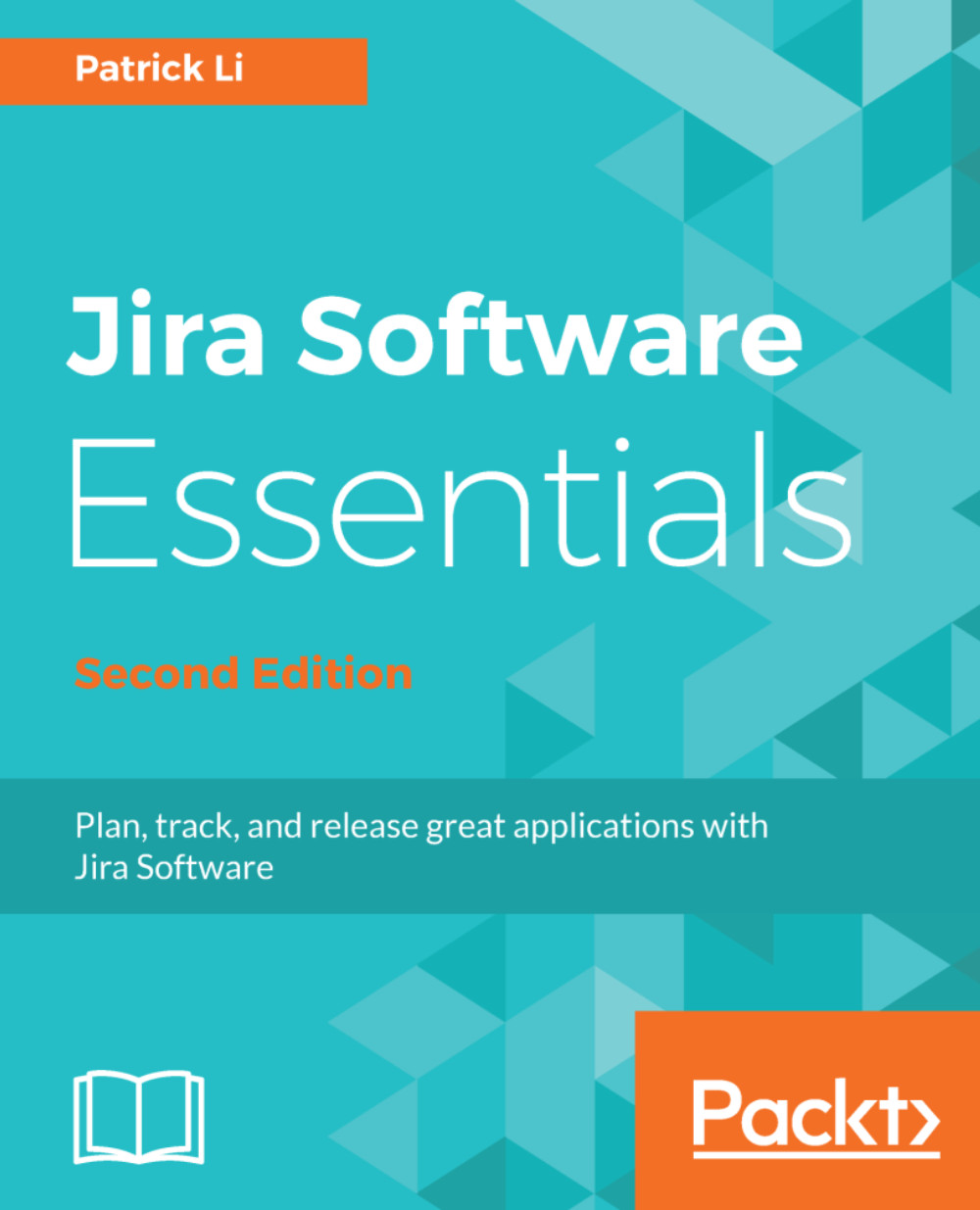In the previous chapters, we created both Scrum and Kanban projects using Jira's agile project templates. With these templates, a default set of configurations is automatically created and applied to our projects, such as the types of issue we can create and fields that we need to fill in when creating new issues. As your projects become more complex and new requirements come up, you will quickly find you need to be able to have more control over your project settings.
By the end of the chapter, you will have learned how to:
- Create your own issue types and make them available to your projects
- Add new custom fields to collect more relevant data from users
- Customize workflows to better mimic your processes
- Secure your Jira with different levels of permission control
- Manage email notifications sent out from Jira to notify users of changes to issues...