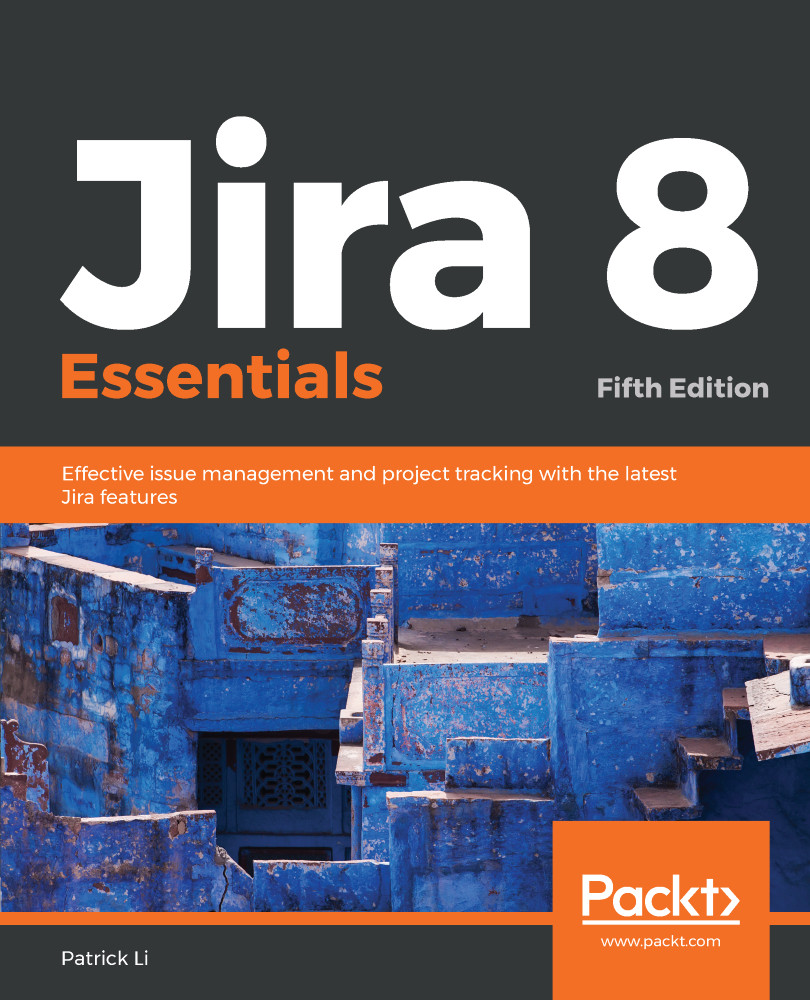So far, you have learned how to use and interact with Jira directly from its web interface through a browser. We will now take a look at how Jira uses emails as a notification mechanism to alert you of updates.
One powerful feature of Jira is its ability to create new issues, add comments to issues, and update issue details through emails. This provides you with a whole new option of how you and your users can interact with Jira.
By the end of this chapter, you will have learned about the following topics:
- How to set up a mail server in Jira
- Events and how they are related to notifications
- How to configure Jira to send out notifications based on events
- How to create custom mail templates
- What a mail handler is
- How to create issues and comments by sending emails to Jira