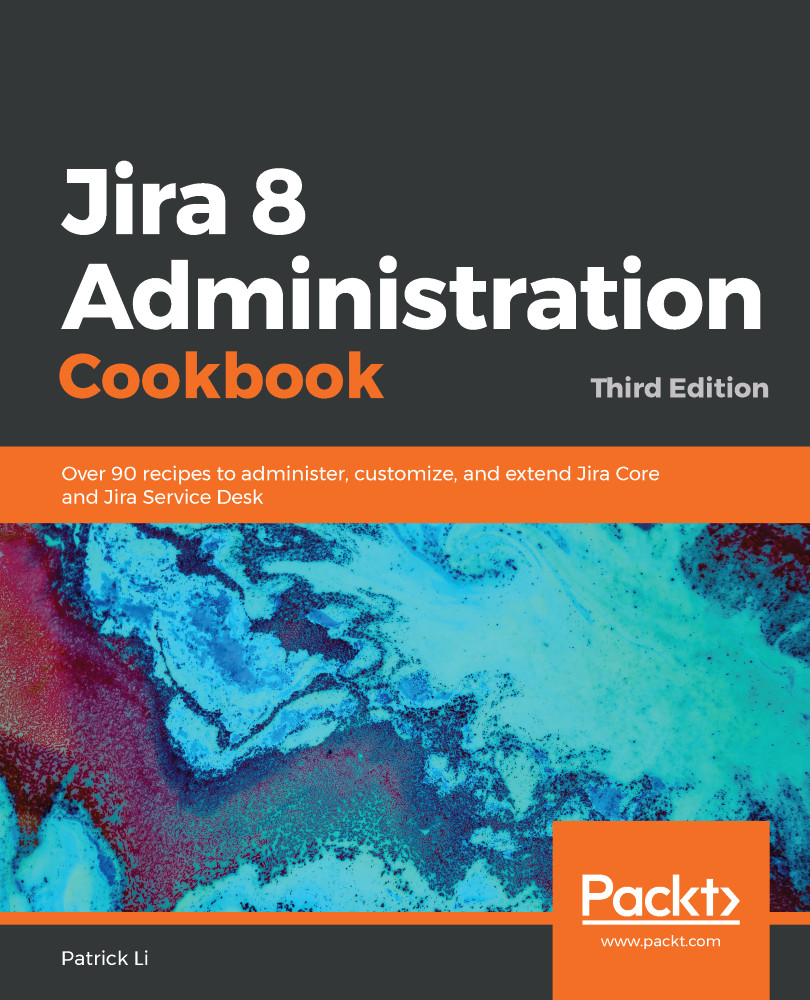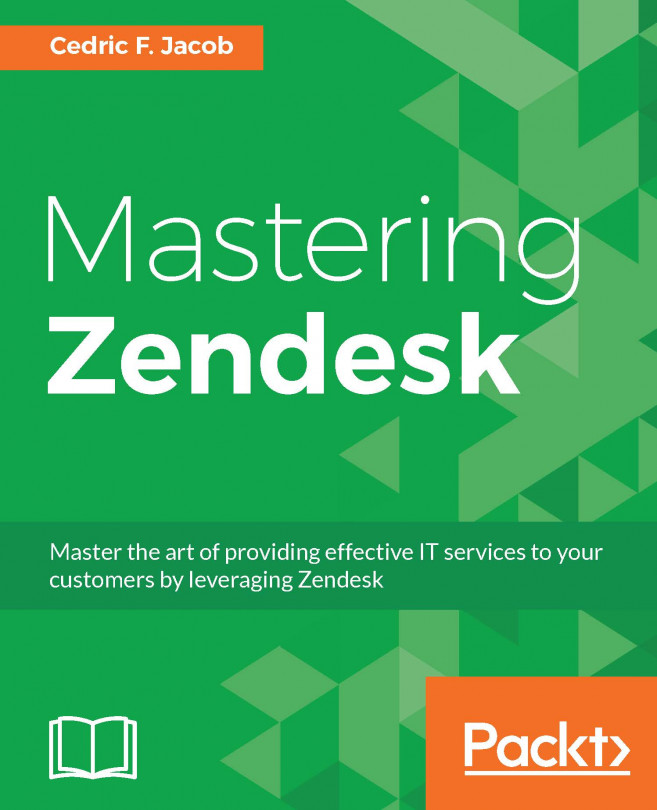By default, all notifications sent from Jira will have the same From address, configured as a part of the outgoing mail server; however, it is possible to override this at the project level so that each project can have its own From address. This can be very useful if you want to let users reply directly to notifications and have the reply added as a comment.
Setting up a project-specific From email address
How to do it...
Go through the following steps to set up a project-specific From address:
- Browse to the project from which you want to set up a specific From address.
- Click on the Project settings option.
- Click on the pencil (edit) icon for the Email in Notifications section, as shown in the following screenshot: