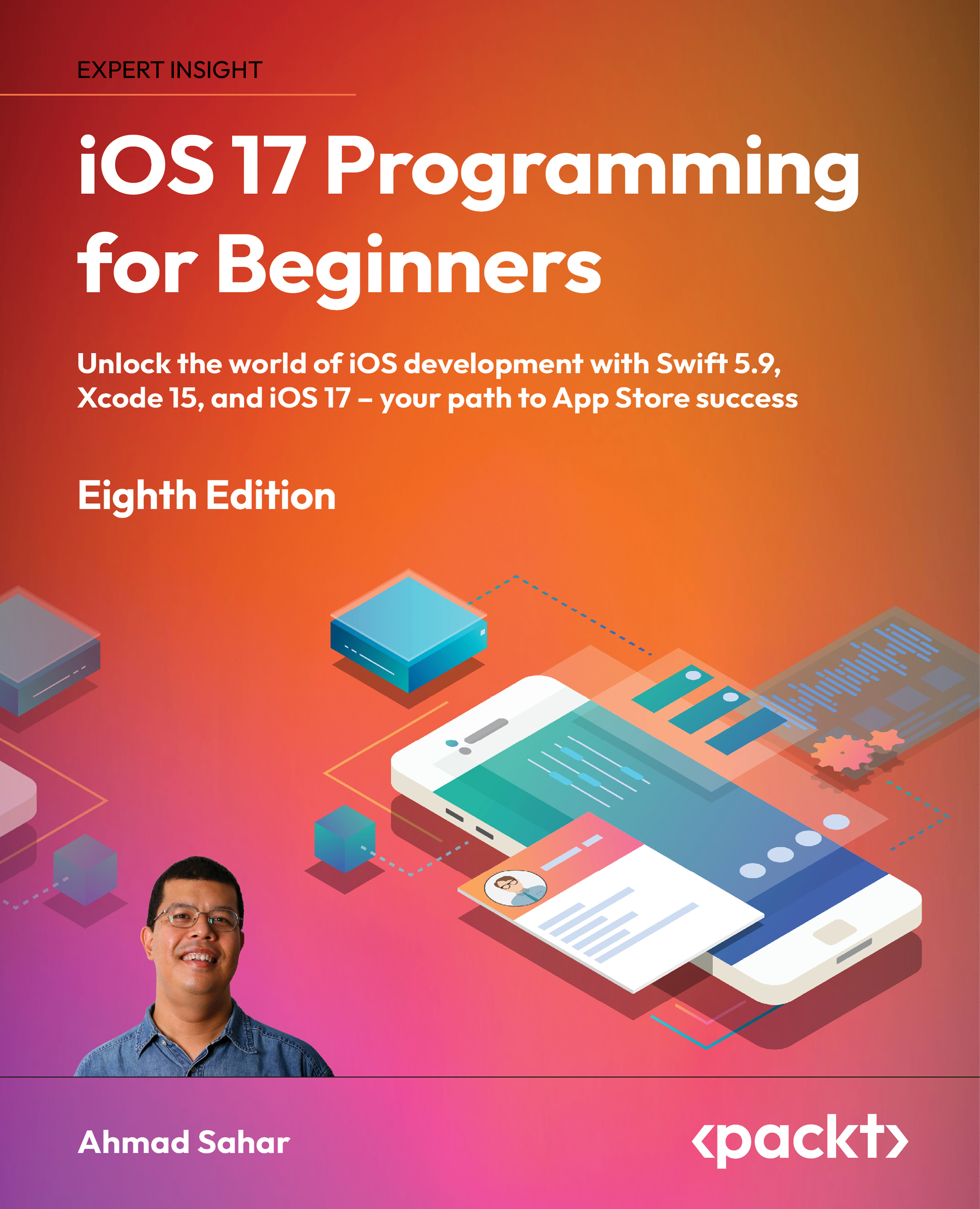Summary
In this chapter, you added a table view to the Journal List screen in the Main storyboard file and modified the existing view controller class to implement the JournalListViewController class. Then, you modified the JournalListViewController class to have an outlet for the table view in the storyboard and made it the data source and delegate for the table view. Finally, you added a button to display a second view and configured a Cancel button to dismiss it.
At this point, you should be proficient in using Interface Builder to add views and view controllers to a storyboard scene, link view controller outlets to UI elements in storyboards, set up table views, and present views modally. This will be very useful when you’re designing the user interface for your own apps.
In the next chapter, you’ll implement the Journal Entry Detail screen of your app and implement a map view for the Map screen.
Learn more on Discord
To join the Discord community...