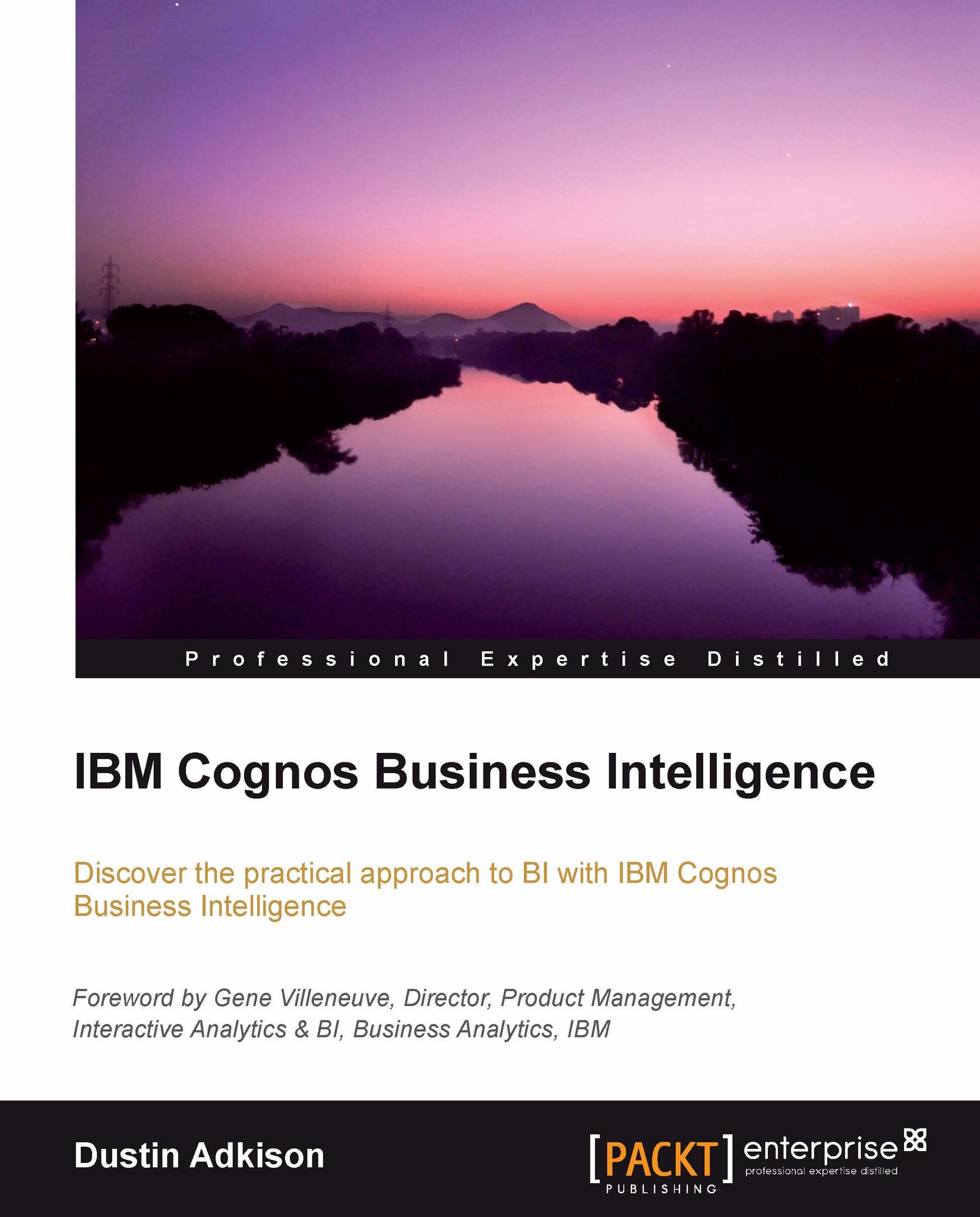Bulk updating reports
In the Find/Replace module, we can perform these same fix options but in bulk. The first way that we can do this is through the option that says Load Framework Manager Project, as shown in the following screenshot:

By selecting this option, we are prompted to select a Framework Manager model. We will select the one where I made changes previously, which is gosales_goretailers.cpf as shown in the following screenshot:

In the next screen, Global Name Changer will allow us to select which changes from our model we would like to import. We will leave them all and select Import as shown in the following screenshot:

As we do so, what happens on the backend is that MetaManager will run an advanced search path to find all the objects built off the packages in the Available Packages area. It will also load the changes as search and replace strings in the bottom section of the module. Refer to the following screenshot:

Now we have the option to either press Preview or Update. Preview...