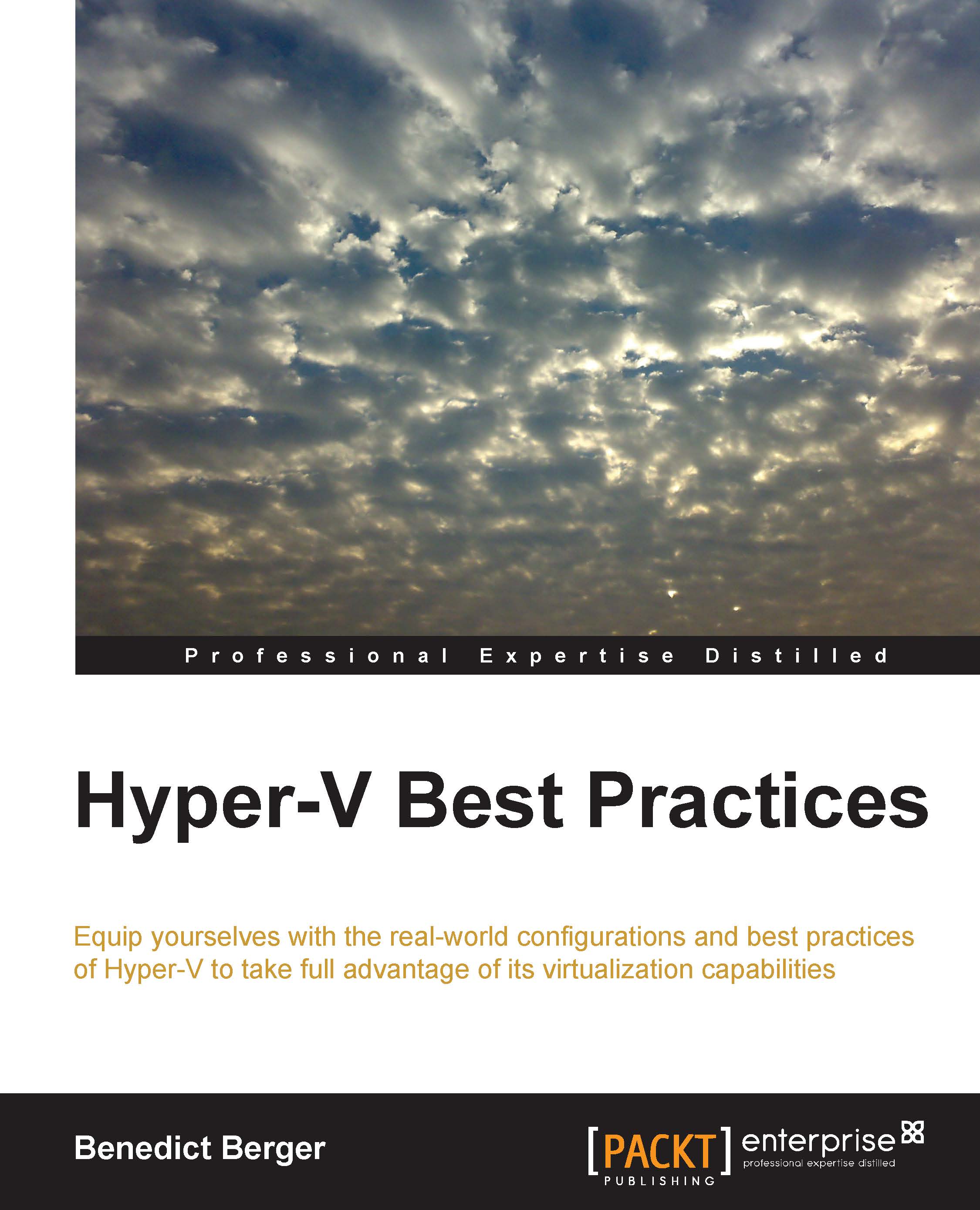Setting the Pagefile
One of the most frequent configuration tips around Hyper-V hosts is to manually configure the Pagefile. The values described are sometimes quite creative.
After doing many tests with Hyper-V hosts with all different kinds of RAM configurations and deep technology-oriented exchanges with Microsoft Product Teams, including the Hyper-V Product Team itself, on how Pagefile management is working in Windows Server 2012 R2, there is only one recommendation I have today: leave it alone.
The Windows Pagefile is by default managed by Windows. If you have followed all other best practices described up to this point and, most importantly, you did not install other services on the Hyper-V host itself (management OS), you are all set. There is no way you can reach the same or even a better efficiency in PageFile management by manually altering this automatic configuration. I have not seen a single Hyper-V installation on Windows Server 2012 R2 as of now that had problems with automatic Pagefile management.
Again, this only affects the Hyper-V host and not the Pagefile configuration of the virtual machines.
There are some other valuable post-installation tasks for performance management in Chapter 6, Hyper-V Performance Tuning. You can manage the Pagefile as shown in the following screenshot:

Pagefile configuration