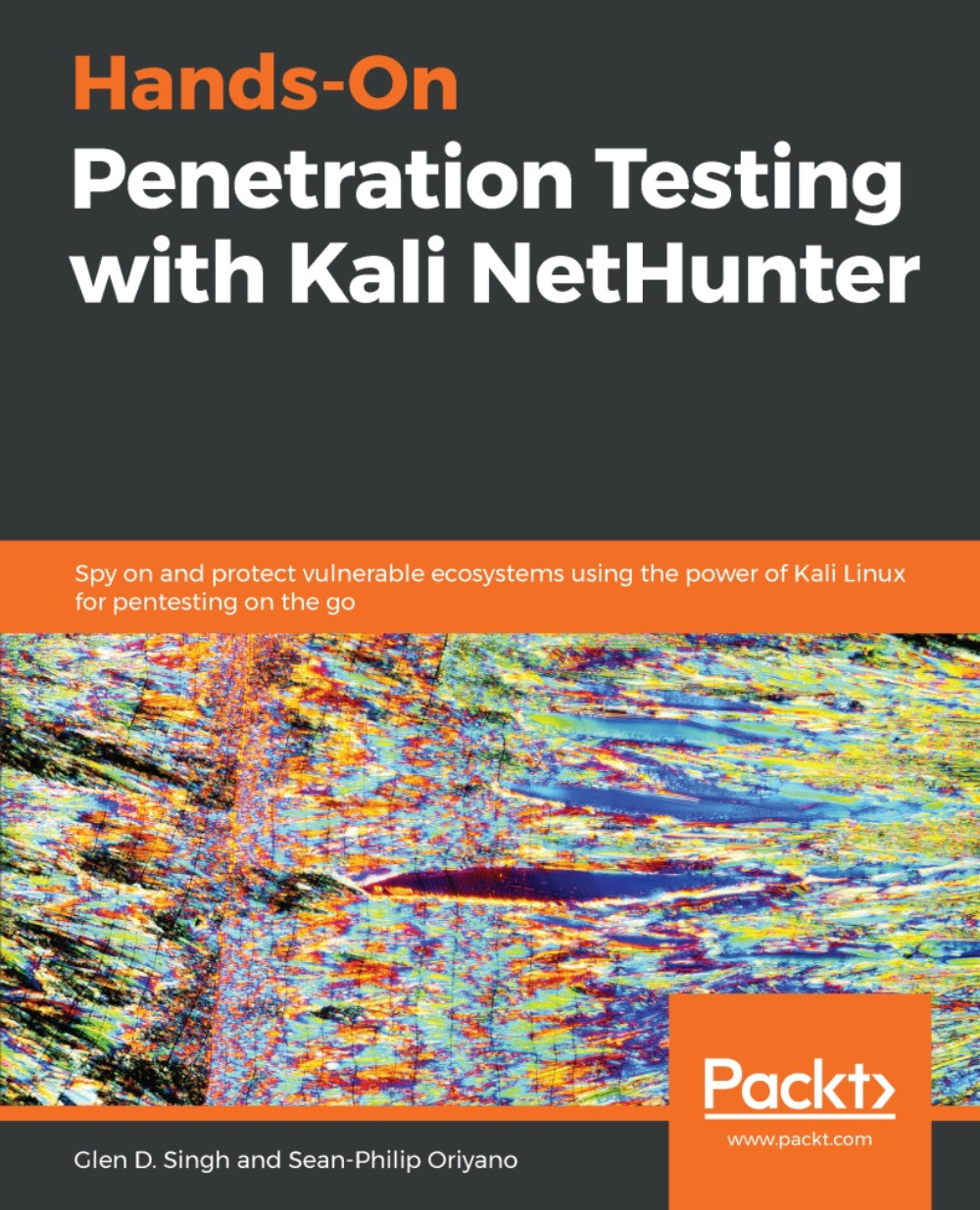Before beginning this book, it is recommended that you have at least a fundamental knowledge of cyber security. You should have an understanding of cybersecurity concepts and threats in the cybersecurity landscape. For the practical aspects of this book, we used both Kali Linux and Kali NetHunter on an Android smart device. The first chapter covers the installation of Kali NetHunter on Android.
To get the most out of this book
Download the color images
We also provide a PDF file that has color images of the screenshots/diagrams used in this book. You can download it here: http://www.packtpub.com/sites/default/files/downloads/9781788995177_ColorImages.pdf.
Conventions used
There are a number of text conventions used throughout this book.
CodeInText: Indicates code words in text, database table names, folder names, filenames, file extensions, pathnames, dummy URLs, user input, and Twitter handles. Here is an example: "I usually specify the filename as an HTML file, such as test.html."
Any command-line input or output is written as follows:
apt-get install metagoofil
Bold: Indicates a new term, an important word, or words that you see onscreen. For example, words in menus or dialog boxes appear in the text like this. Here is an example: "Go to Settings | Developer options and enable both the Advanced reboot and Android Debugging options."