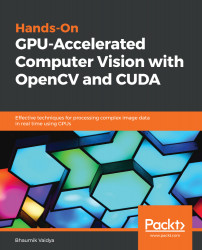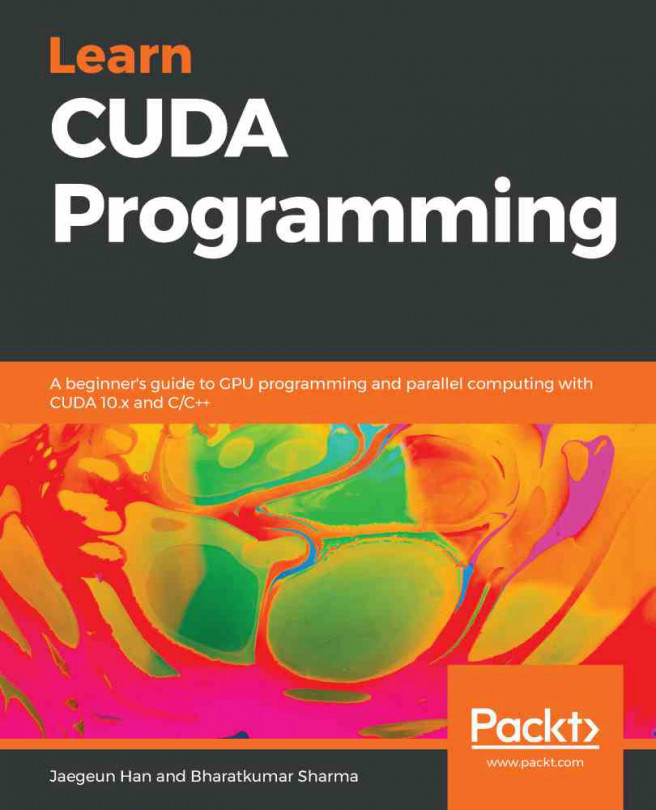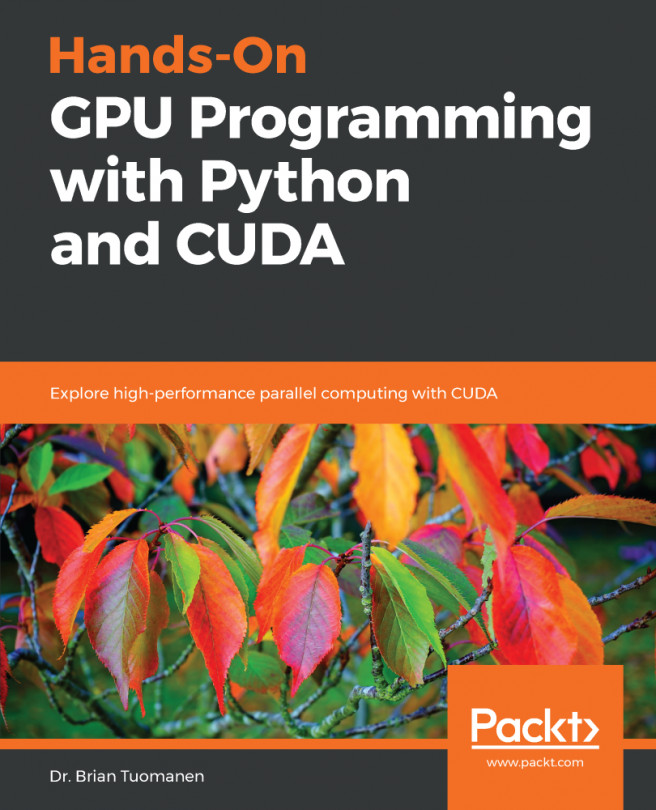CUDA provides a simple interface to determine the capabilities of a GPU device, which is Tegra X1 present on a Jetson TX1 board. It is important to find out the properties of the device that will help in writing optimal programs for it. The program to find the properties of the device is available in the CUDA sample programs installed with JetPack in the home folder. You can also run the program we developed in the second chapter to find out the device properties.
The output of the program on an Nvidia Tegra X1 GPU is as follows:

The JetPack 3.3 installs the CUDA 9.0 runtime version. The global memory for the GPU device is around 4 GB, with a GPU clock speed of around 1 GHz. This clock speed is slower than the GeForce 940 GPU mentioned earlier in this book. The memory clock speed is only 13 MHz compared to 2.505 GHz on GeForce 940, which...