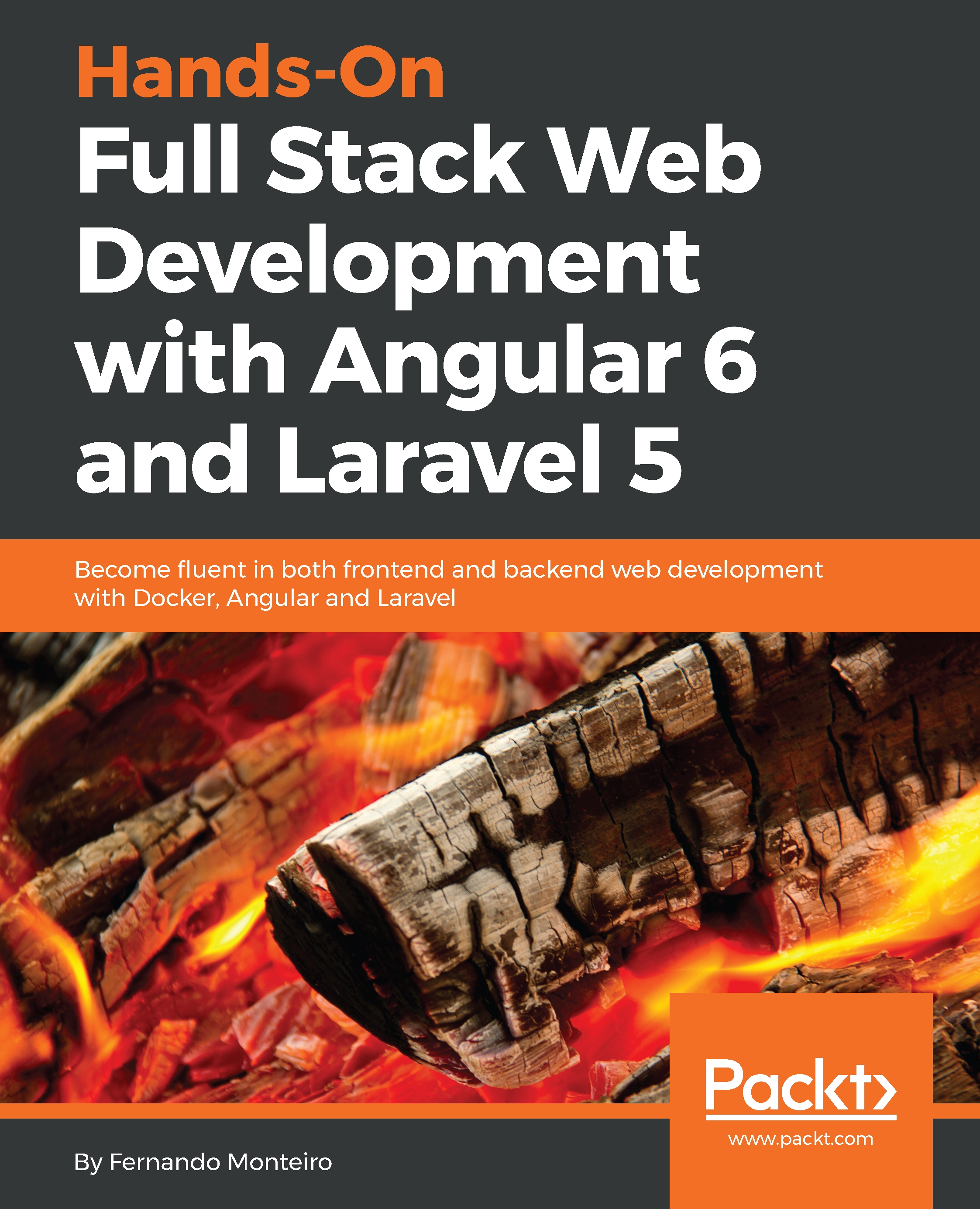Now, you will learn how to run the tests so that you can better understand what happens to the application.
Before we start, let's run the command to execute the tests.
Open Terminal window and type the following command:
ng test
The preceding code will execute all of the unit tests; after that, we will see all of the errors in Terminal.
The last line will be very similar to the following line:
Executed 25 of 25 (18 FAILED) (1.469 secs / 0.924 secs)
Each test that fails is marked in red, and is followed by an error message, as you can see in the following excerpt:
AppHttpInterceptorService should be created FAILED
Error: StaticInjectorError(DynamicTestModule)[BuildersService -> HttpClient]:
StaticInjectorError(Platform: core)[BuildersService -> HttpClient]:
NullInjectorError: No provider...