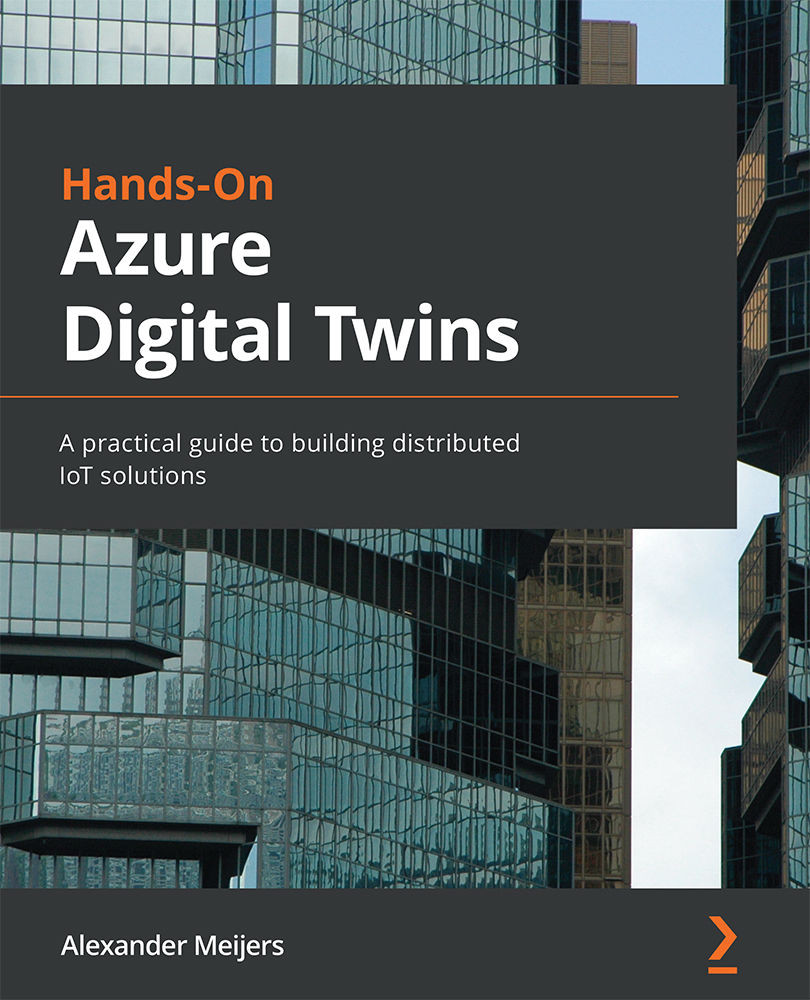Setting up a demo graph
We require an example graph of several digital twins with relationships to understand how we can query digital twins. Therefore, we start by setting up a demo graph to support further steps.
Go to the following GitHub URL: https://github.com/PacktPublishing/Hands-on-Azure-Digital-Twins. Then, copy the contents of /SmartBuildingConsoleApp/Models/chapter7 into your project. This contains several model files and an Excel file. The result should be similar to the following figure:
Figure 7.1 – The result after copying the contents of the chapter7 folder
We need to modify several existing models with additional properties in order to build our demo graph. In Chapter 4, Understanding Models, you learned how to manage models. Models can be removed and added via Azure Digital Twins Explorer. Execute the following steps to replace the models:
- Open Azure Digital Twins Explorer.
- In the model view of Azure Digital Twins Explorer...