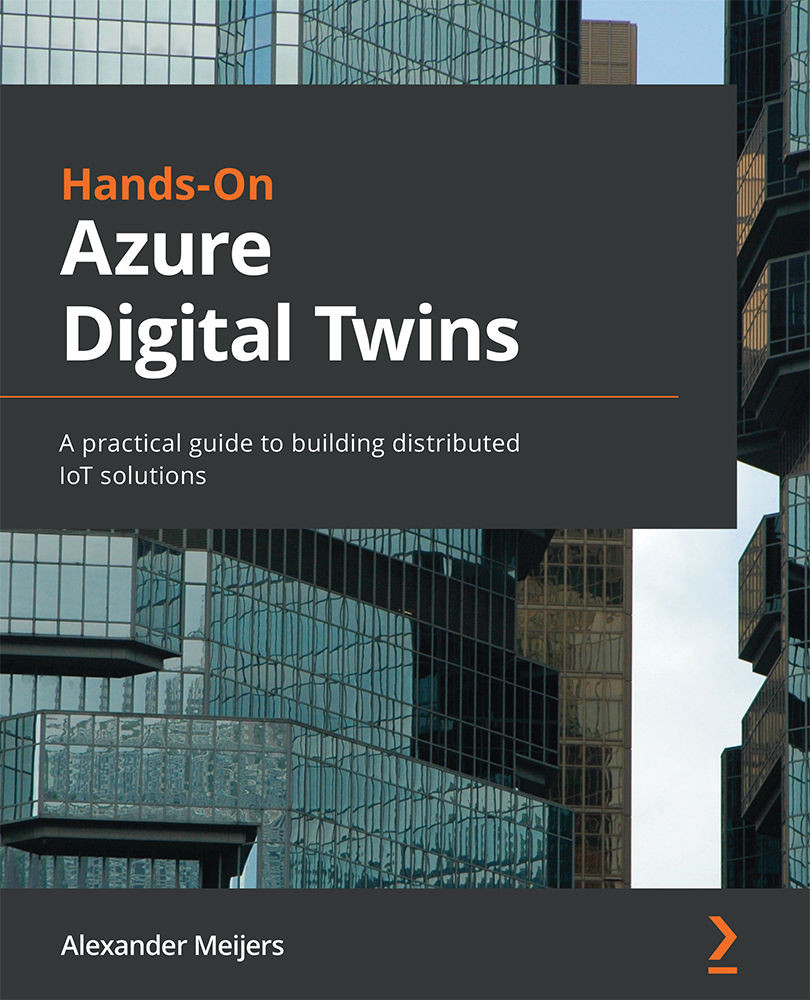Setting up diagnostic settings
In this section, we will be setting up the diagnostic settings for the Azure Digital Twins service. These diagnostic settings need to be configured to view different logs and metrics. These logs and metrics will query the collected data in the Azure Log Analytics workspace data source. The diagnostic settings can have up to five different settings to allow you to collect different logs and metrics to different locations.
Let's create a diagnostic setting. Execute the following steps as shown in Figure 15.4:
- Select the Azure Digital Twin DTBDigitalTwins resource.
- Select Diagnostic settings in the left menu.
- Select + Add diagnostic setting.
Figure 15.4 – Add a new diagnostic setting to the Azure Digital Twins service
Execute the following steps as shown in Figure 15.5 to create our first diagnostic setting:
- Enter a diagnostic settings name. We will use
logs and metrics. - Select all...