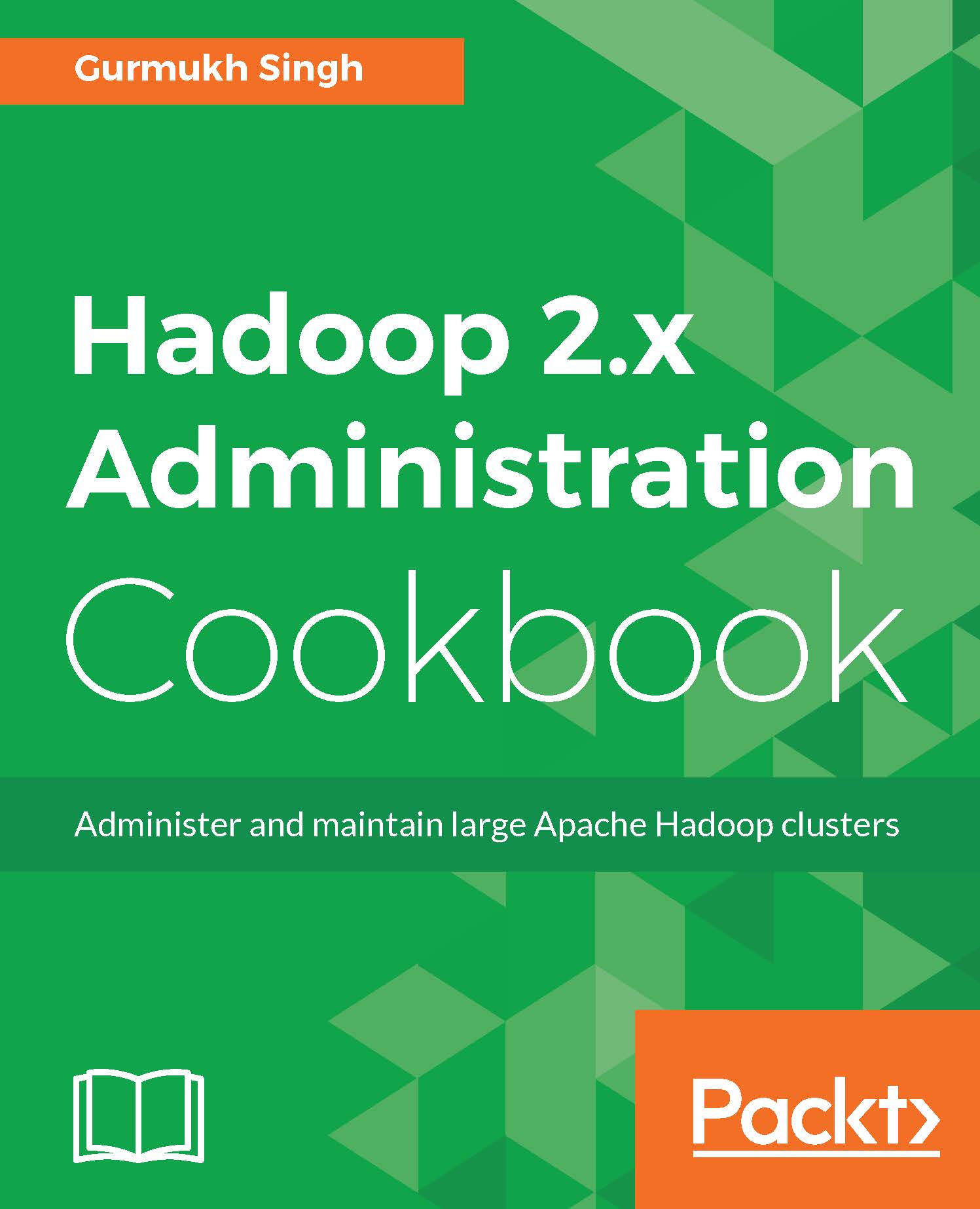Hive troubleshooting
In this recipe, we will look at Hive troubleshooting steps and important keywords in the logs, which can help us to identify issues.
Getting ready
For this recipe, the user must have completed the Operating Hive with ZooKeeper recipe in Chapter 7, Data Ingestion and Workflow and have a basic understanding of database connectivity.
How to do it...
- Connect to the
edge1.cyrus.comEdge node and switch to userhadoop. - The Hive query logs location is defined by
hive.querylog.locationand the Hiveserver2logs is defined byhive.server2.logging.operation.log.location. - As an example, if I try to query a table that does not exist, we can see the errors in the Hive log, as shown in the following screenshot:

- Make it a good habit to read logs to troubleshoot, as logs will give hints about errors.
- Make sure Hive is able to connect to the Hive metastore. To verify this, first connect manually, as shown here:
$ mysql –u Hadoop –h master1.cyrus.com -p - Make sure the user used...