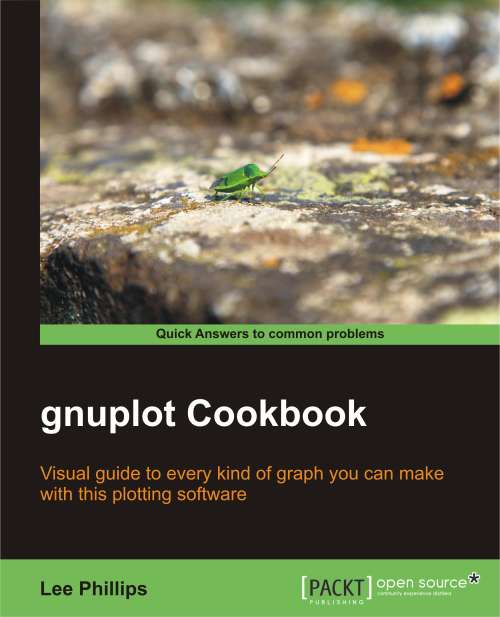Plotting circles
This recipe will introduce gnuplot's ability to place objects at locations specified in a datafile or by mathematical functions, and to define their properties dynamically to convey information about the data. The following figure shows how gnuplot plots circles:

Getting ready
We have provided a datafile called parabolaCircles.text, which is similar to the parabola.text file that we created previously with gnuplot's help, but with a third column that consists of some random numbers. Make sure this file is in your current directory so that gnuplot can find it. Alternatively, use any datafile you like with three columns.
How to do it…
Enter the following script to make a circle plot:
set key off plot "parabolaCircles.text" with circles
How it works…
For each point in the datafile, we get a circle with a radius determined by the number in the third column. Here the radii are random, but in practice you can encode some value of interest in the radii, in effect providing a way to plot two values for each point on the x-axis.
For example, the y coordinate can represent a measurement and the radii can indicate the uncertainty in the measurement; or we can get meteorological data and can plot temperature versus time, with the circle radius representing humidity.
The first line in the script turns off the legend that otherwise gnuplot adds by default.